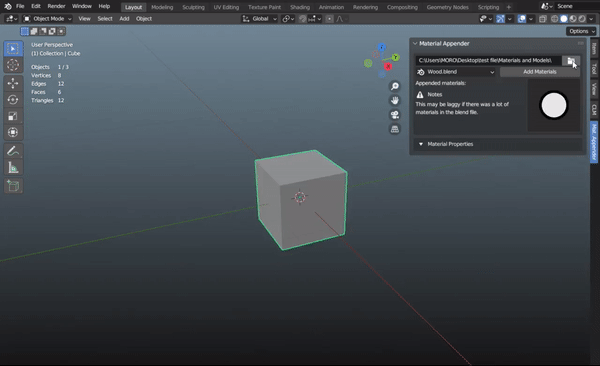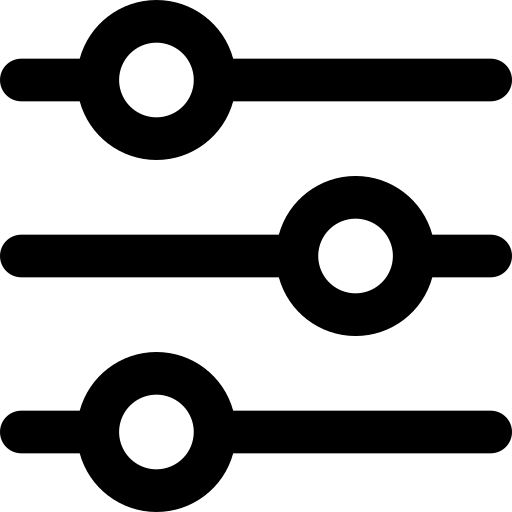Al-Dezel
Power Sale
Get 50% off all products
Ready to score some serious deals?
The Al-Dezel Super Sale is your chance to grab amazing products at up to 50% OFF.
Don't miss out this opportunity and upgrade your workflow with unbeatable deals.
Power Sale: Featured Products

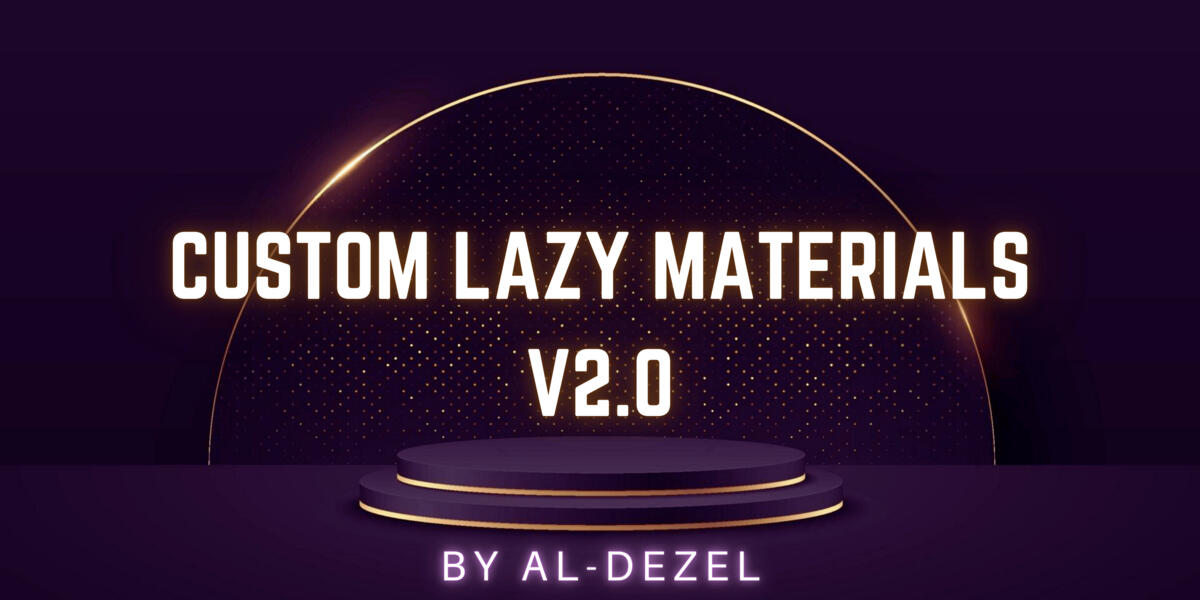




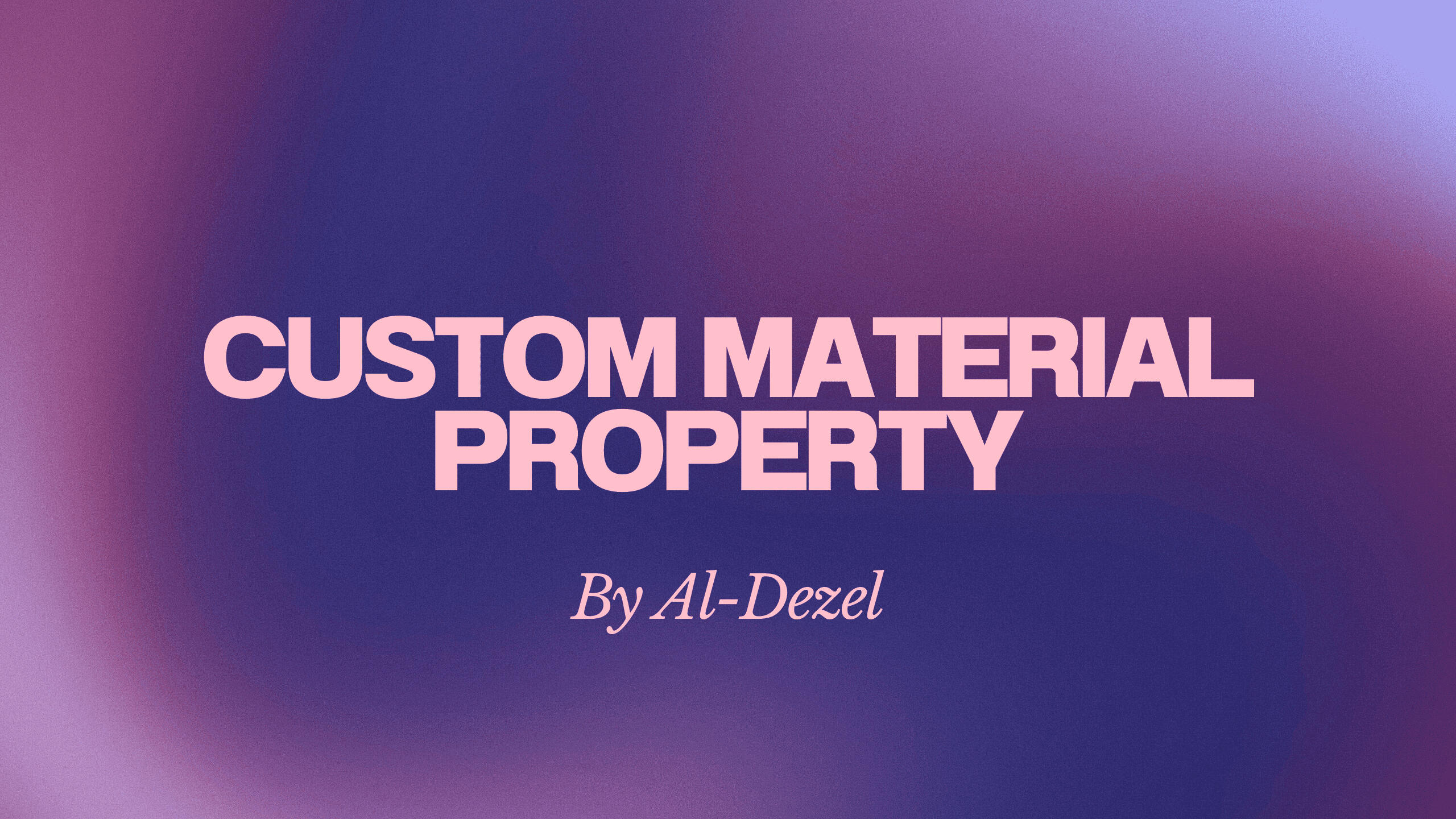



Al-Dezel
Power Sale
Get 50% off all products
🎉 Huge News! The Al-Dezel Power Sale is officially here, and you can get 50% OFF on our entire range of high-quality products.

🔥 That's right, 50% off absolutely everything! 🔥 This is your chance to explore our full collection and discover the high-quality addons you've been looking for.⏰ But hurry! ⏰ This incredible offer is available for 7 days only. After that, the discount will go down to 30%.Don't miss this opportunity to:* 🚀 Supercharge your workflow: Enhance your productivity with our powerful tools.* 💰 Save big: Get the best deals you've ever seen.* 💡 Unleash your creativity: Unlock your full potential.Explore the full sale:
Plus, grab some awesome free addons! You could even play and win Easy Blender Pro (For the first 10 people to solve the puzzle)!

Don't miss out this opportunity and upgrade your workflow with unbeatable deals.
Easy Render
Pro
Have access and adjust all camera settings for precise scene framing
Complete Camera Control:
All camera settings
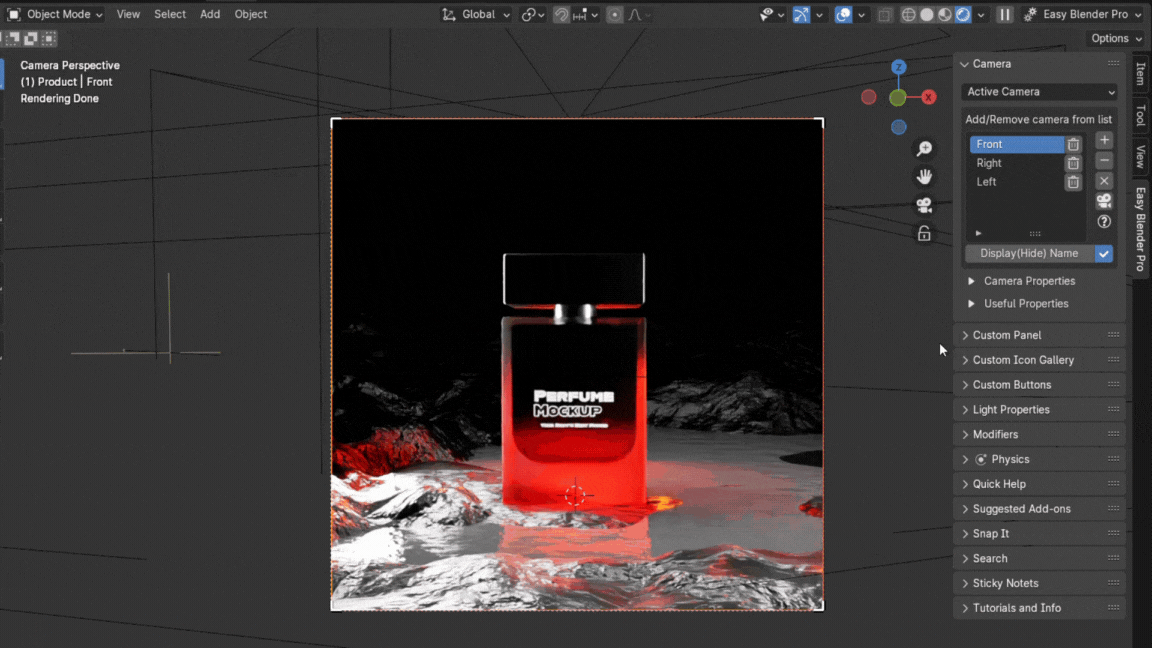
Render settings
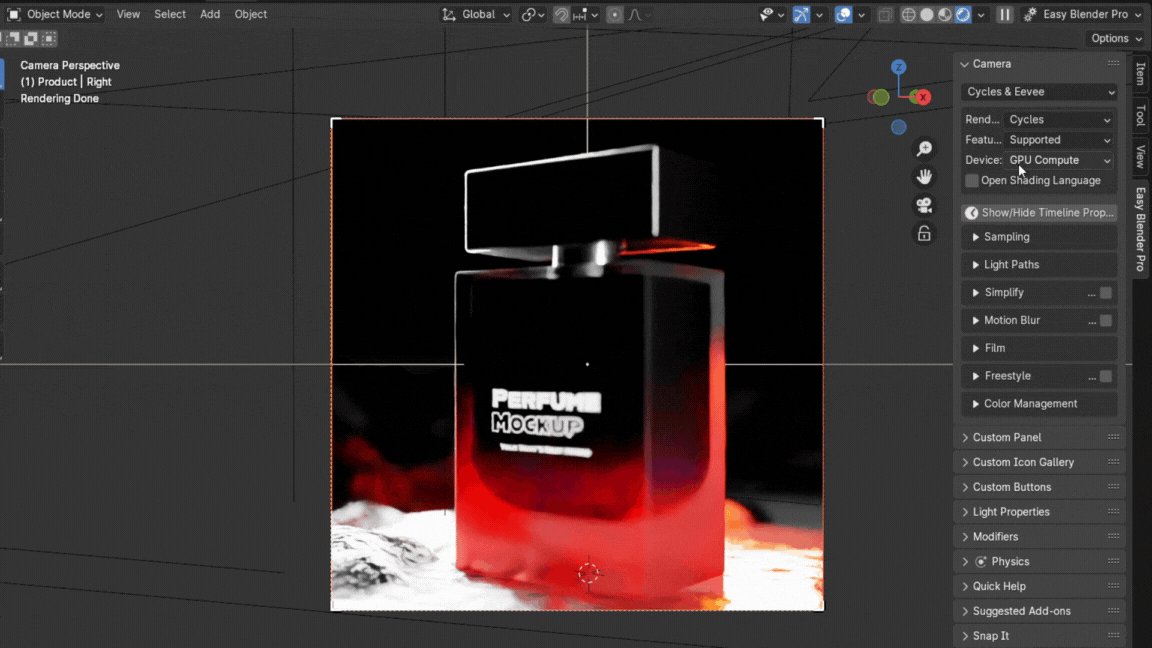
Add cameras from view
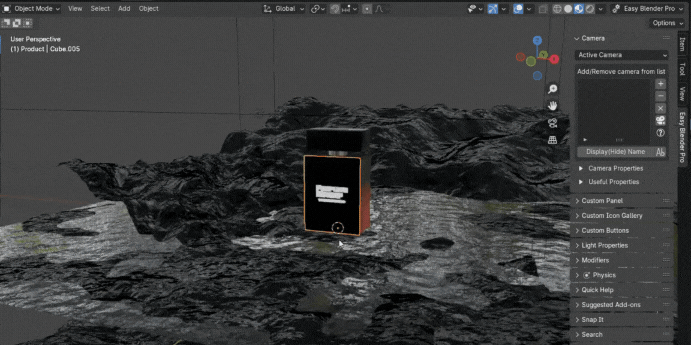
Face objects & images to camera
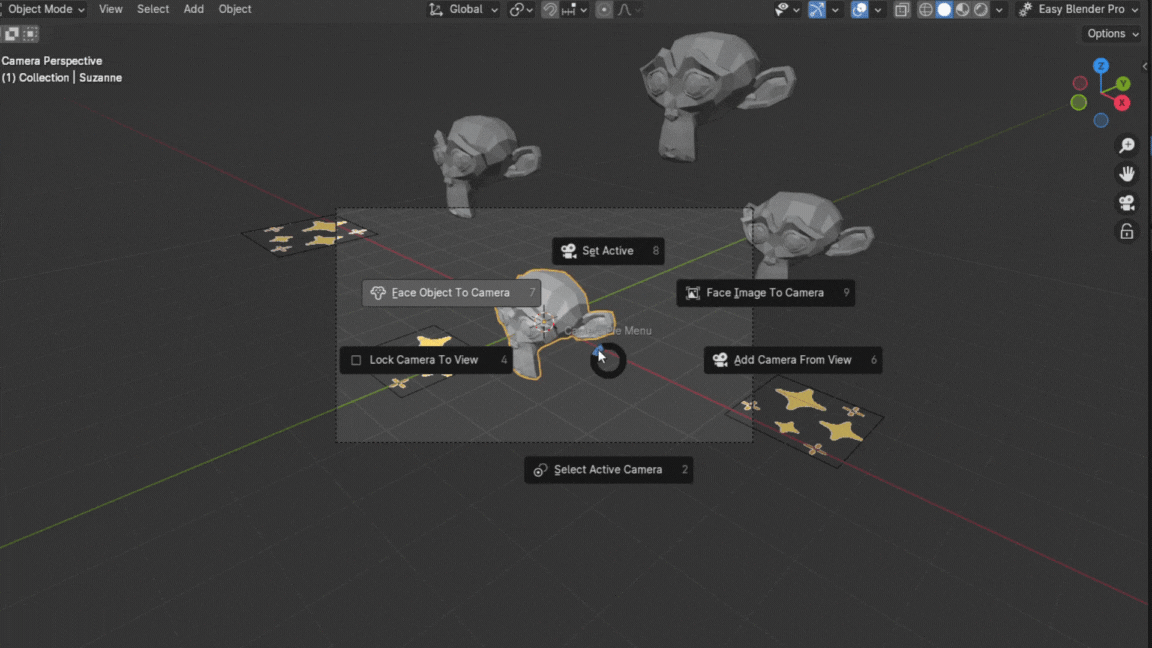
Note:
As a thank you to our valued customers who purchased Easy Render Pro, the next addon will be yours to enjoy absolutely free!
Free
Addons
Snap-It
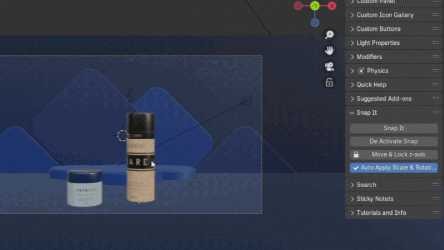
Snap Objects with ease
Easy Highlighter
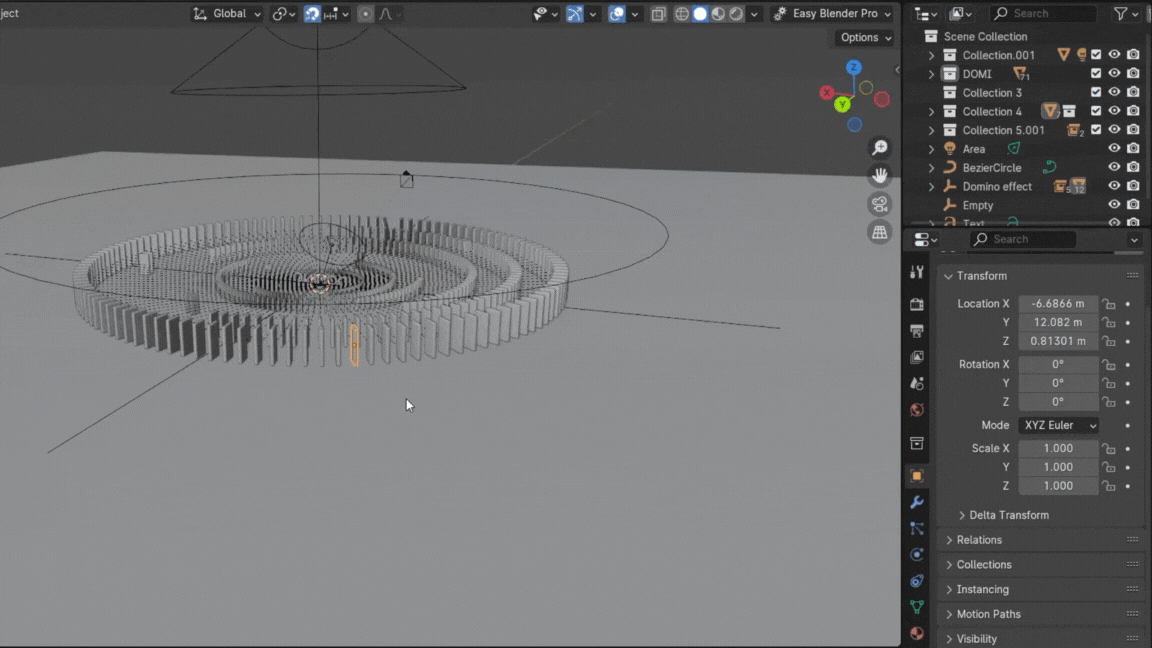
Easily find objects in the Outliner with instant highlighting in just one click.
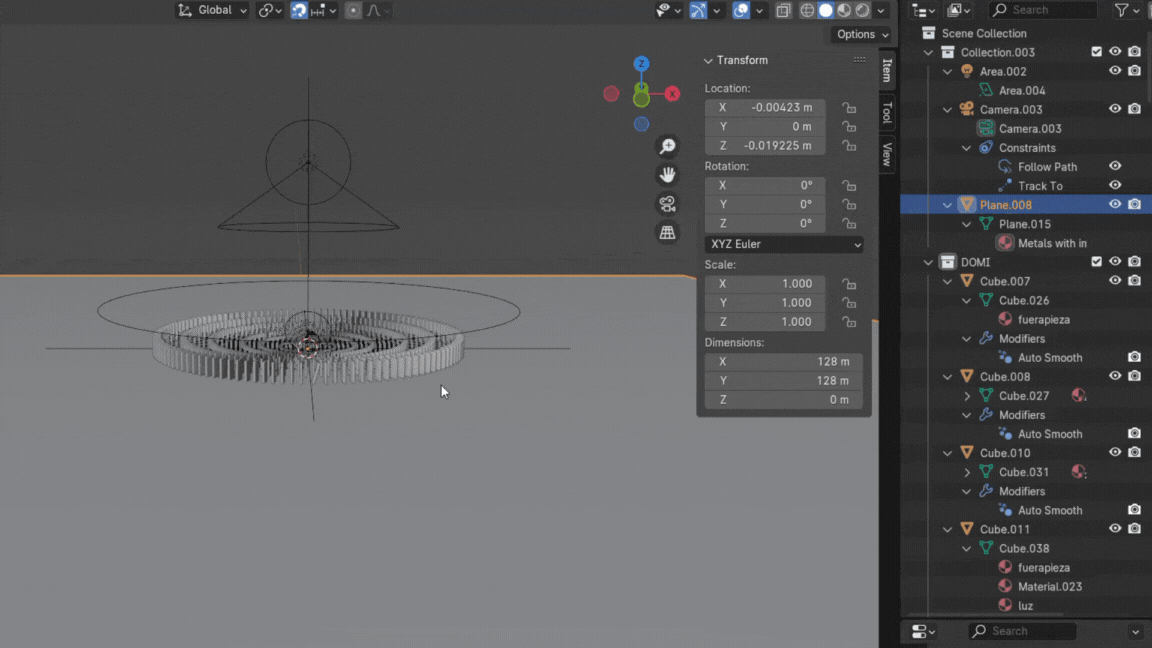
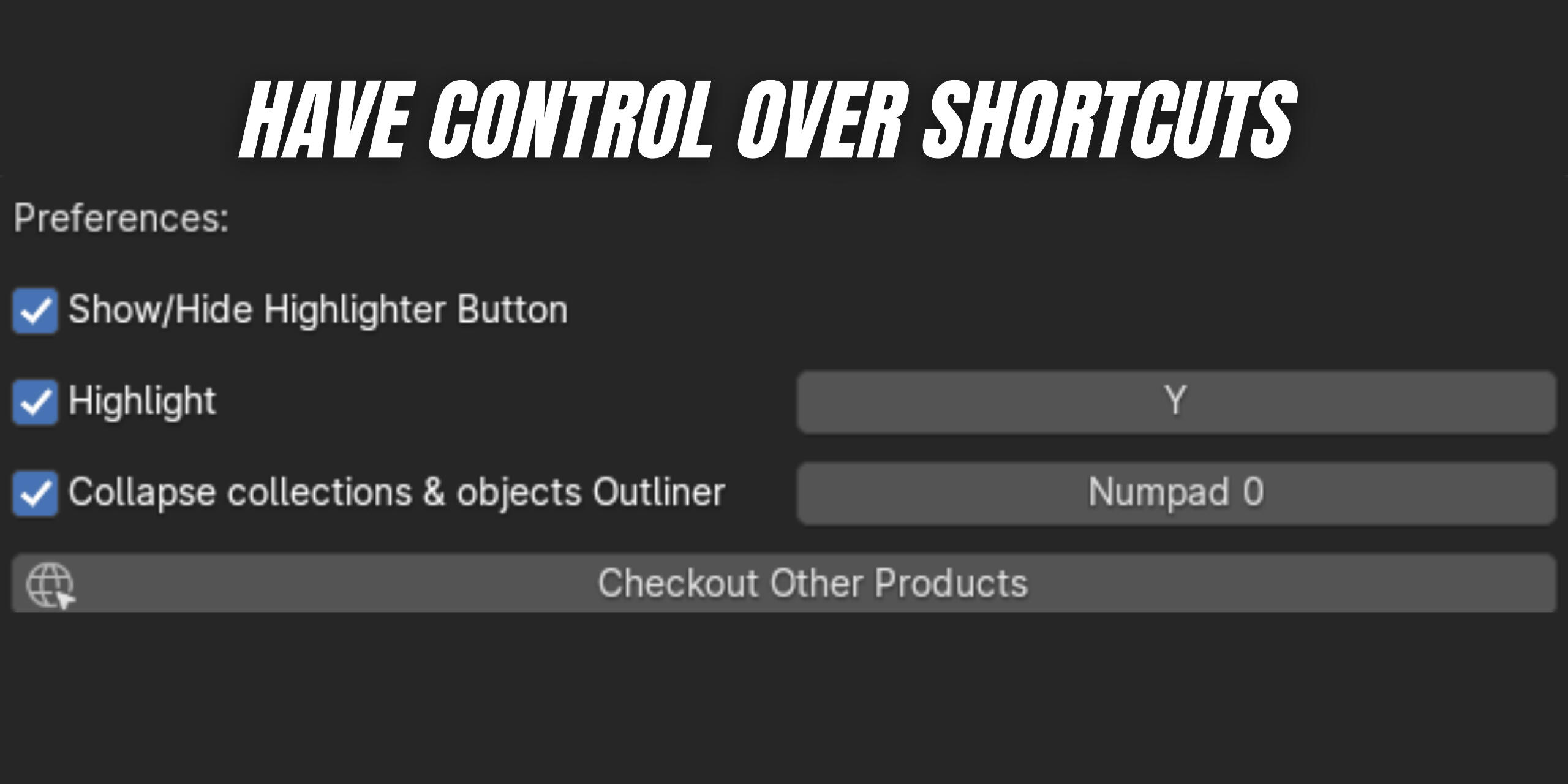
Easy Apply Materials
Quickly browse through all materials in your active scene with a visually appealing icon gallery.Each material is instantly represented by a unique preview image for easy identification.And apply any material with just a few clicks.

Quick Leafs
Add Quick Leafs
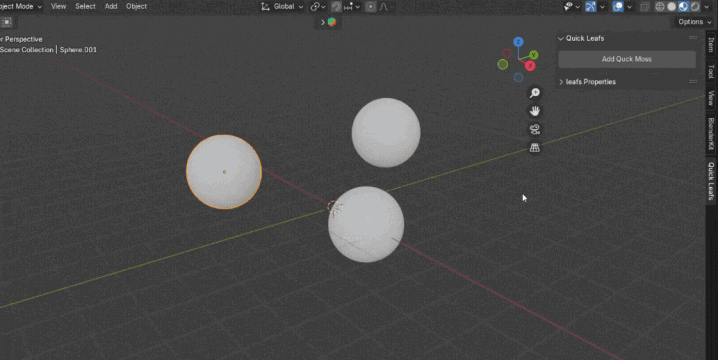
Aquaclean Addons
Introducing Aquaclean Addons! ✨ An addon that allows you to easily filter your addons with just a few clicks. With Aquaclean Addons, cluttered viewports will be a thing of the past. 🧹 You can now focus on what matters most - your work. 🚀 Say goodbye to the frustration of searching through a long list of addons and hello to a more efficient workflow. ✅
Easy Importer/Exporter
Introducing Easy Importer/Exporter! 🚀 Tired of spending too much time importing objects with different formats? Say goodbye to hassle and hello to convenience with just one click. ✨ Now, you can easily import or export any format effortlessly. No more wasting time and effort – Easy Importer/Exporter has got you covered! ✅

Sticky Notes
Add Quick Sticky Notes
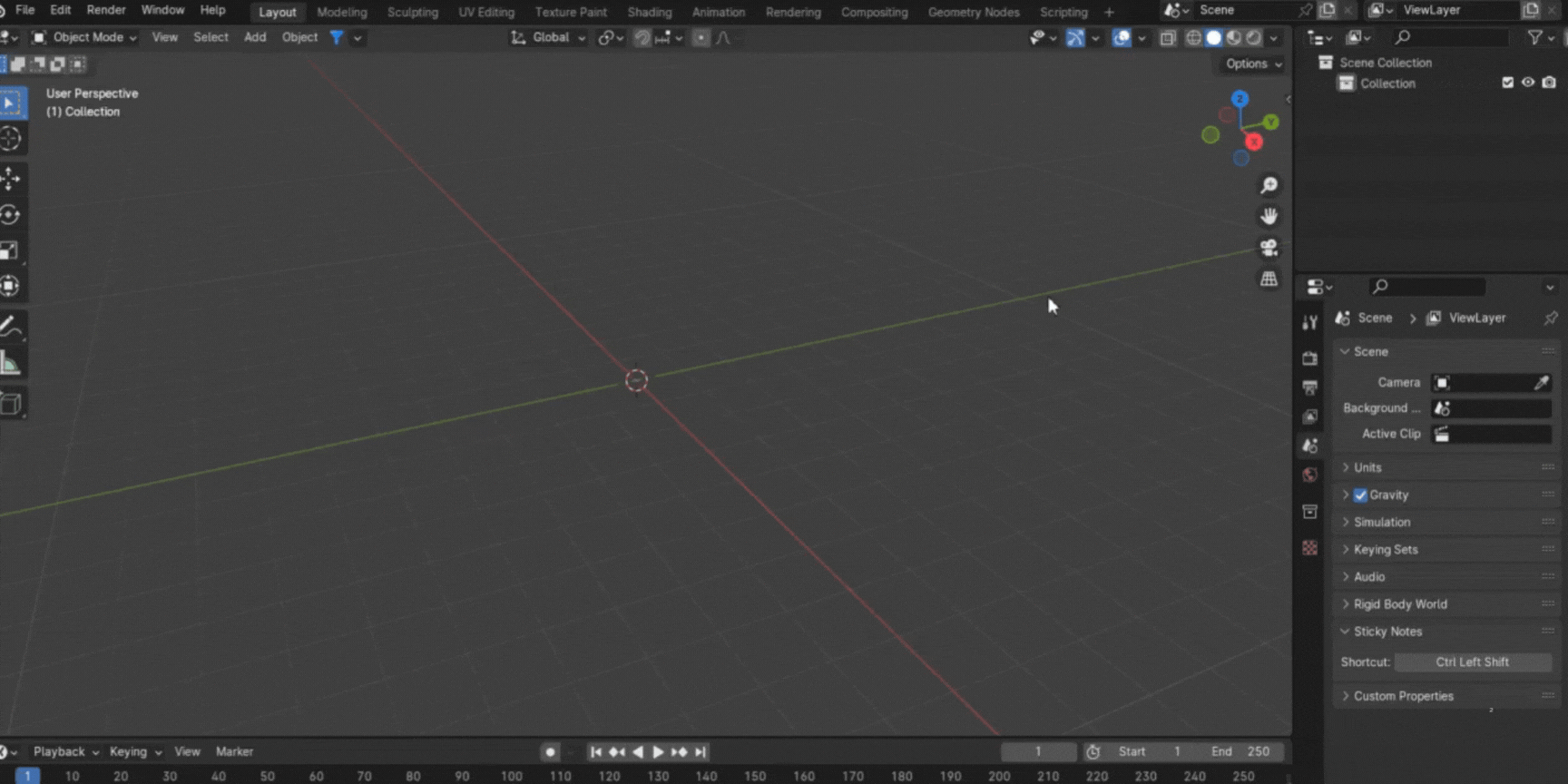
Toon Material
Pack
45+ Toon Material pack from Custom Lazy Materials addon.
45+ Toon Material pack from Custom Lazy Materials addon.



You can use the materials by selecting the toon blend file as an asset browser or append the materials from the blend file.

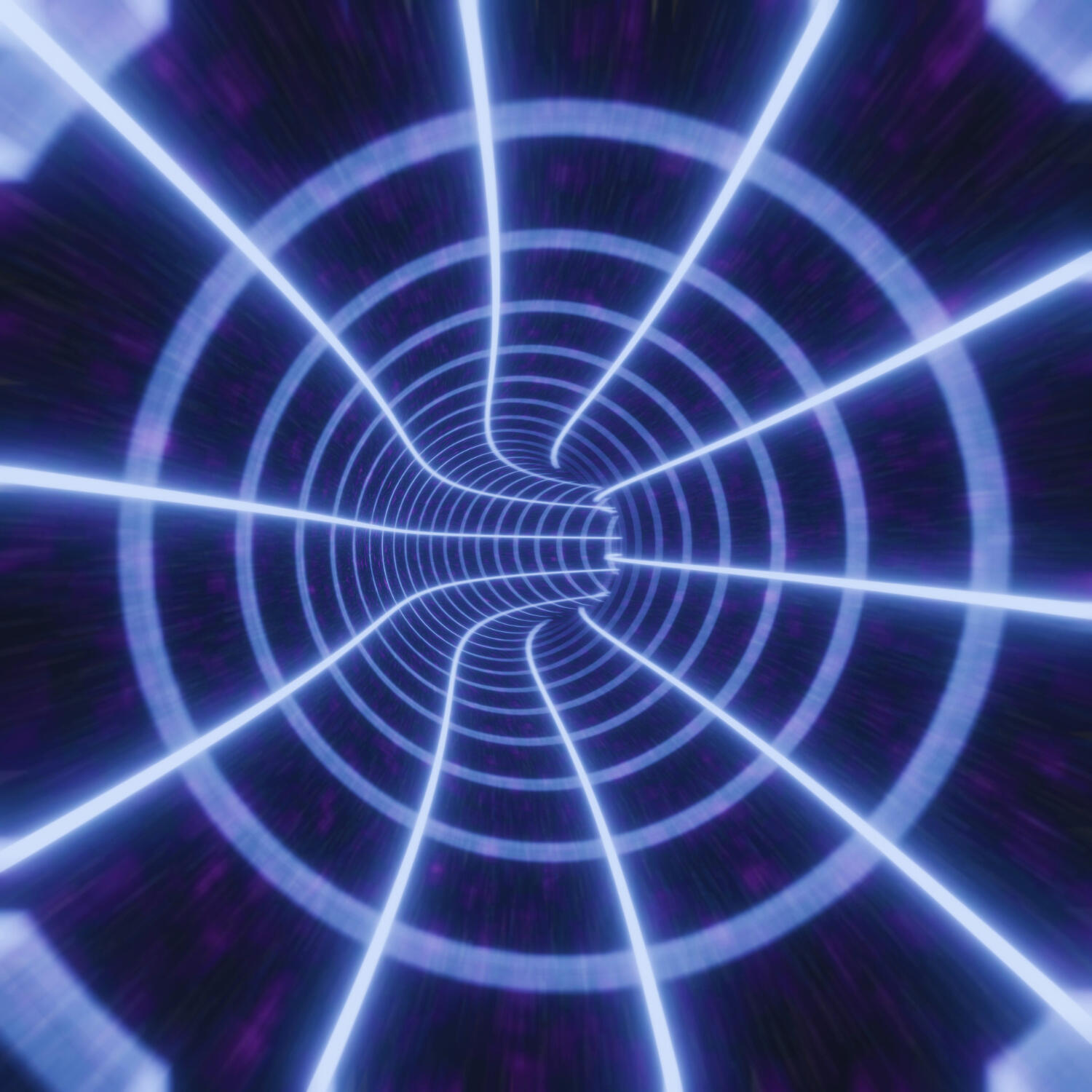

Easy
Appender
organize workspaces with intuitive controls
Introducing Easy Appender
Easy Appender is a powerful tool designed to simplify your life by appending all objects, materials, and node trees from your blend file with just a few clicks. No more wasting time searching for and manually importing each element.
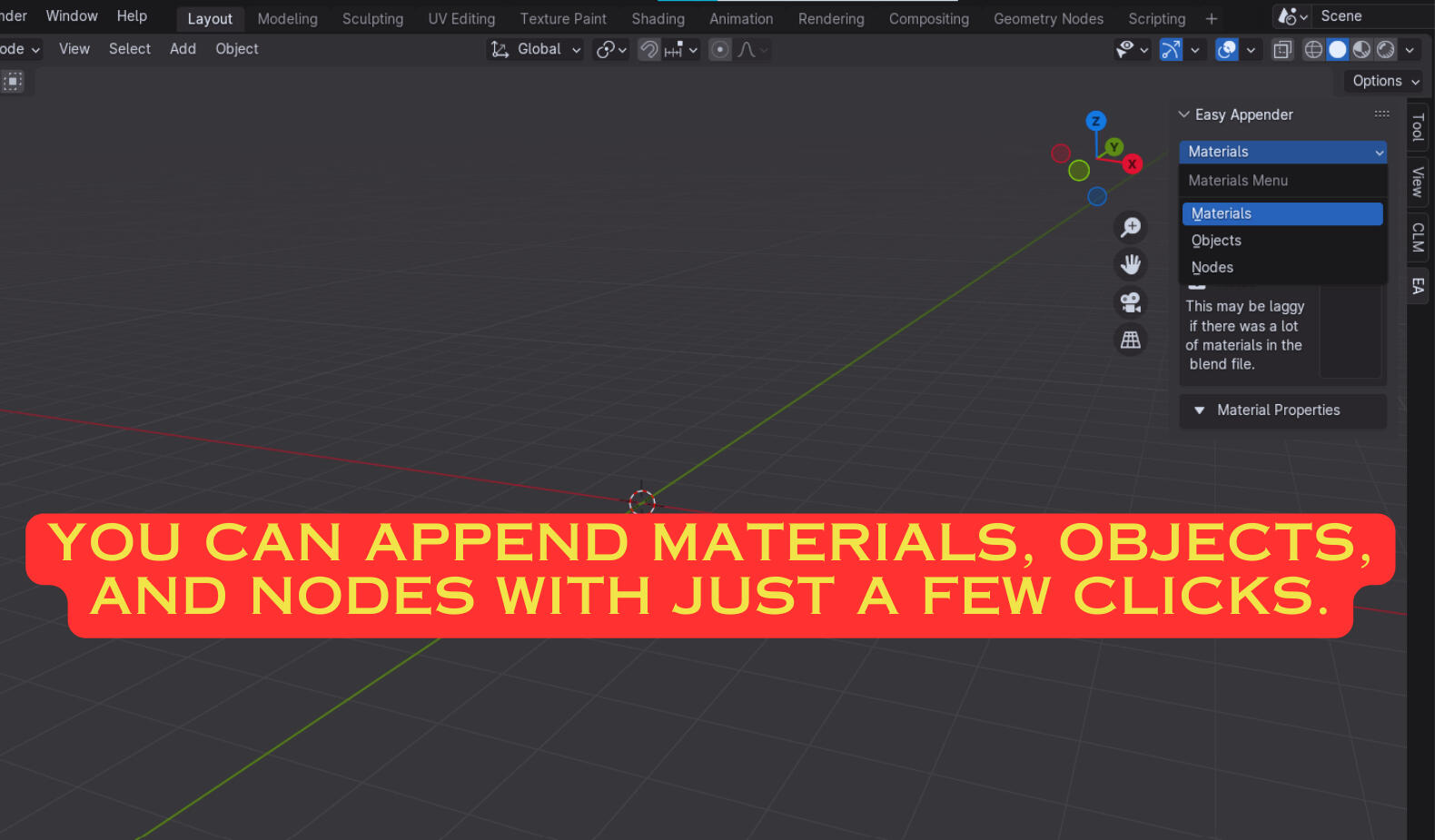
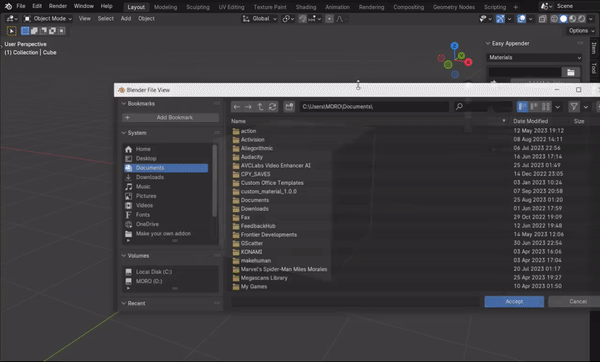
Imagine the countless hours you will save by effortlessly transferring your work across different projects. Whether you are a seasoned professional or just starting out, Easy Appender will become your go-to tool for efficiency.
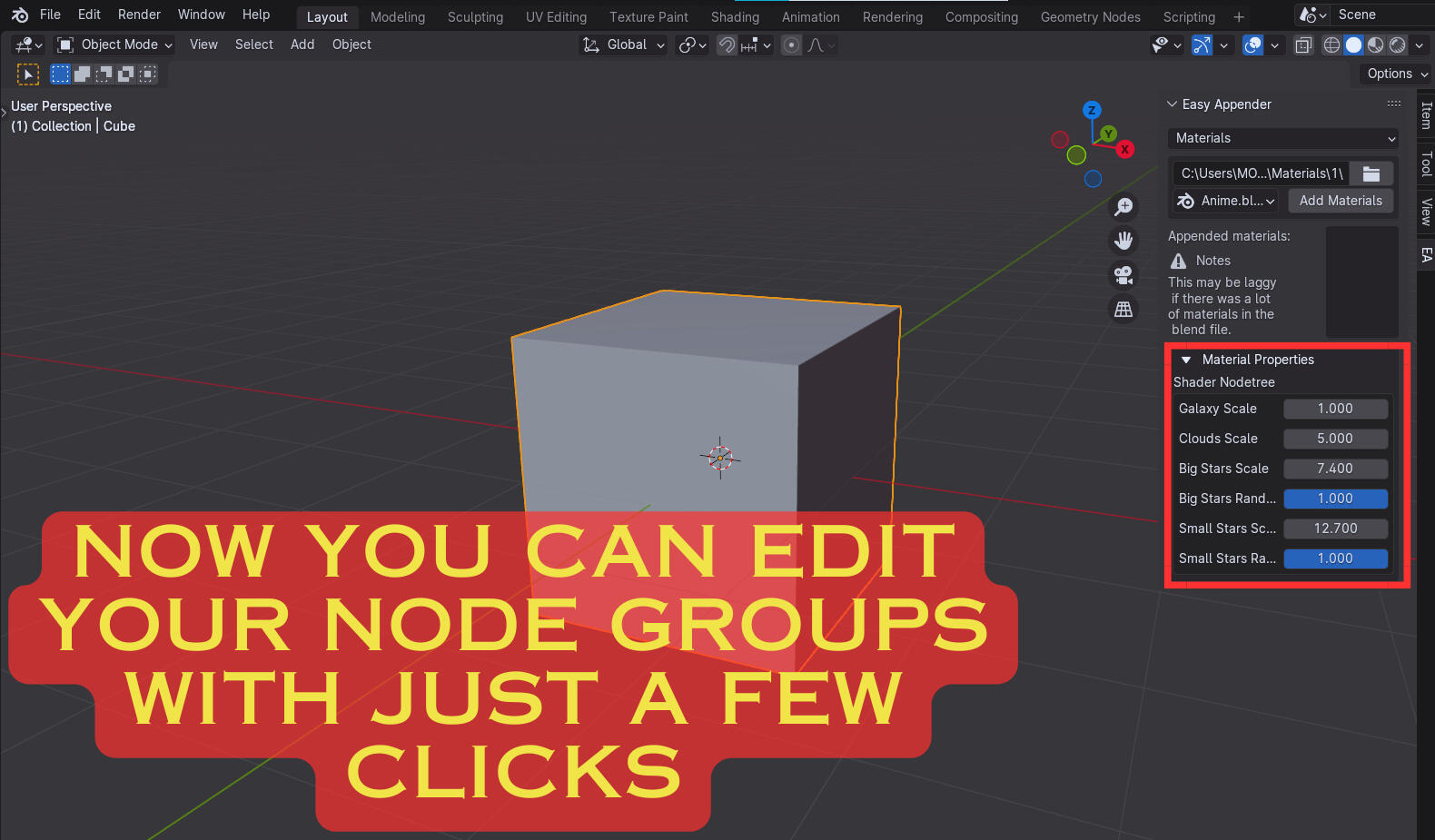
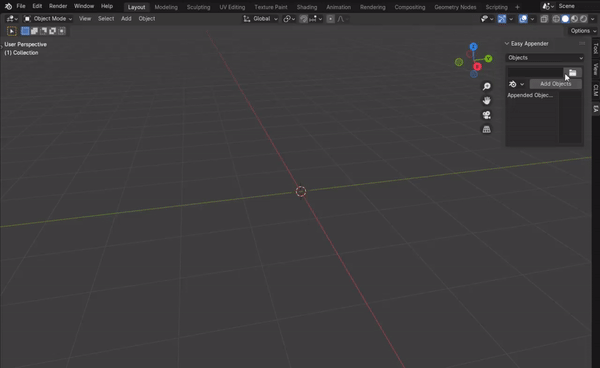
Easy Car
Paint
45+ ِCar Paint Procedural Material pack that are fully customizable.
These materials are part of Custom Lazy Materials addon.






Materials

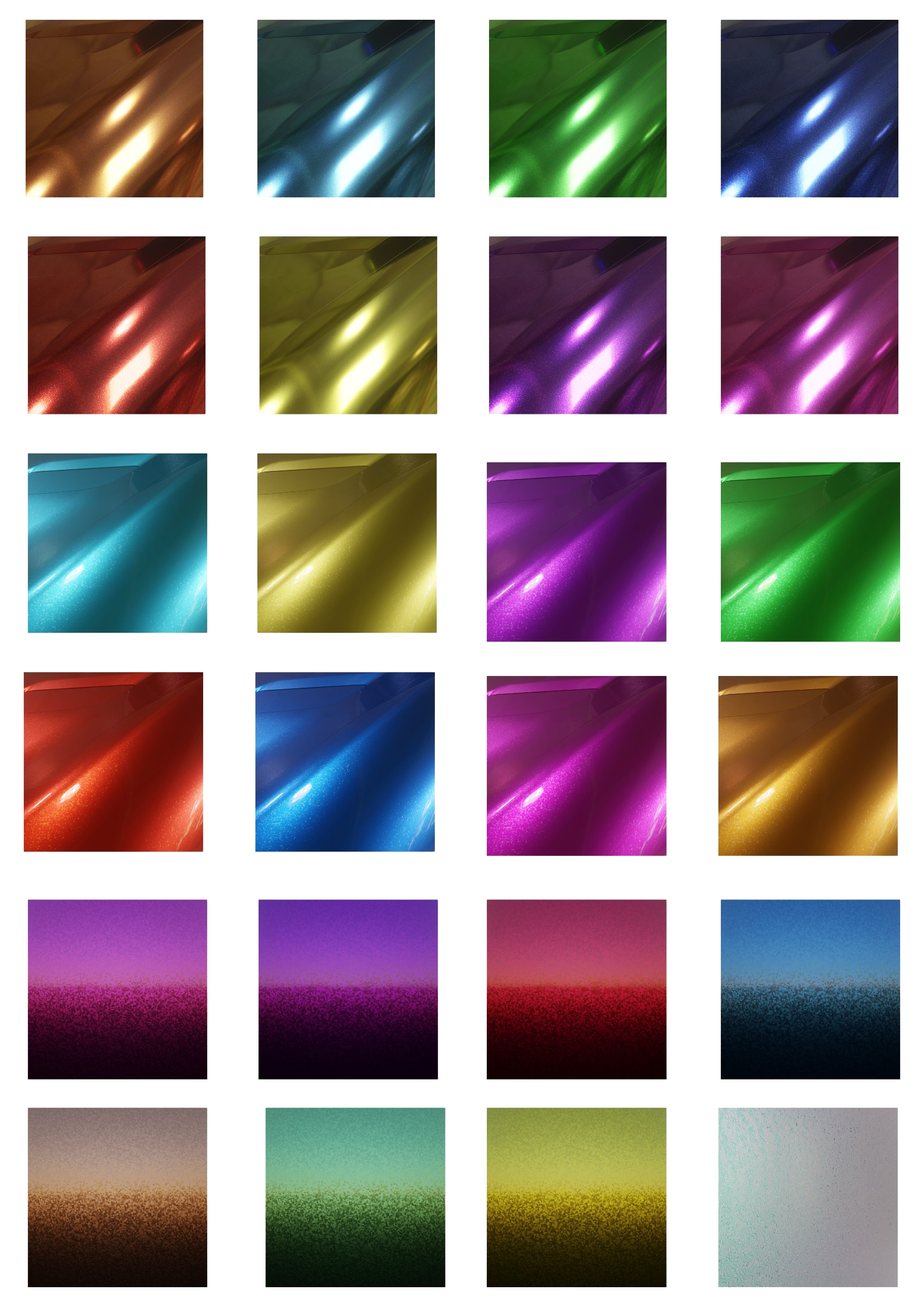
Each Material is fully customizable
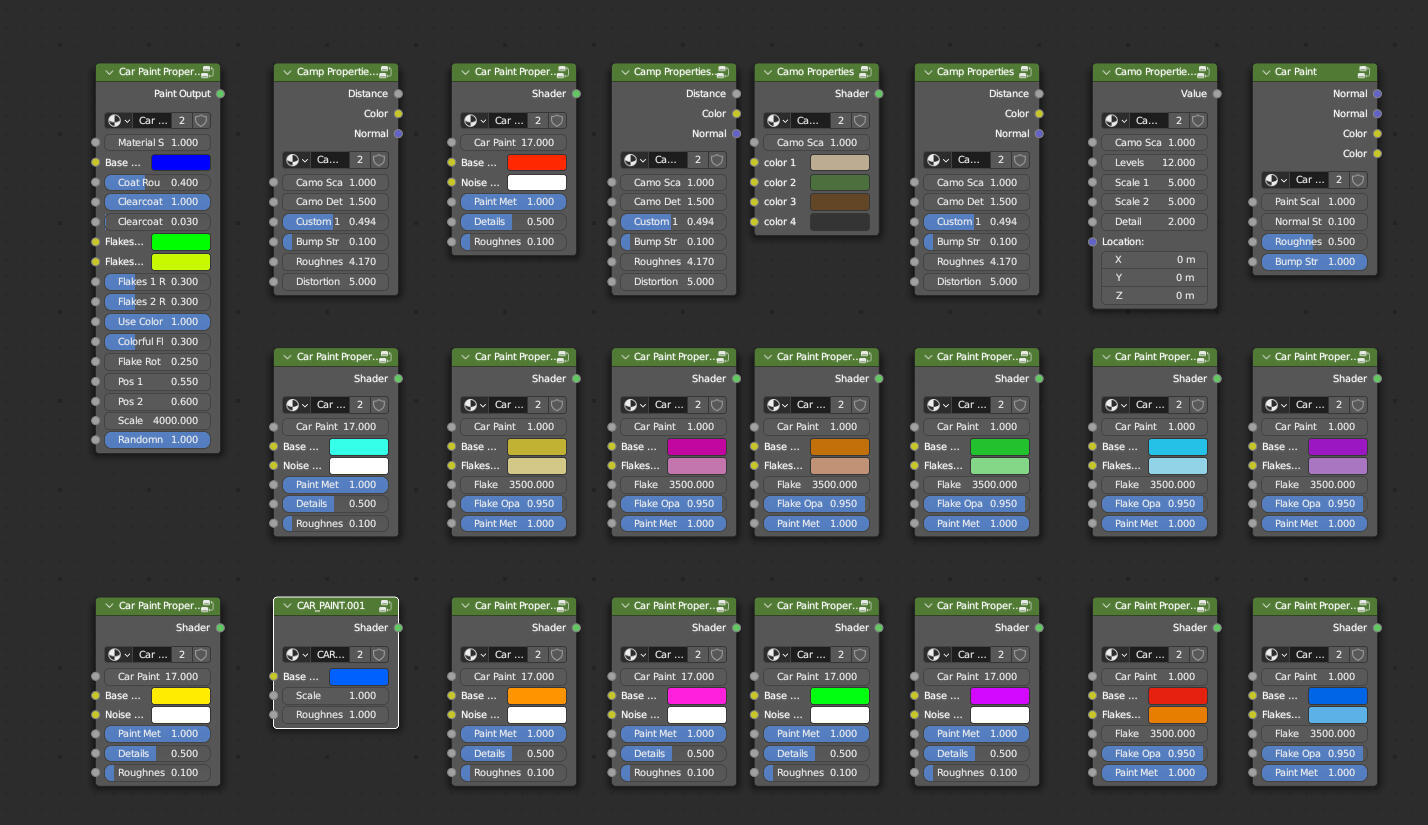
About the materials:
The add-on offers a variety of materials that can be accessed through eitherthe panel or the Asset Browser. This allows for flexibility and convenience in selecting the materials that best suit your needs. Whether you prefer to browse through the panel or use the Asset Browser.
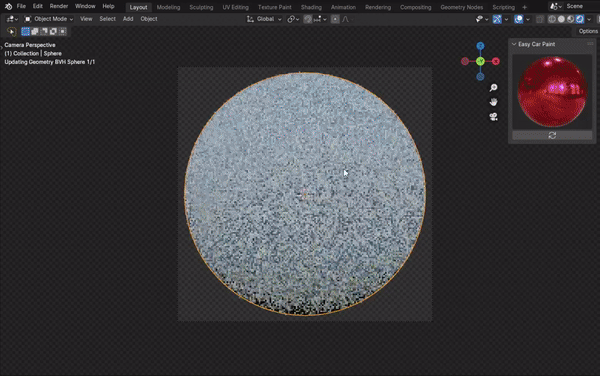
Or

Light
It
Elevate Your Lighting Control With Light It
This powerful Blender addon empowers you to:
Full Lighting Control:
Control all your lights in one place
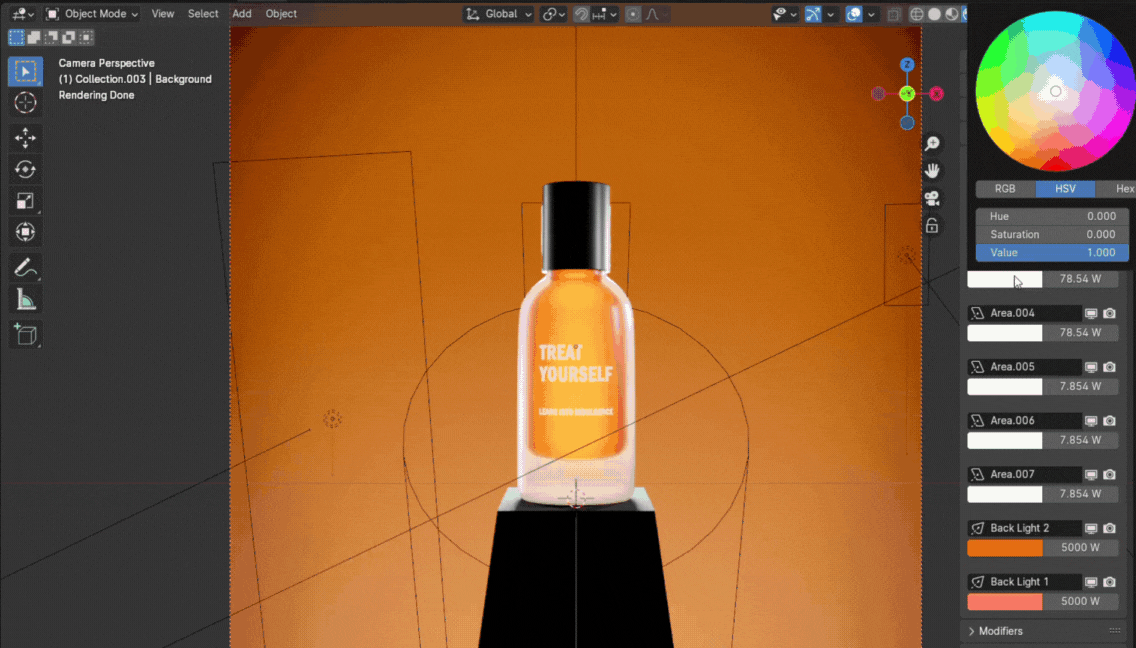
or show the properties of the selected light

Pick the shortcut that suits your needs most.
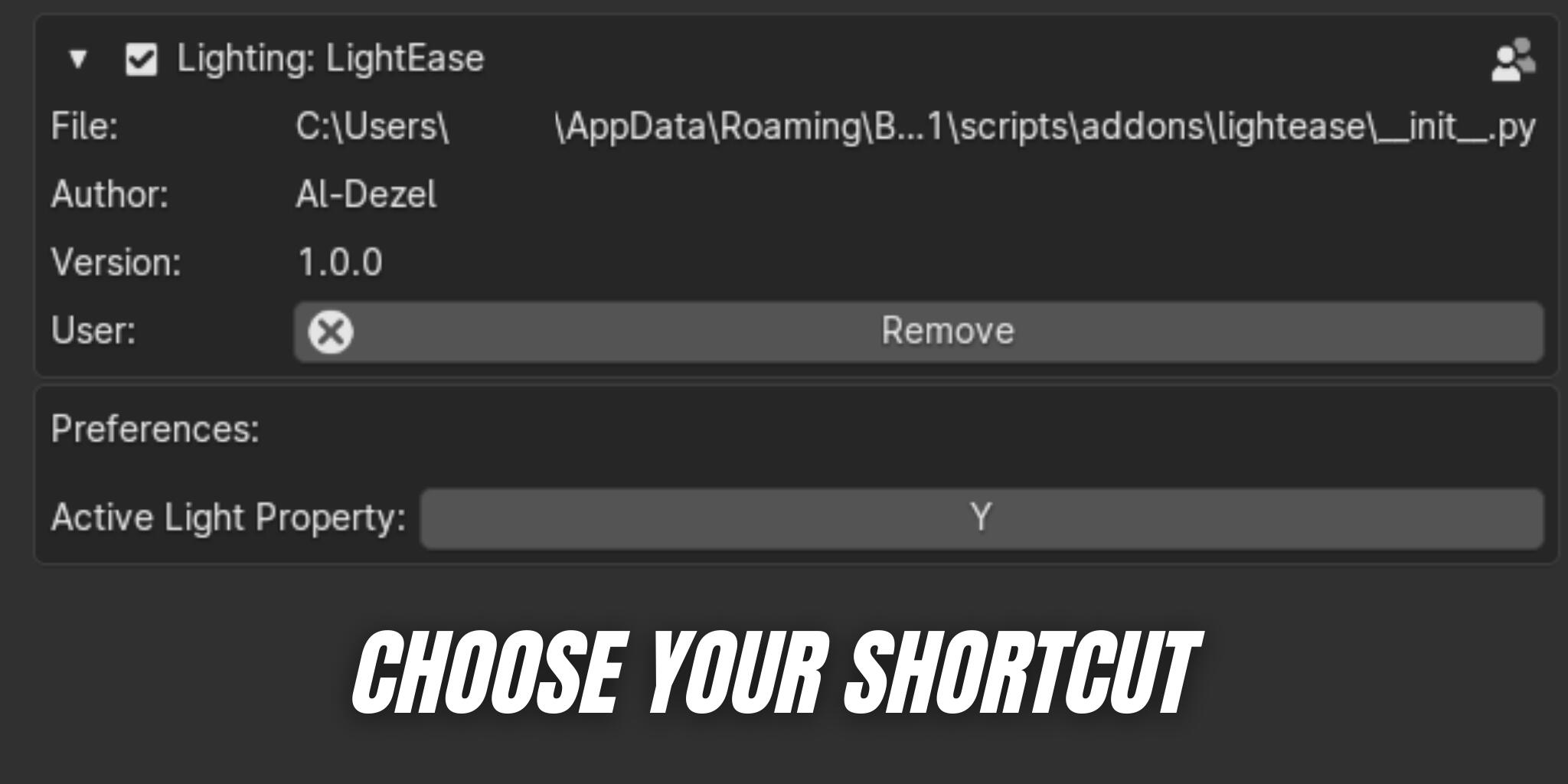
quick light setup
Make your custom setup in seconds
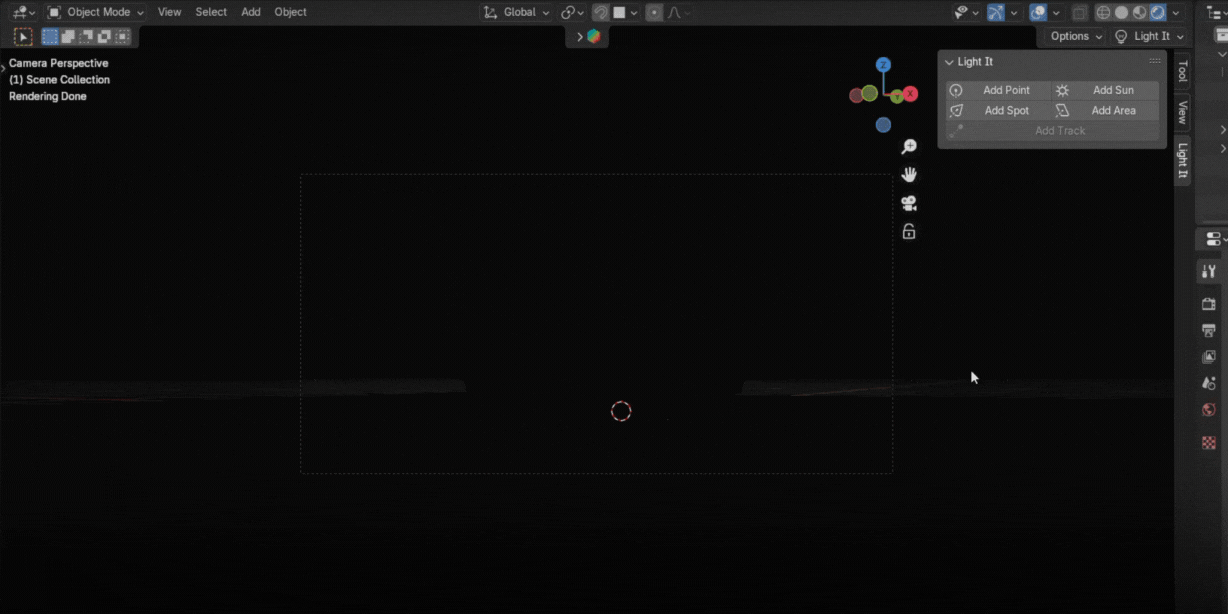

Custom Material
Property
The ultimate addon that allows you to customize your materials in just a few clicks.
Introducing Custom Material Property
The ultimate addon that allows you to customize your materials in just a few clicks.
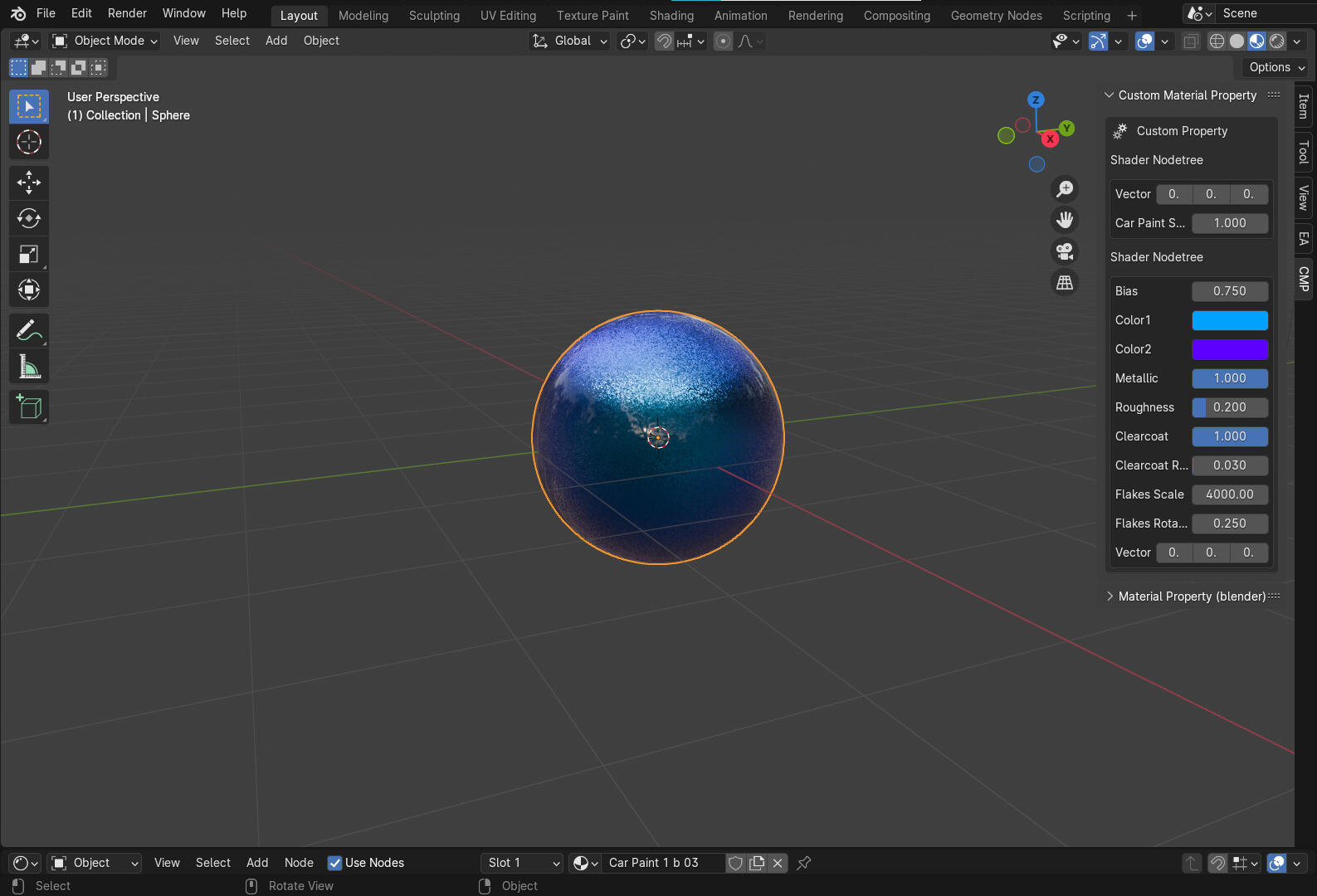
Or
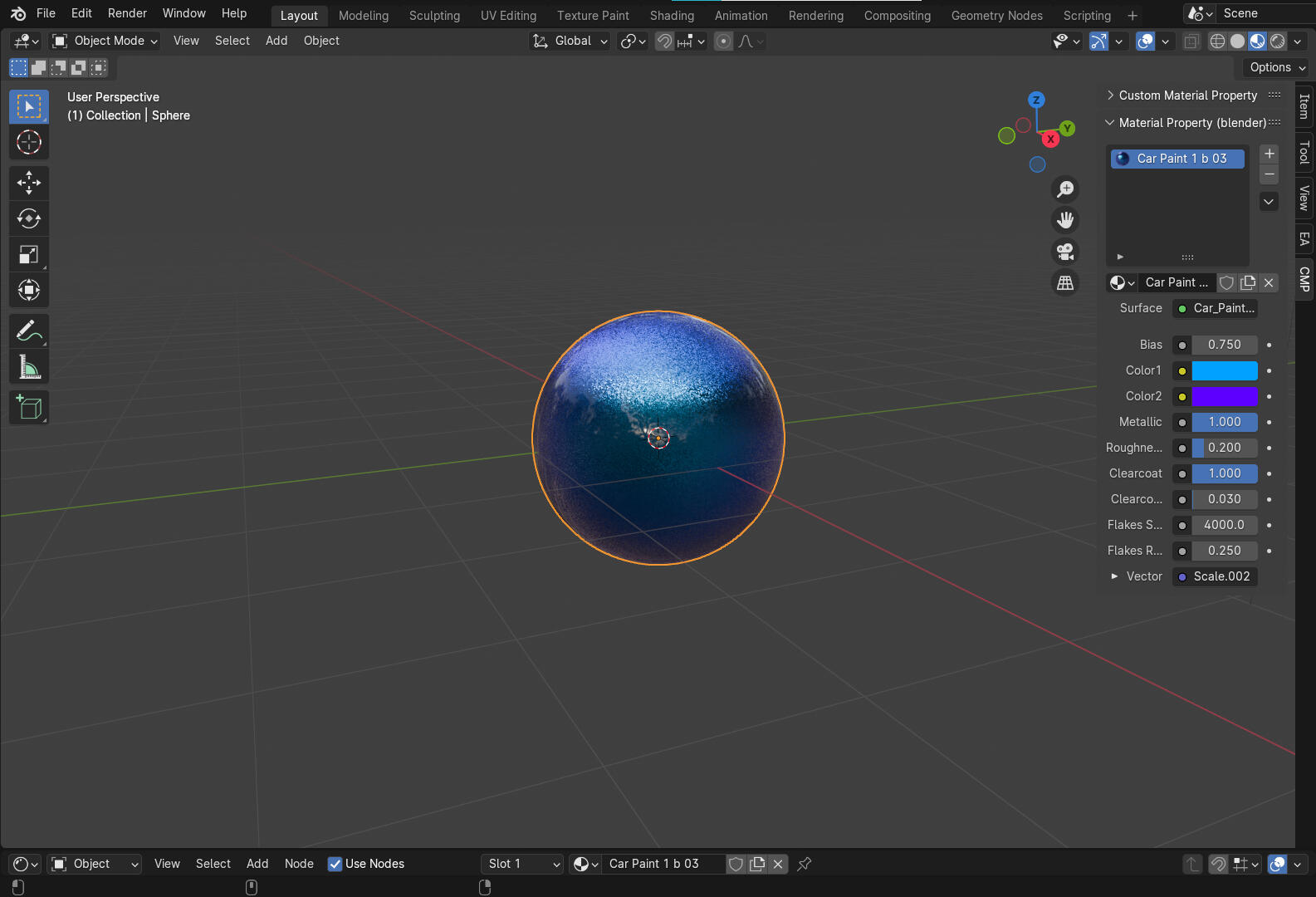
The intuitive interface of Custom Material Property makes it incredibly easy to use. Simply select the material you want to customize, and with just a few clicks, you can modify its color, texture, glossiness, and many other properties.
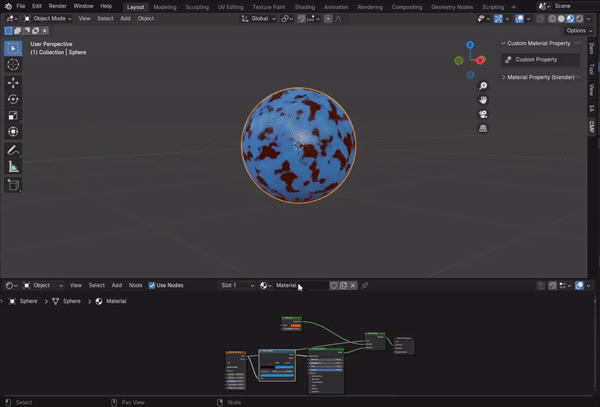
This powerful add-on simplifies the customization process, saving you valuable time and effort.
Easy
SLR
Master Scale, Location and Rotation with Easy SLR
This powerful Blender addon empowers you to:

Copy the scale, location and rotation of any object with a simple selection.
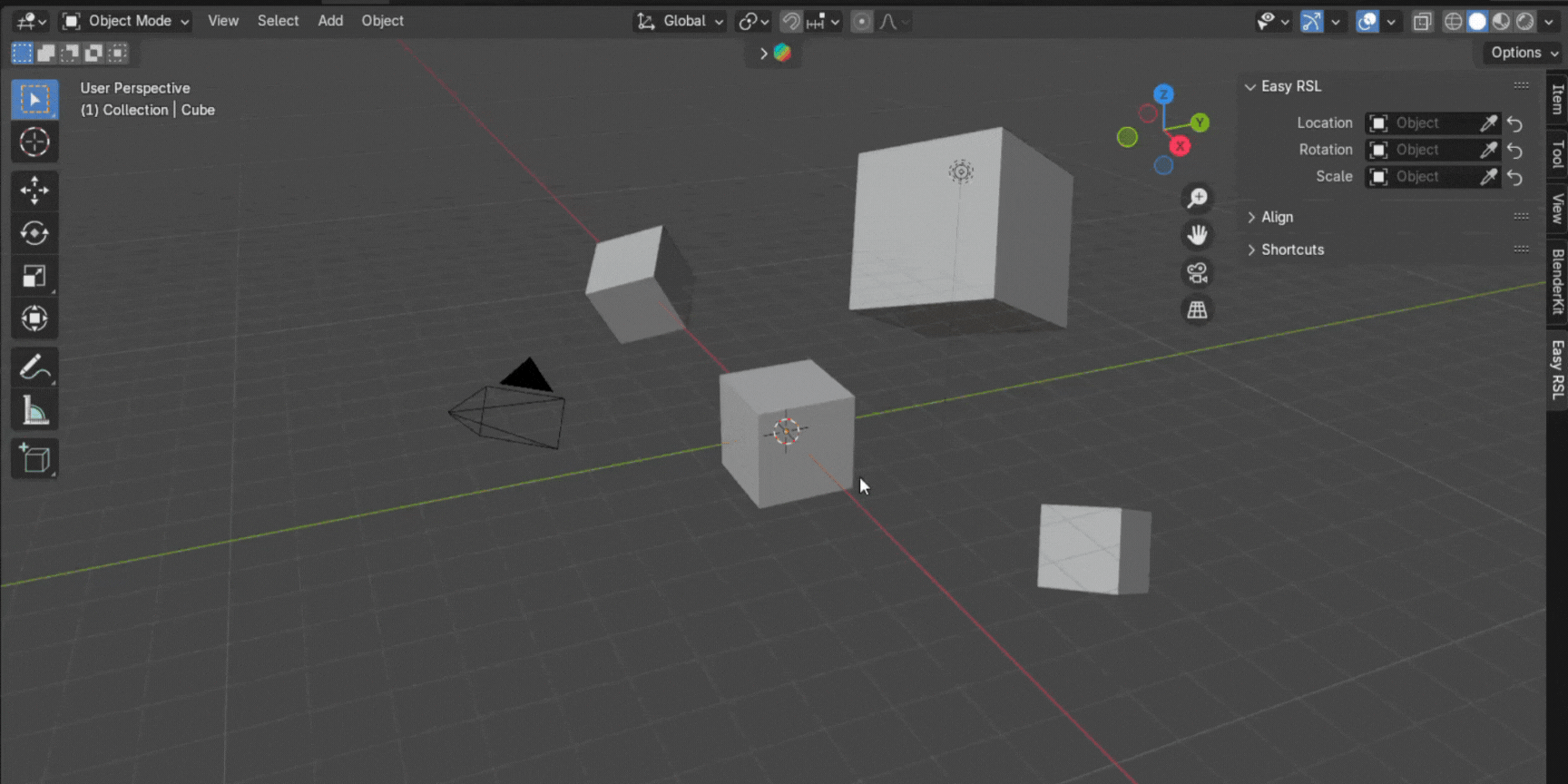

Quickly align objects.
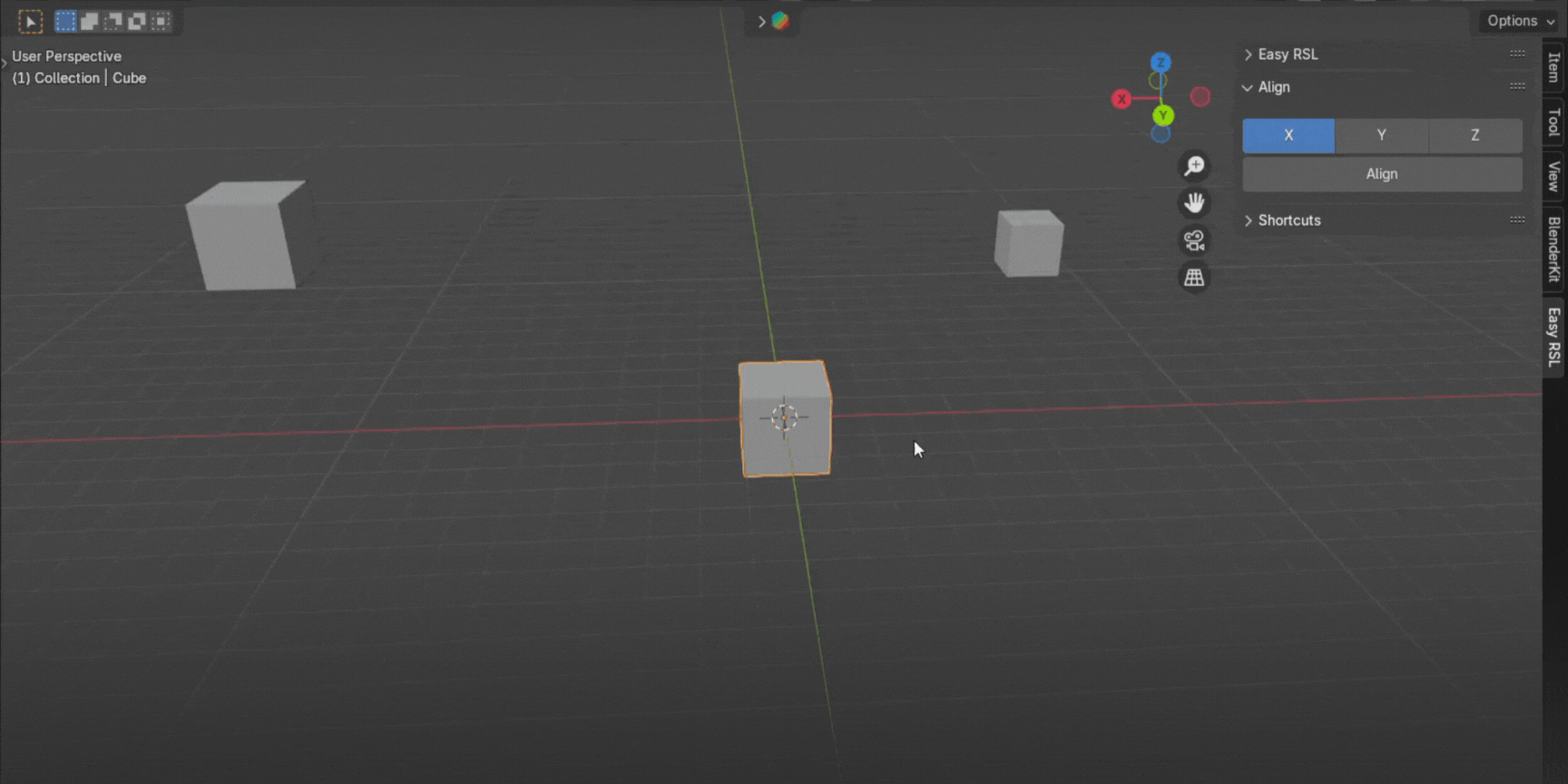
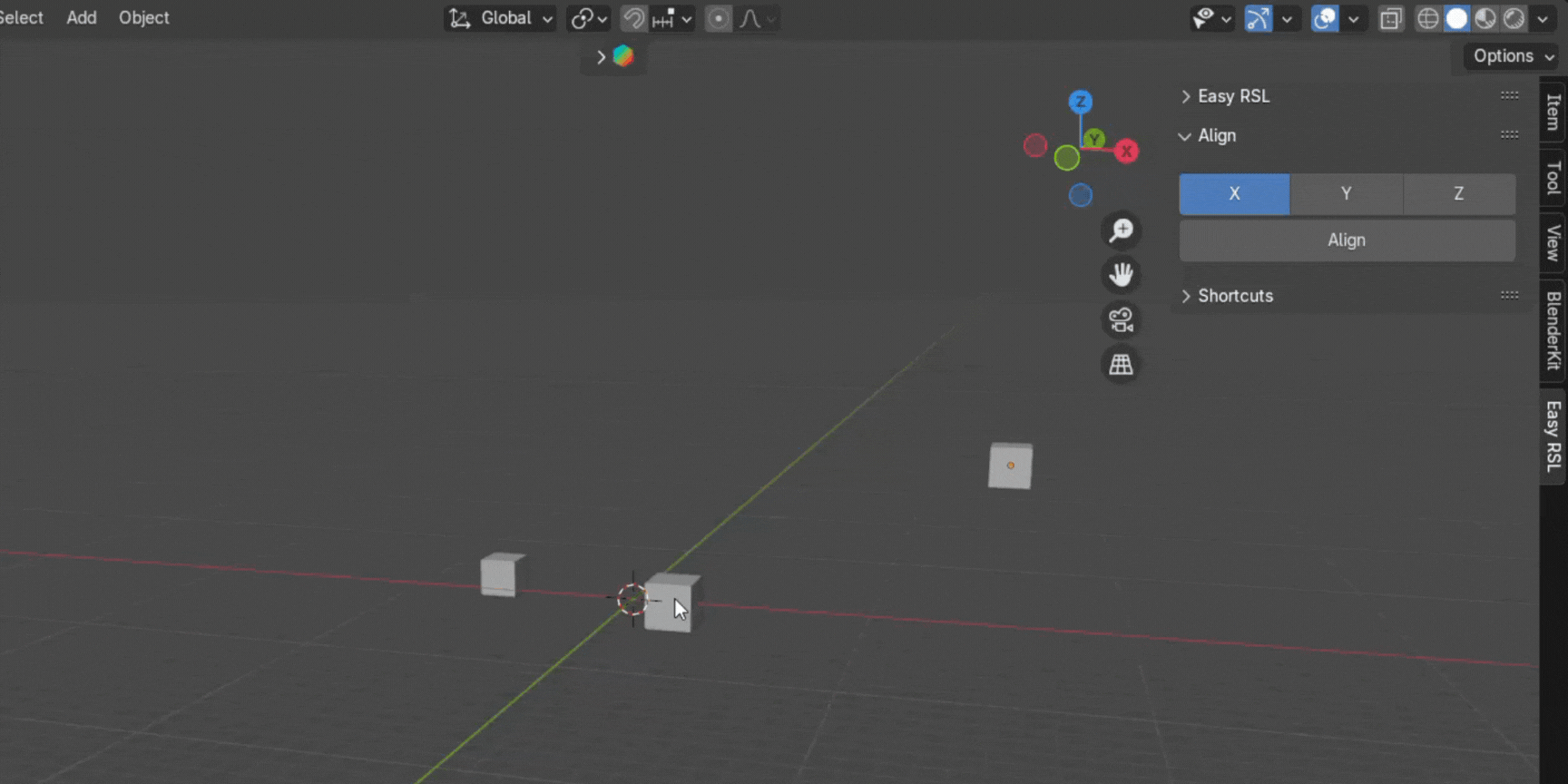
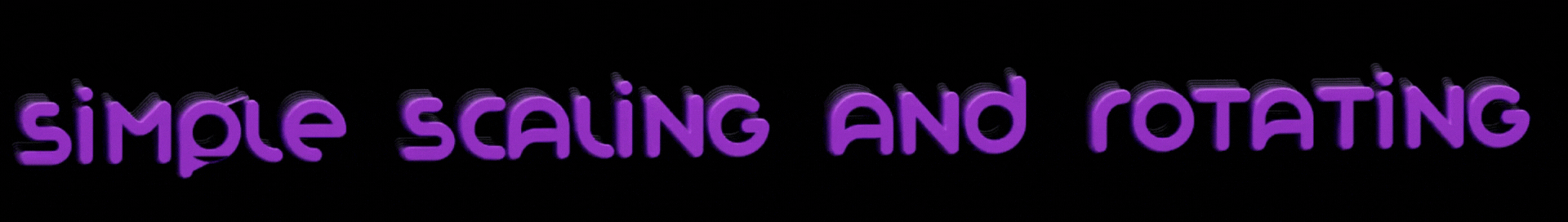
Scale and rotate objects effortlessly, with just a few clicks.
Before:
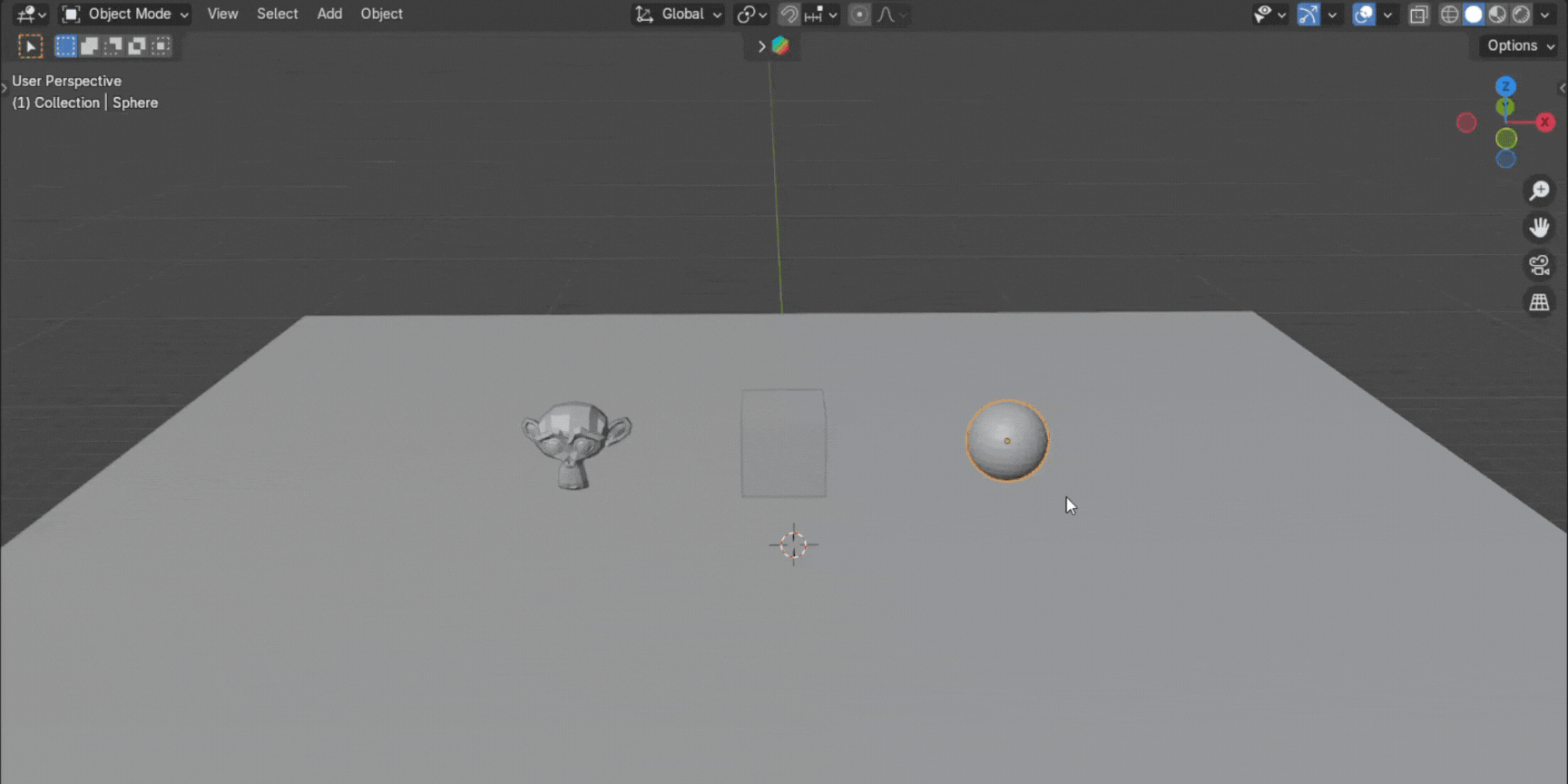
After:
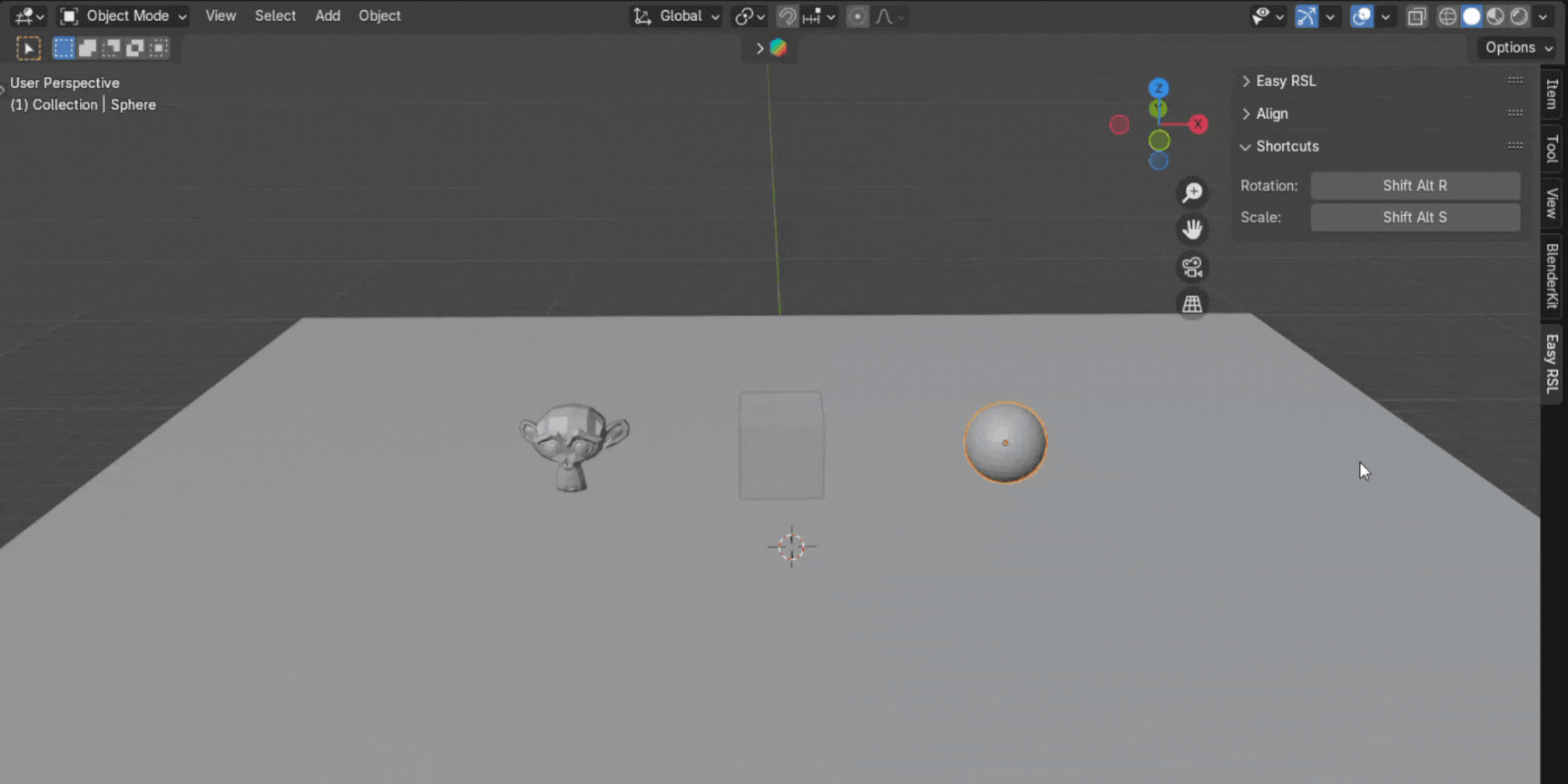
Modifiers
Master
Add Modifiers Easily, Choose your favorite Modifiers, Add Booleans with just two clicks and Add Physics Simulations with one click.

It's that easy. Add modifiers instantly with one click.
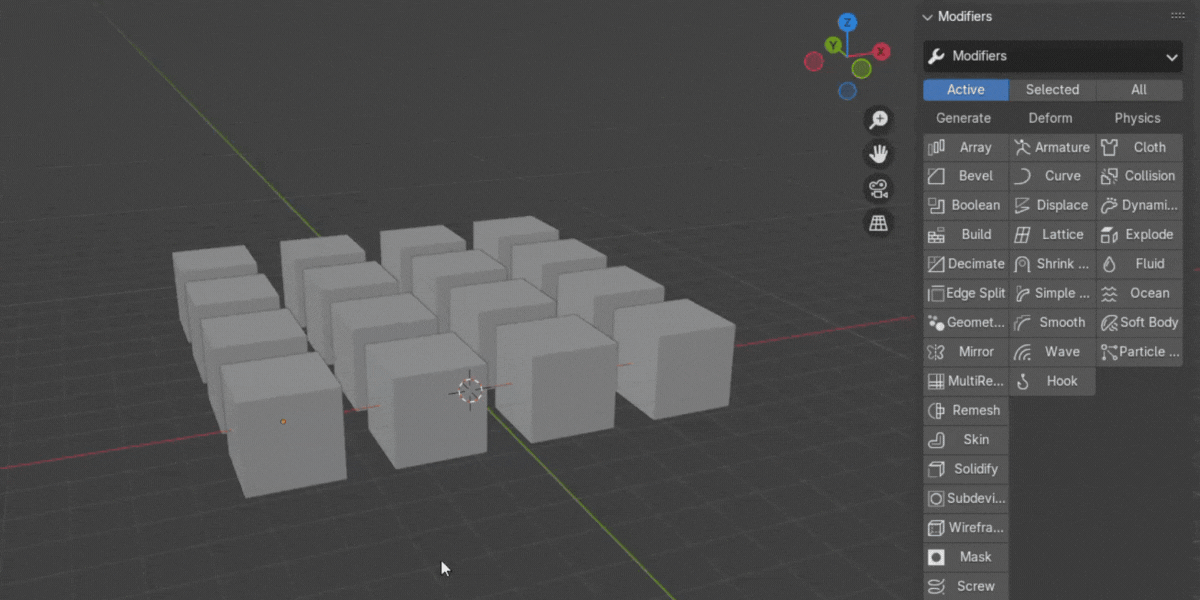
Quickly access your most-used modifiers with just a few clicks.
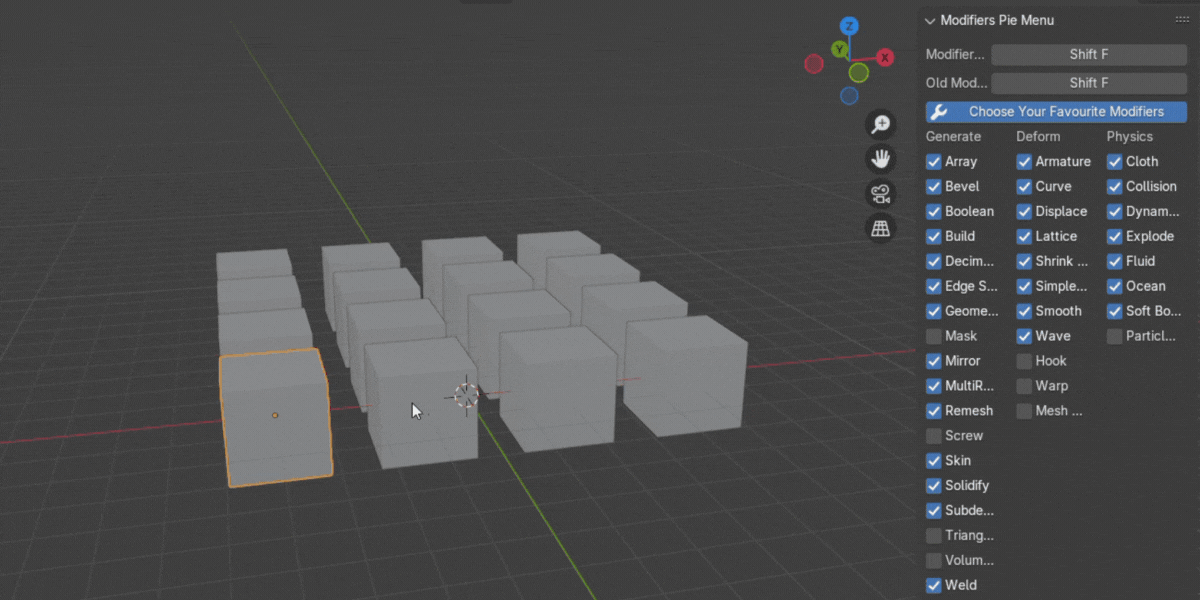

Quickly access to physics with just a few clicks.
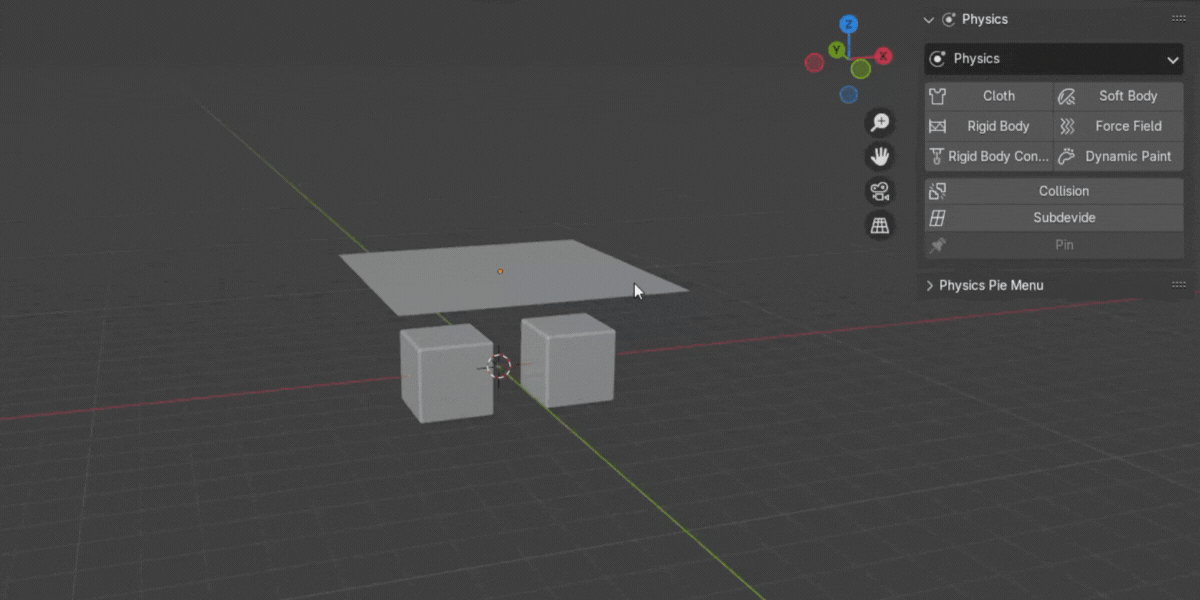
Easily add realistic physics to your objects.
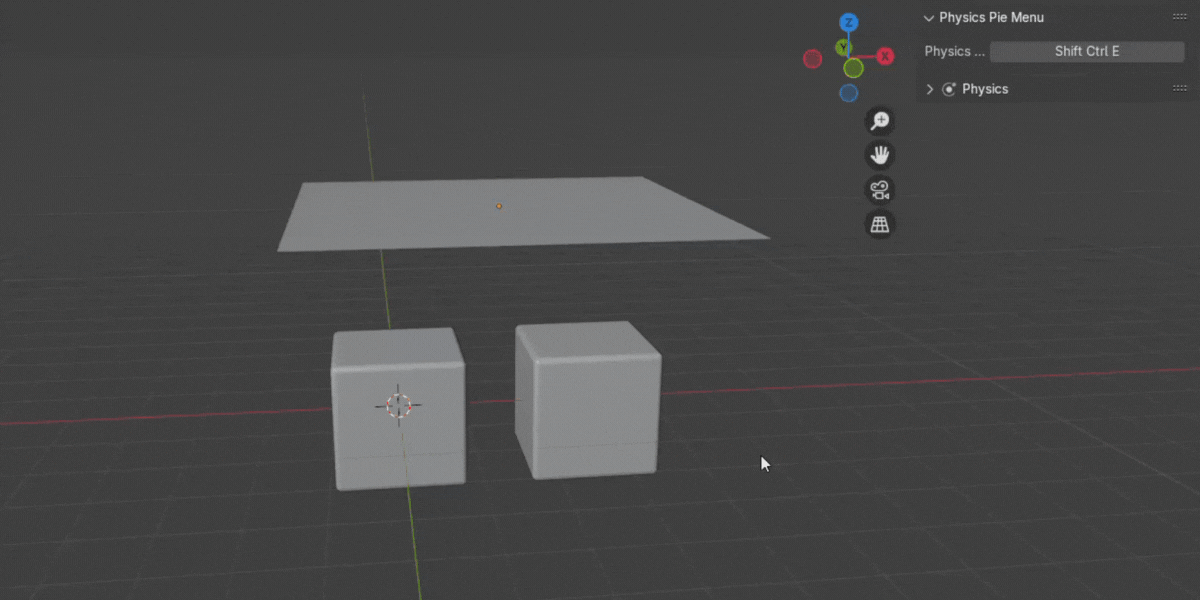
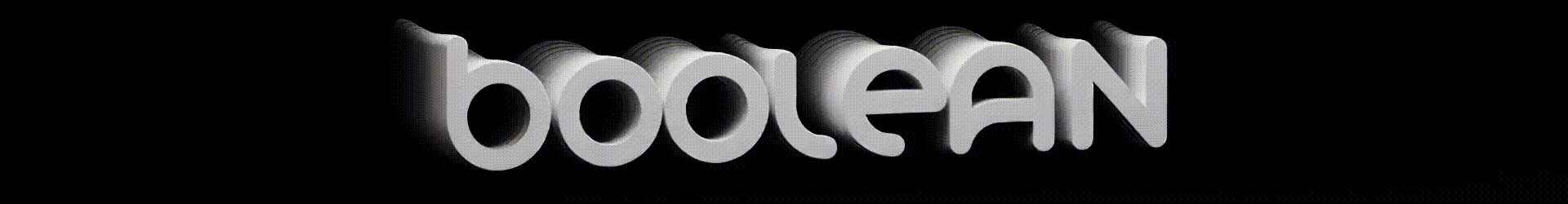
Choose from 10+ normal and procedural Booleans
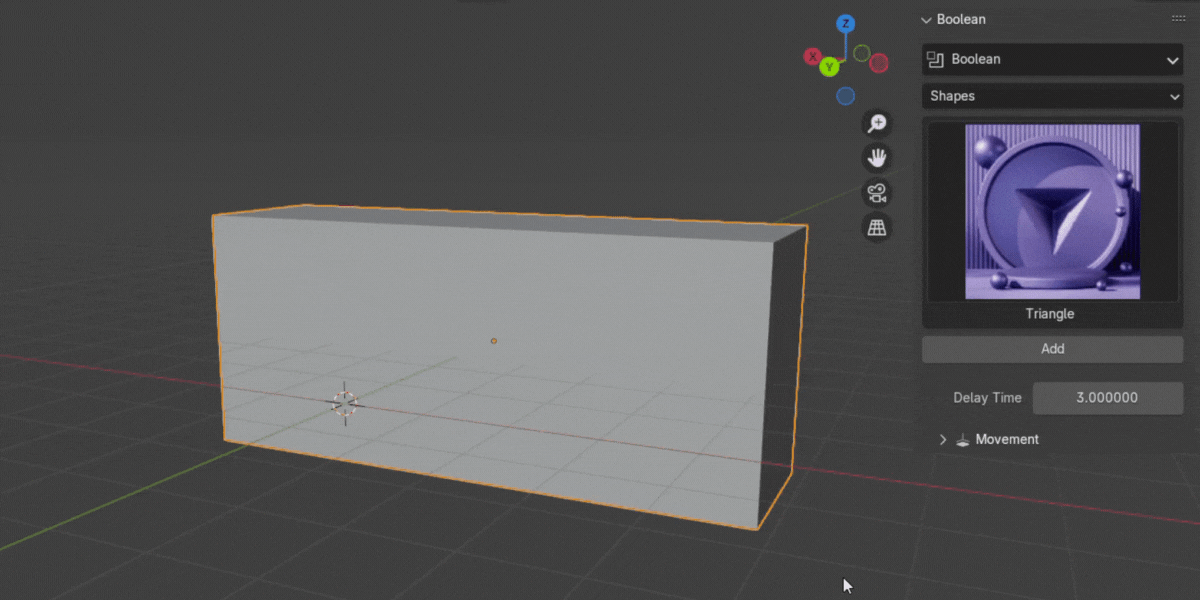
Or create custom Booleans that perfectly match your unique needs.
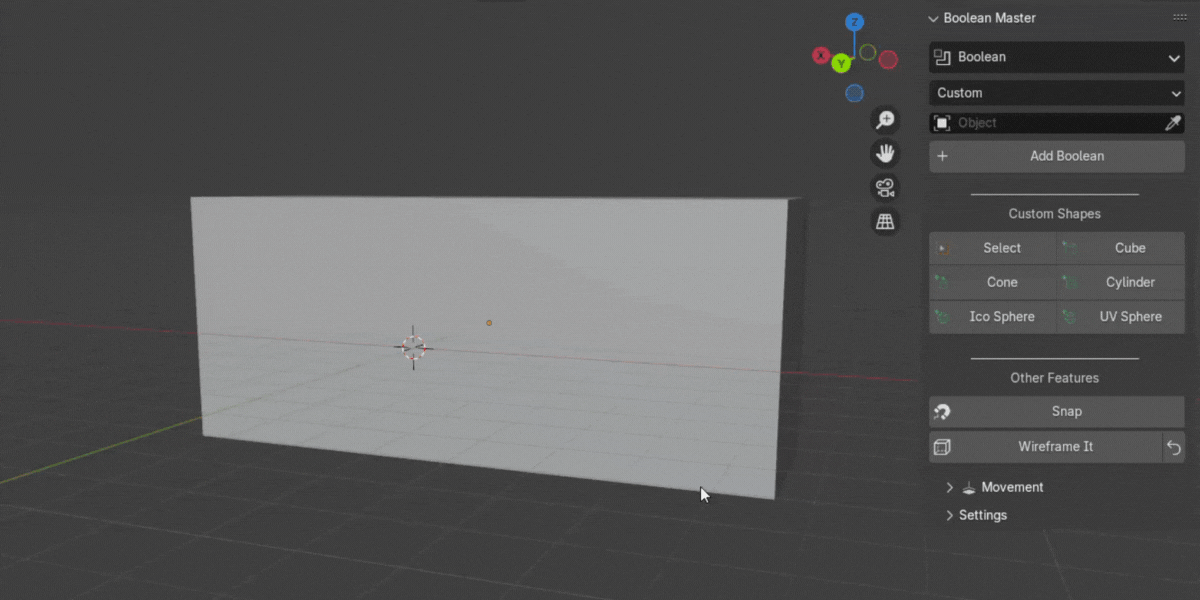
Before & After:
💖Favorite Modifiers💖
Add your favorite modifiers with just a few clicks
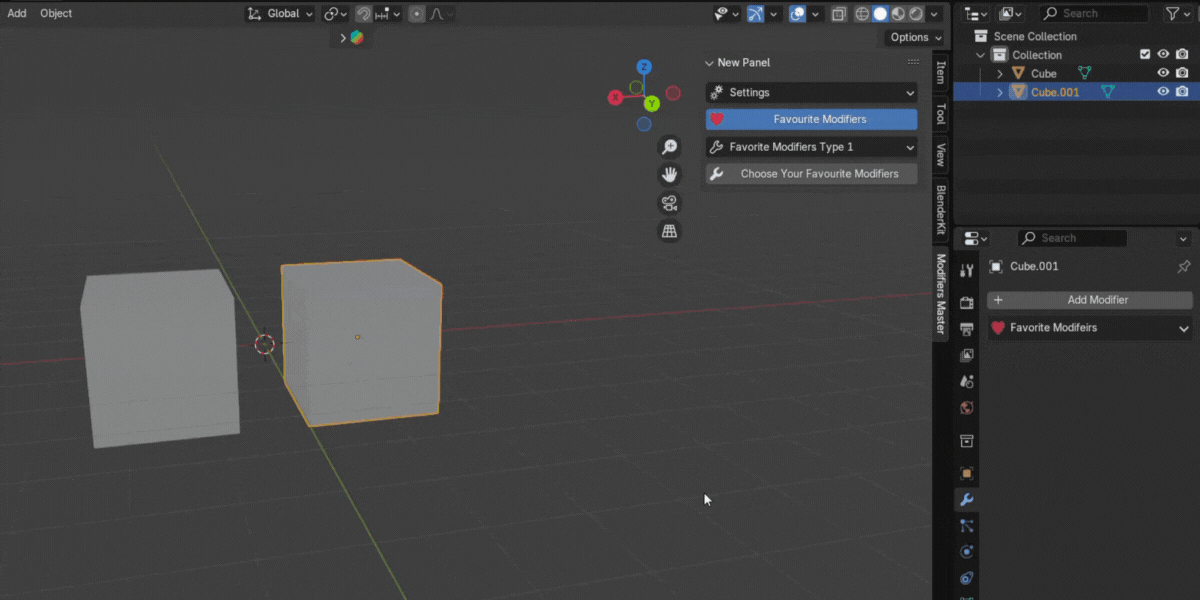
Easy Blender
Pro
Your All-in-One Blender Companion
Unleash your inner 3D master with Easy Blender Pro!
custom panels & Pie Menus:
Create custom panels and pie menus for a personalized and efficient workflow.
Custom Panel:
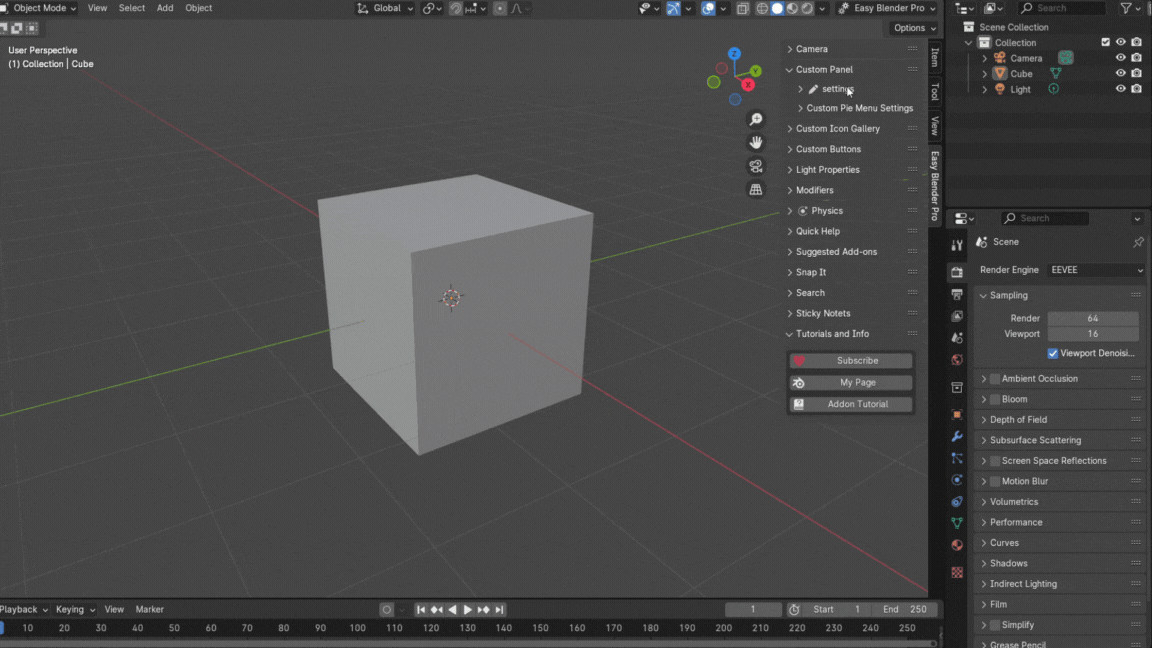
Custom Pie Menu
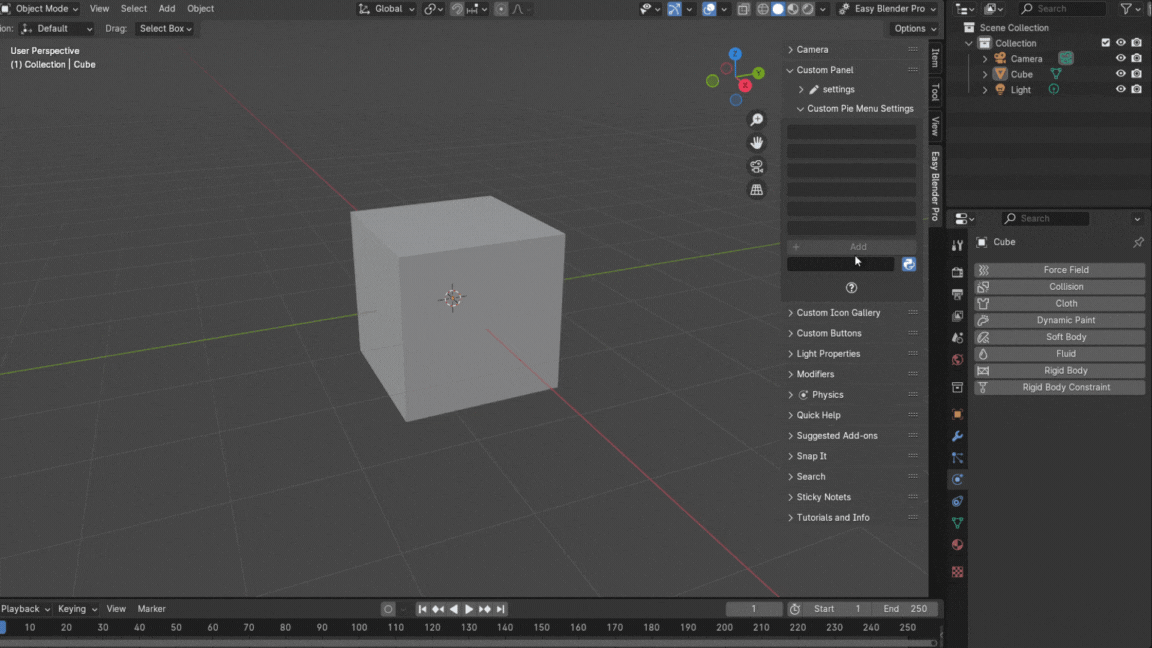
Organize Assets:
Effortlessly arrange your assets and materials in custom icon galleries
Objects
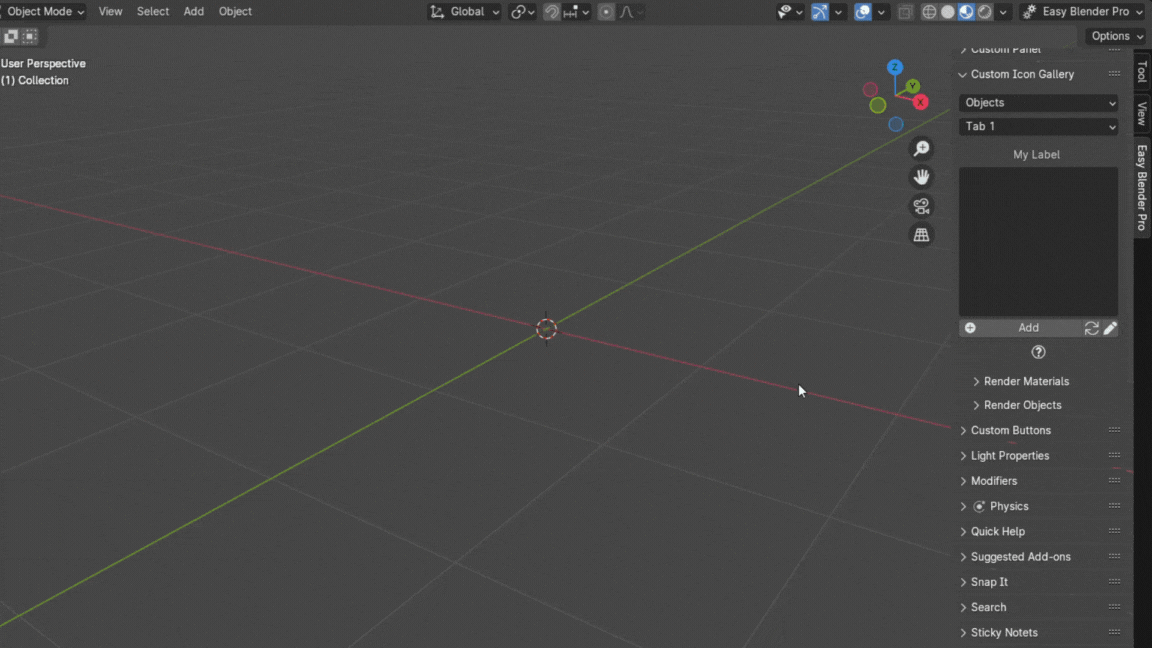
Materials
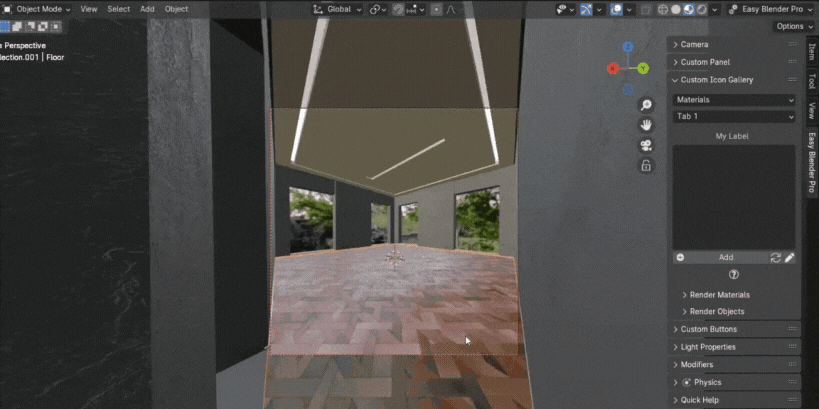
Customizable Buttons:
Create buttons to automate any task or action you desire.
Custom Buttons
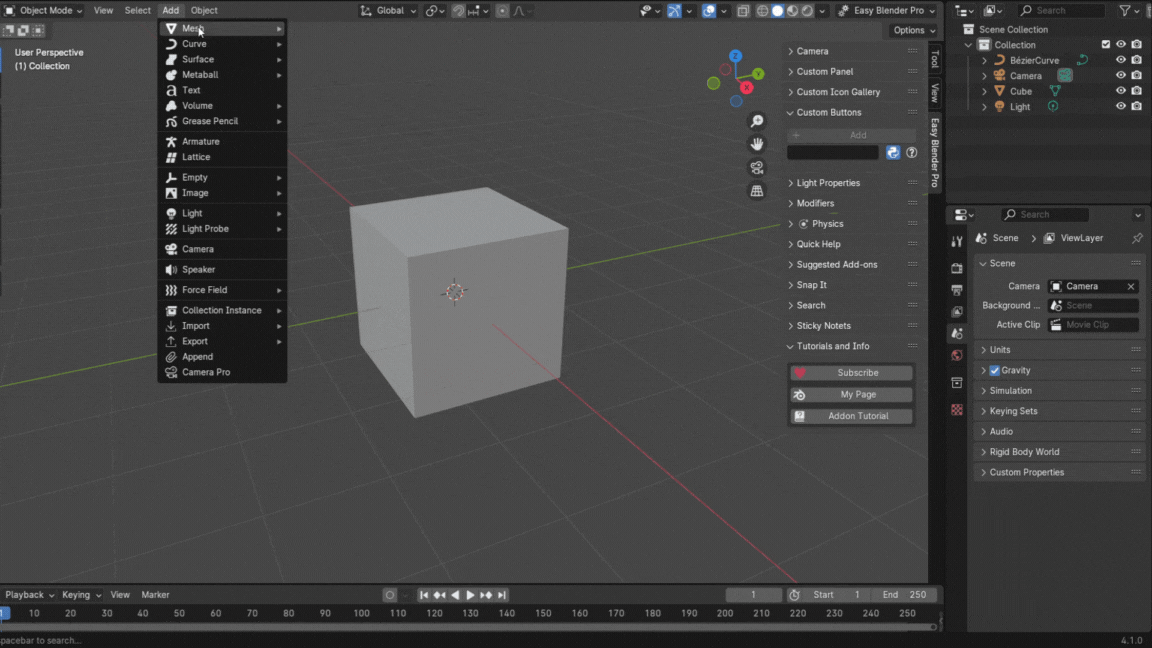
Favorite nodes
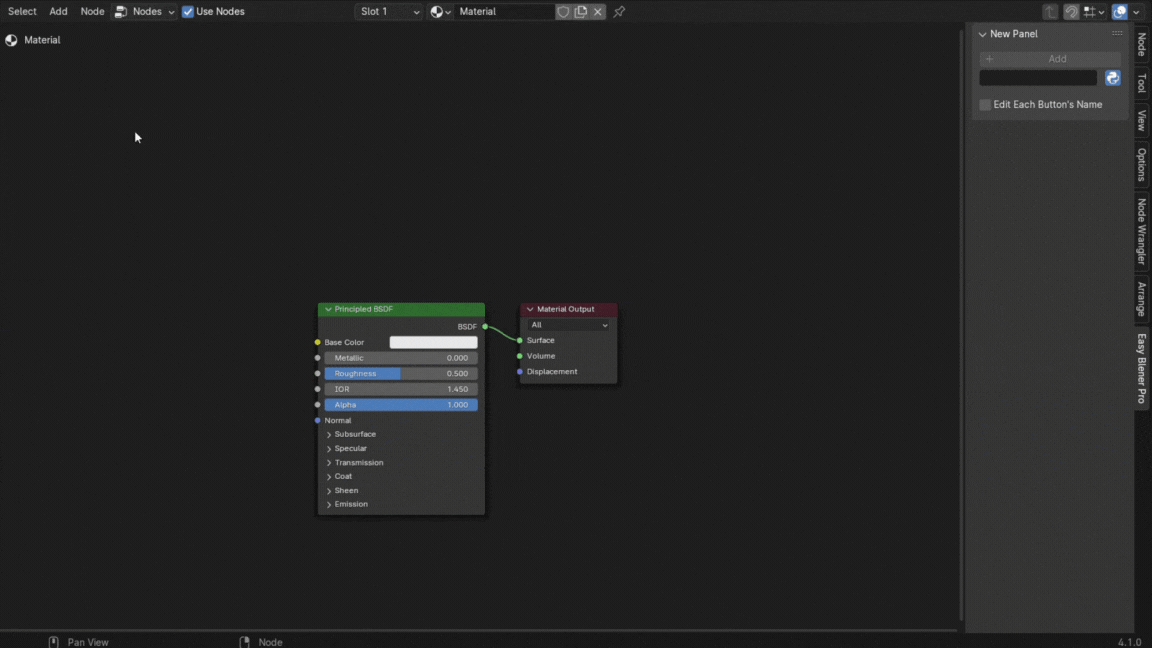
Complete Camera Control:
Access and adjust all camera settings for precise scene framing
All camera settings
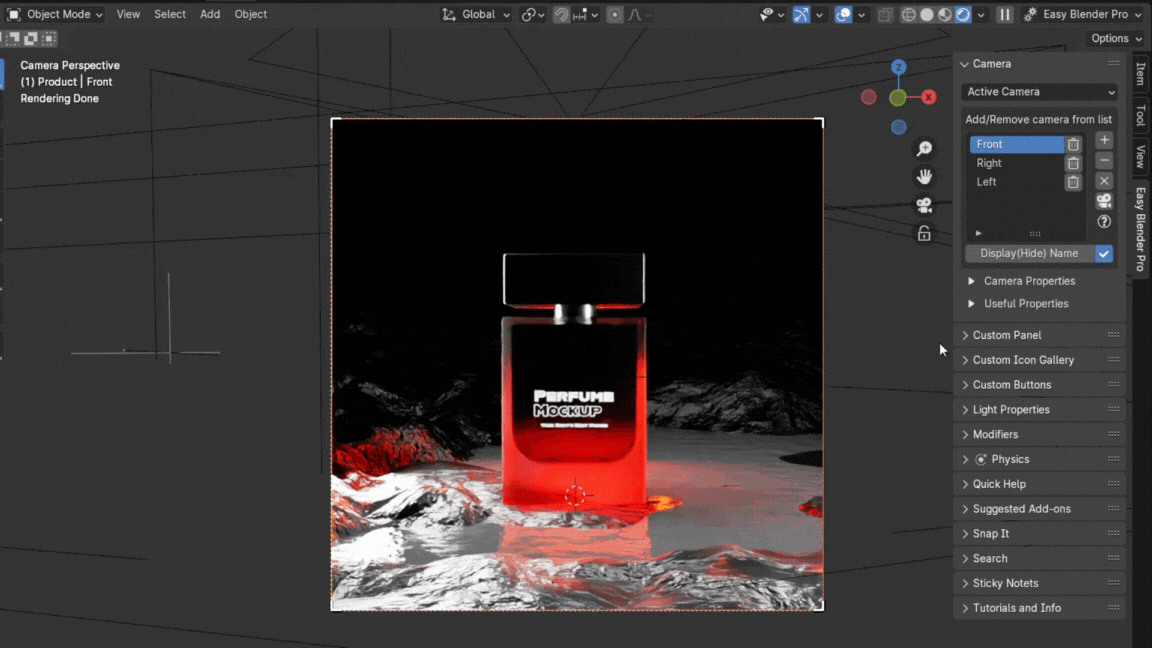
Render settings
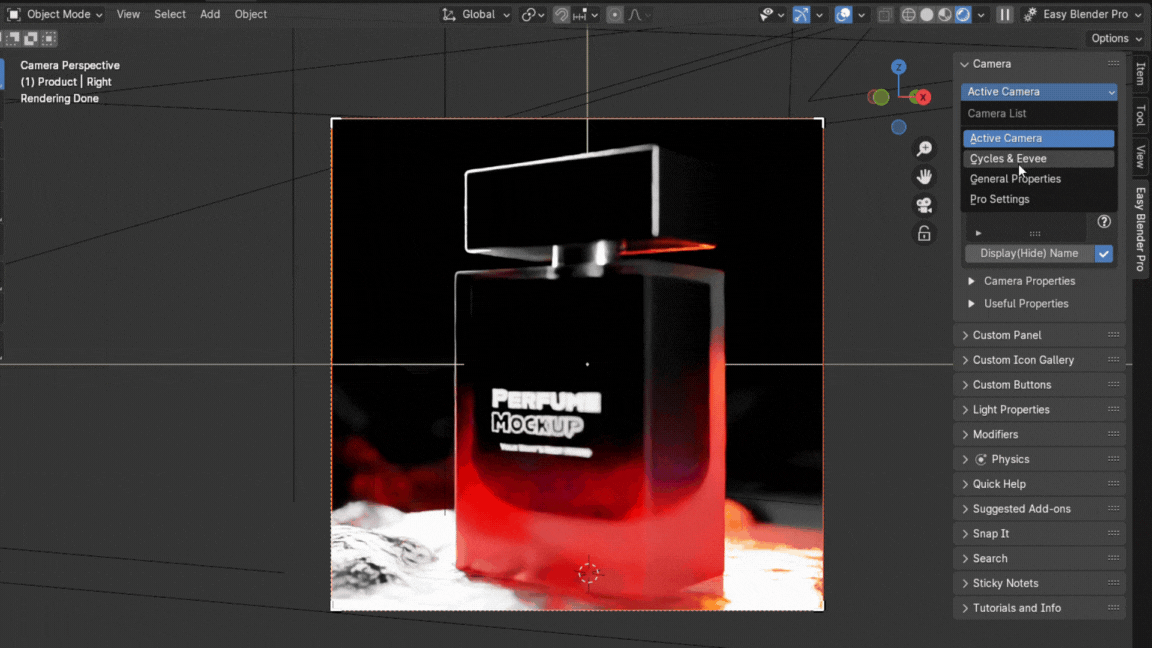
Add cameras from view
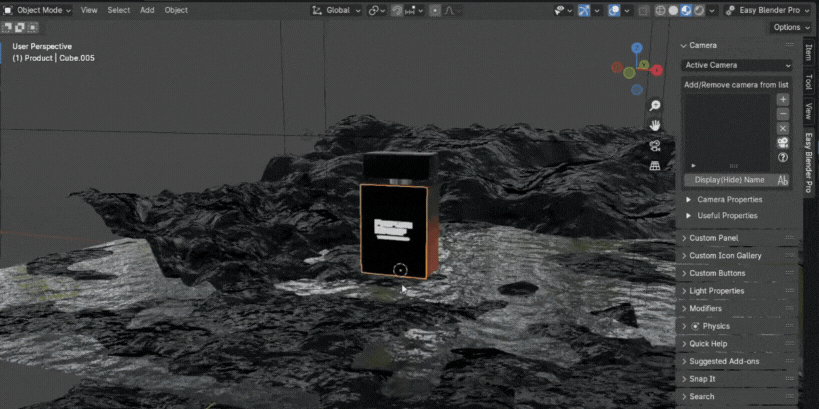
Face objects & images to camera
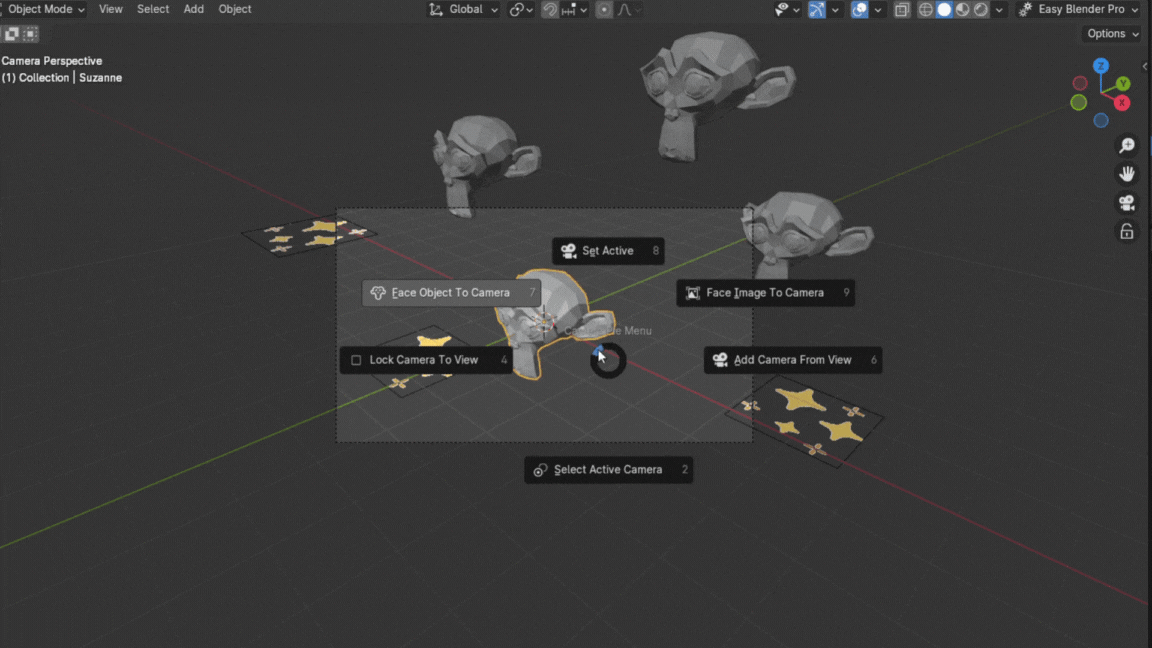
Full Lighting Control:
Fine-tune lighting setups with access to all light settings.
Control all your lights in one place
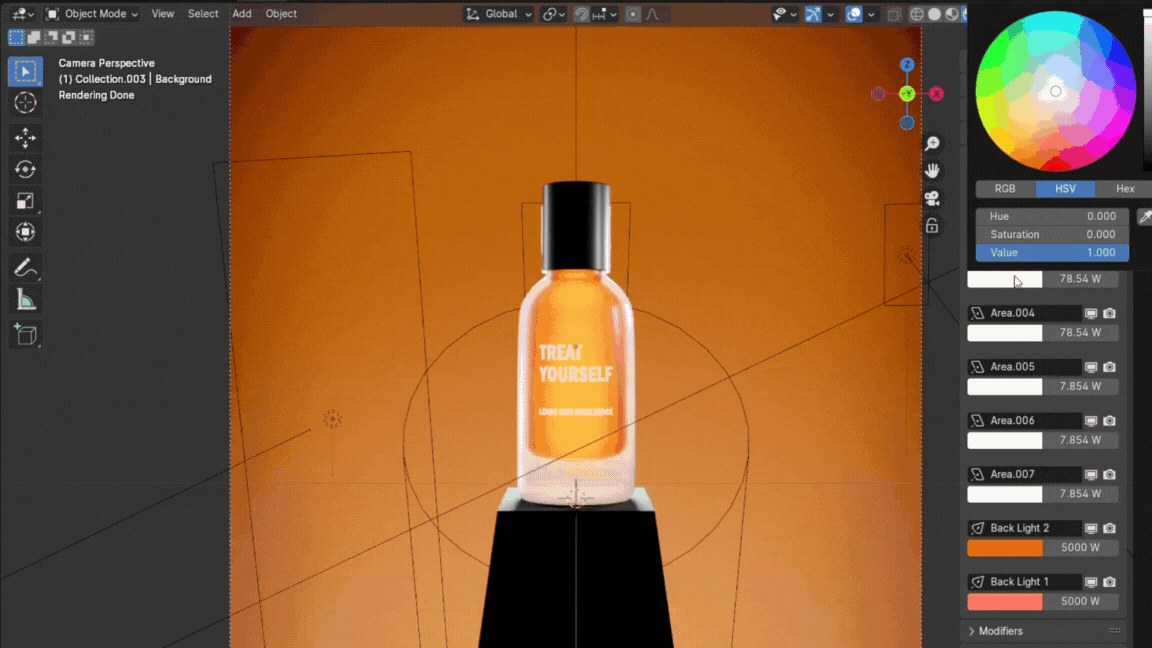
or show the properties of the selected light
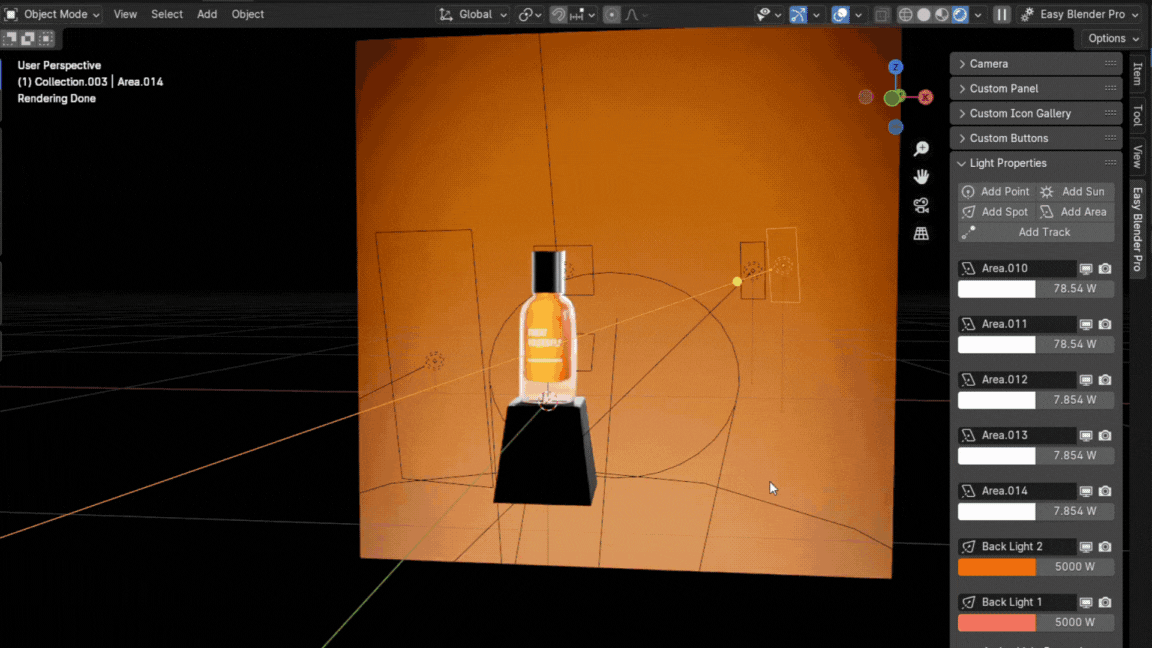
Object Highlighting:
Easily find objects in the Outliner with instant highlighting in just one click.
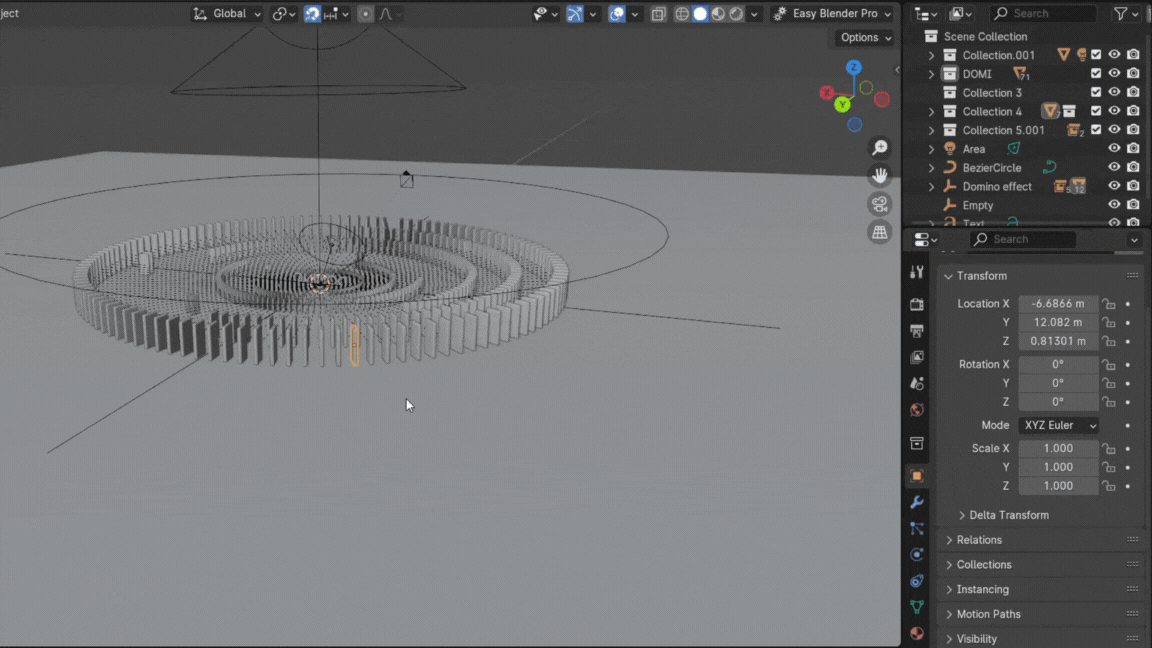
Simplified Modifiers:
Add and manage modifiers with a user-friendly interface (no more old-style menus!).
Apply modifiers easier
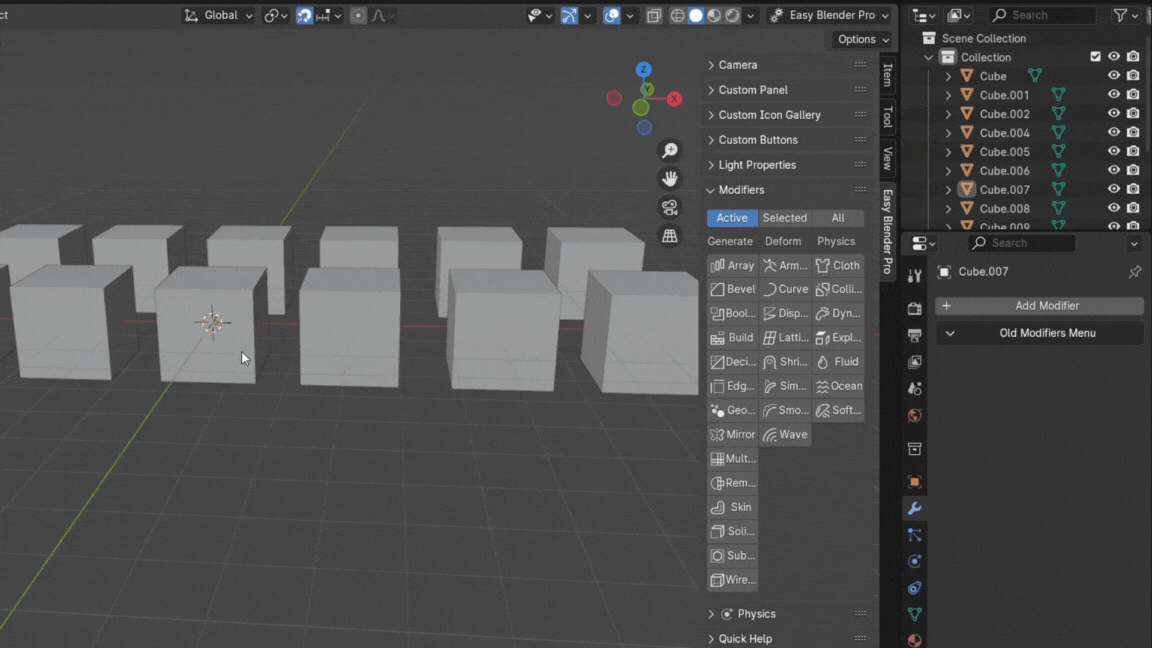
Add modifiers easily
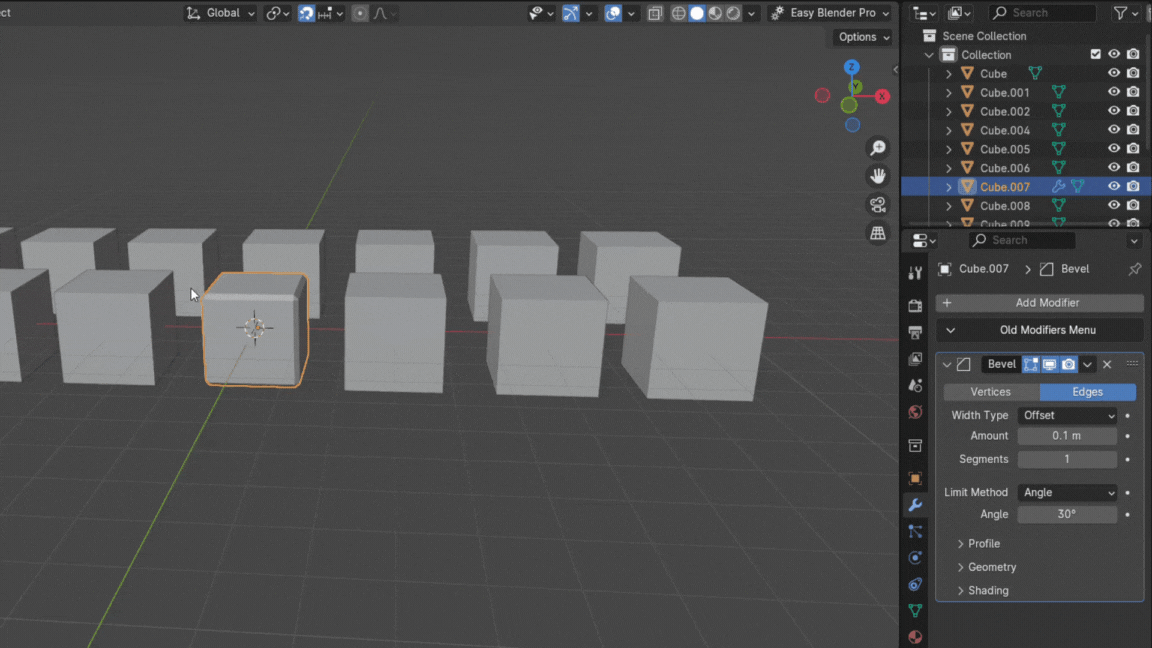
Choose your favorite modifiers
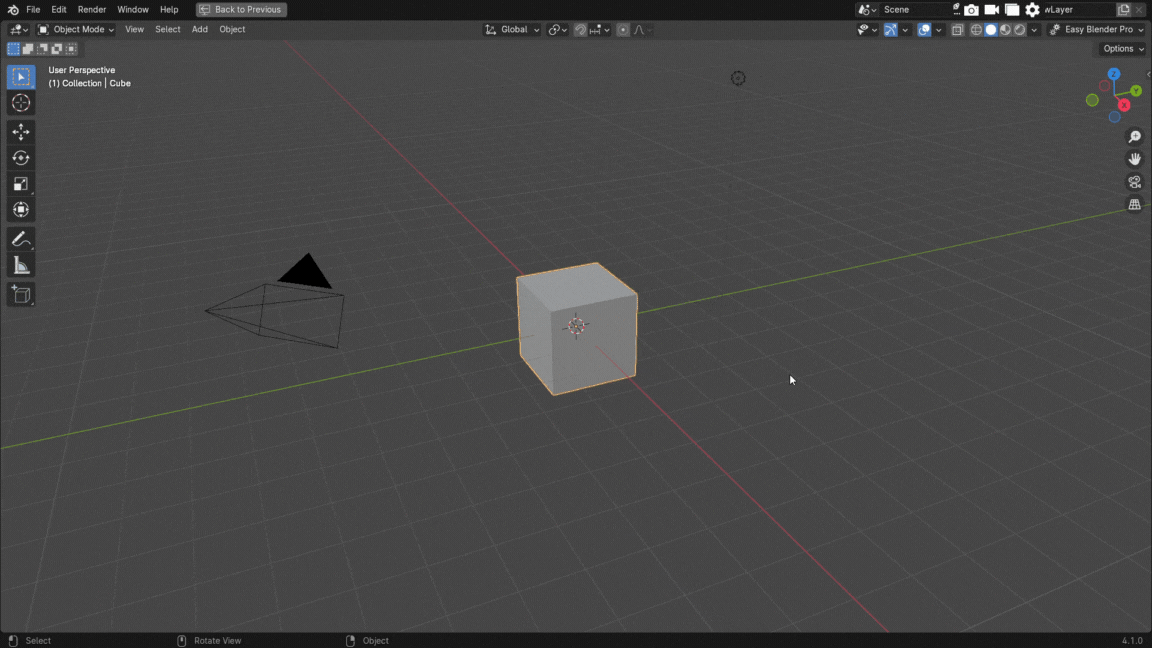
Physics Made Easy:
Add physics simulations to your objects with just a single click.
Add physics with just one click
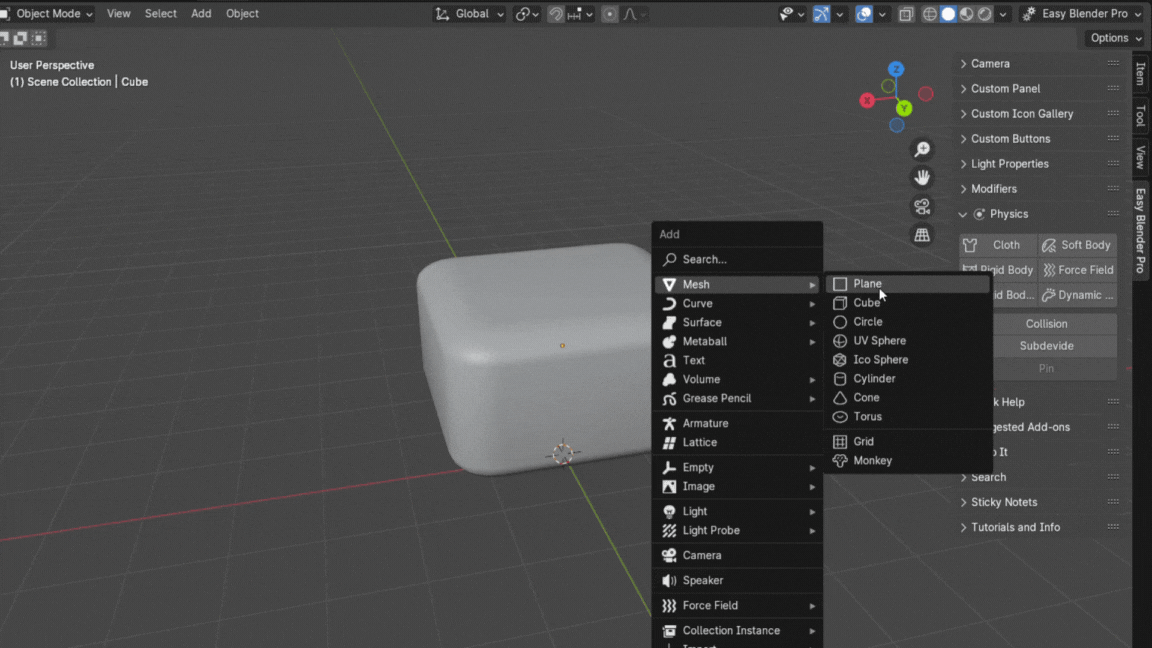
You could also add physics with a pie menu
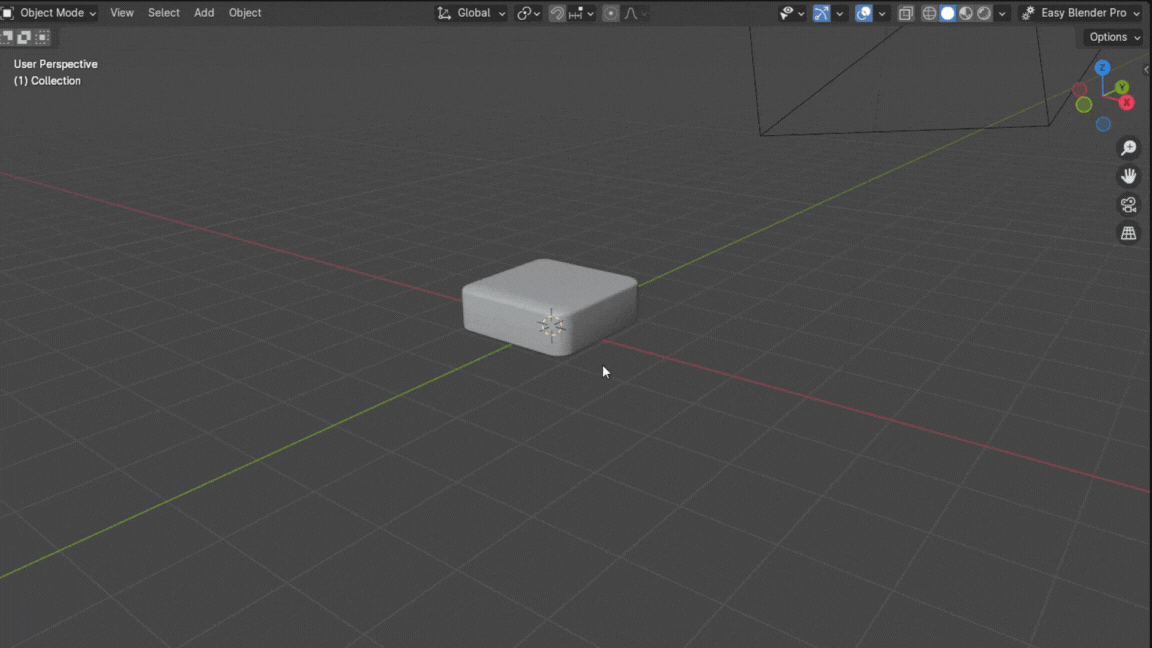
Effortless Snapping:
Snap objects together with ease for precise positioning.
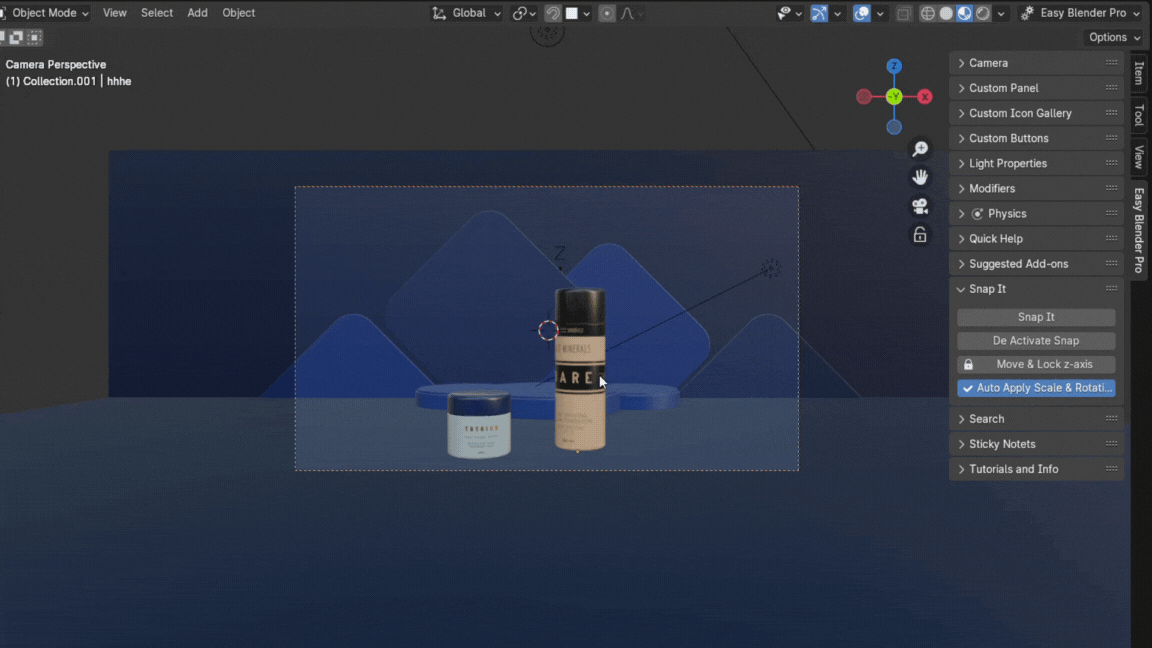
Craft Your Dream Workspace:
Seamlessly navigate and organize workspaces with intuitive controls. Focus on your creativity, not your setup!
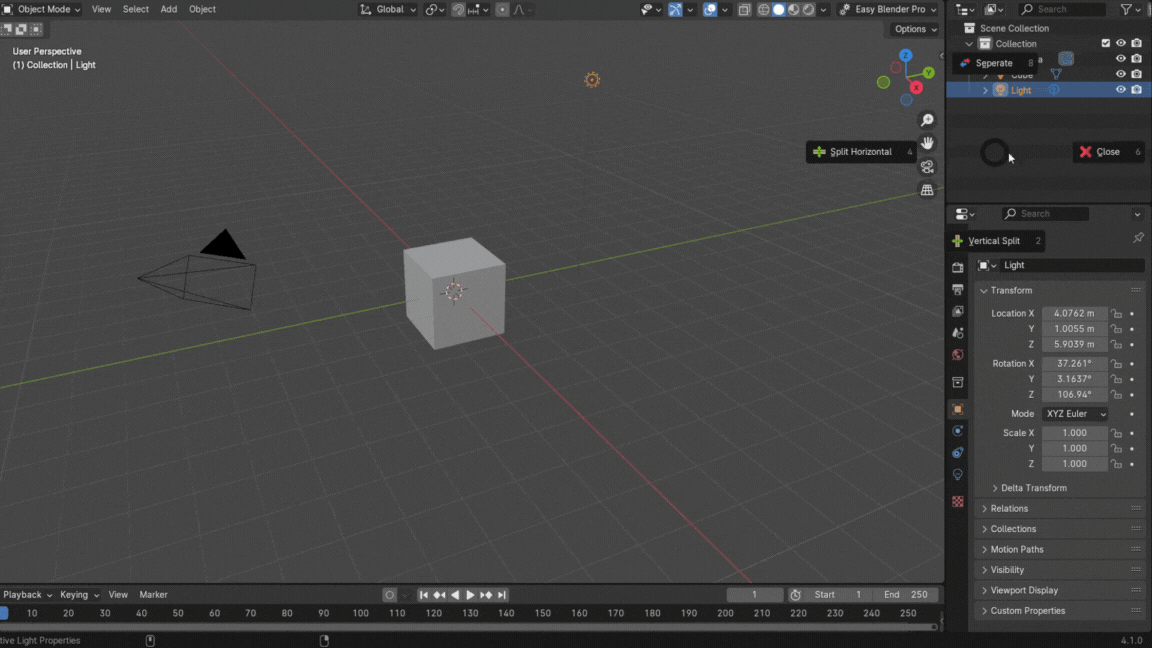
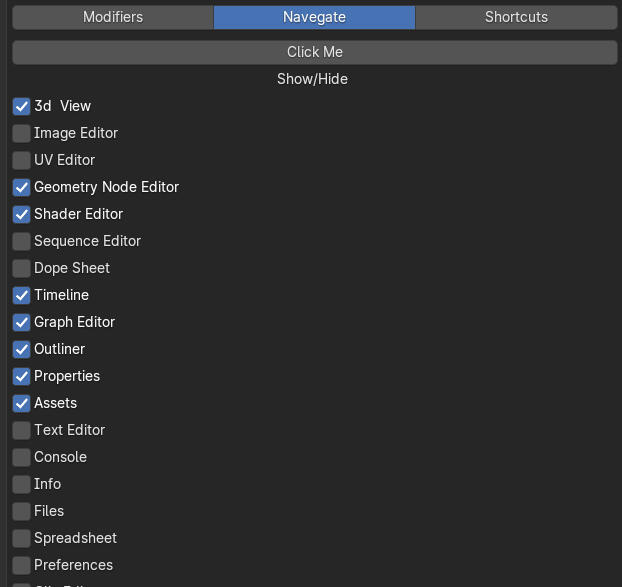
One-Click Search:
Search YouTube and Google directly within Blender for seamless information access.
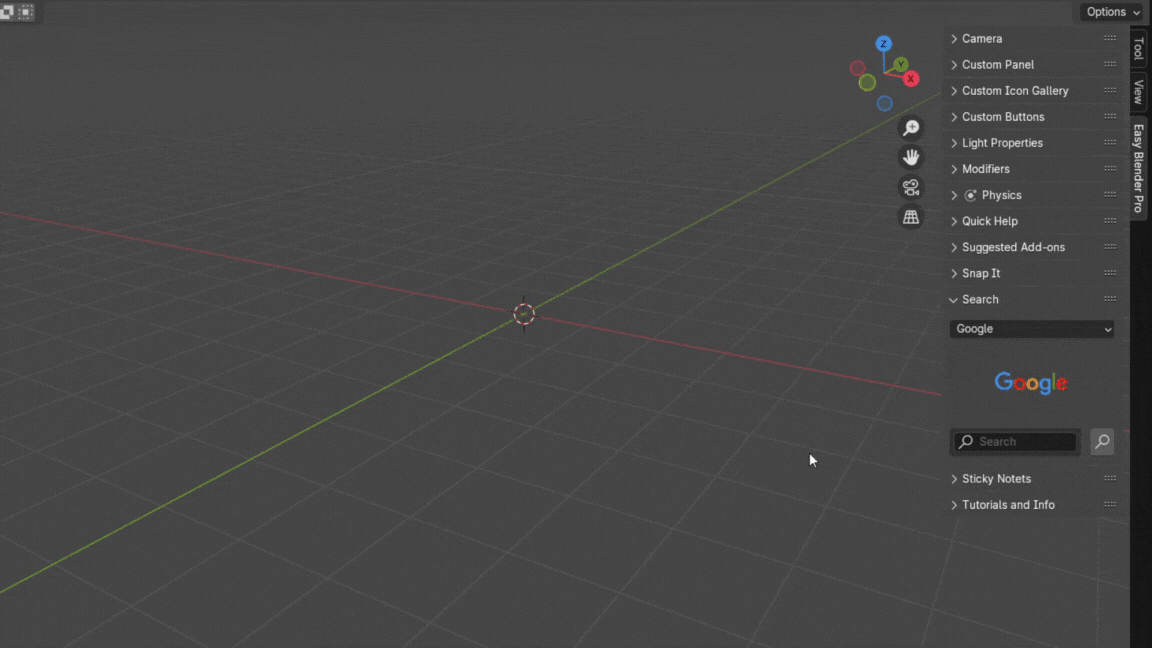
Plus, Get Quick Help When You Need It:
speed up your work with quick help panel.
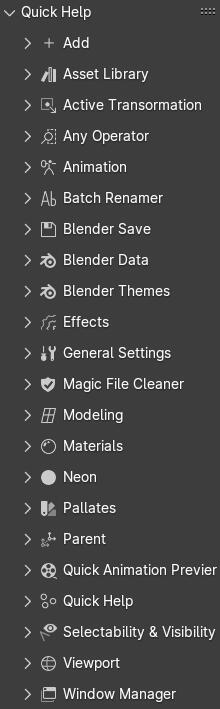
Clean Up Your Scene:
Remove unused data and optimize your Blender file for better performance.
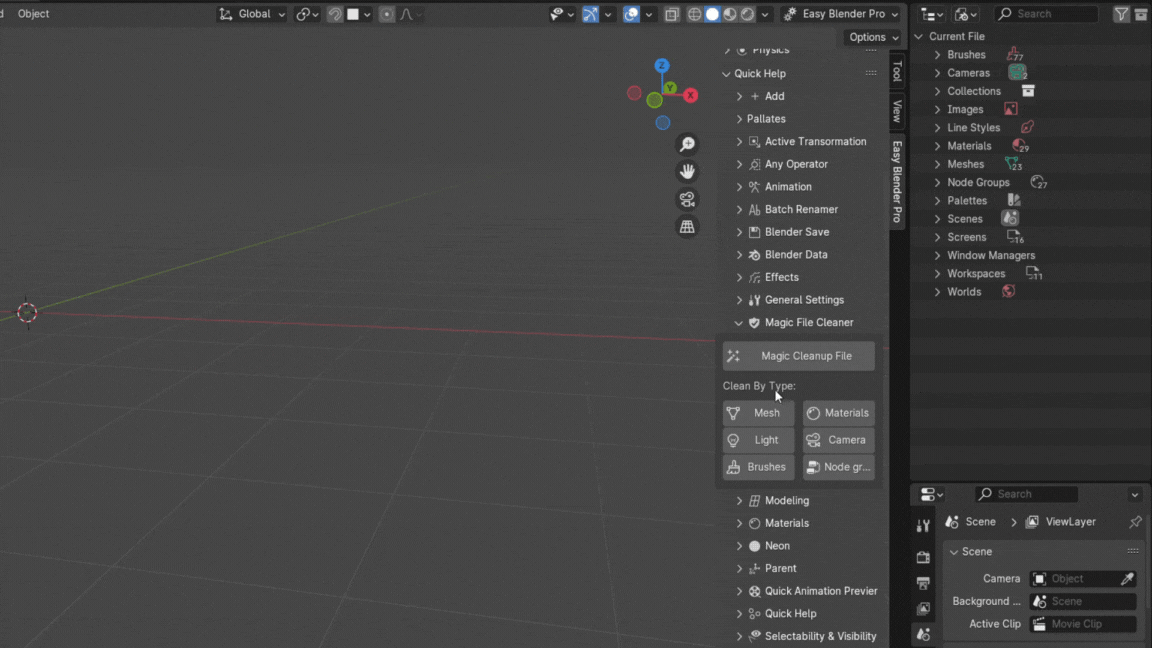
Quick Render Previews:
Generate fast render previews for efficient scene evaluation.
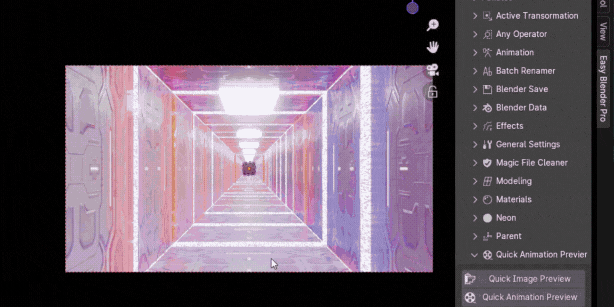
Window Management:
Add Windows Easily with Custom Settings
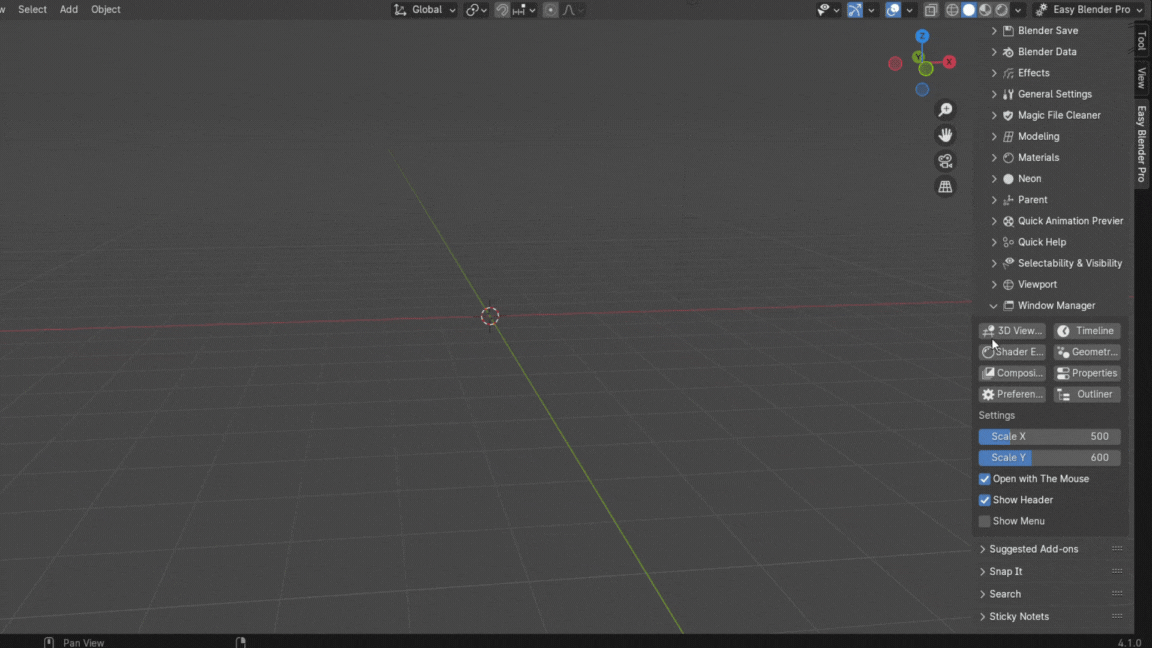
Materials:
control your materials easier
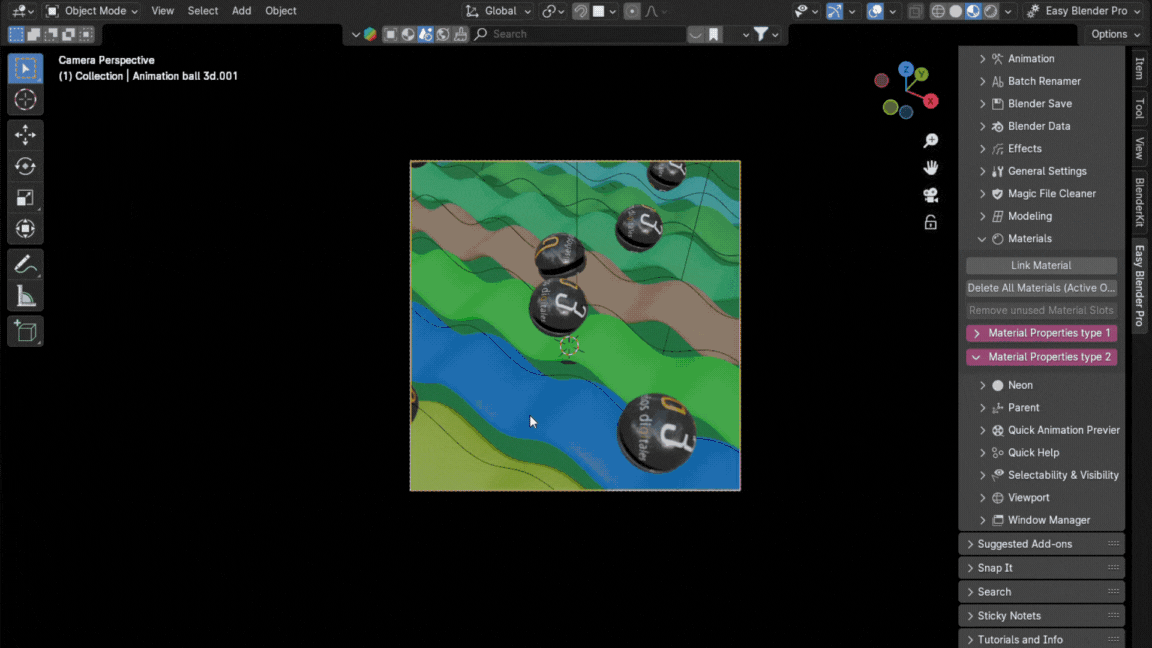
Effects:
Add quick effects
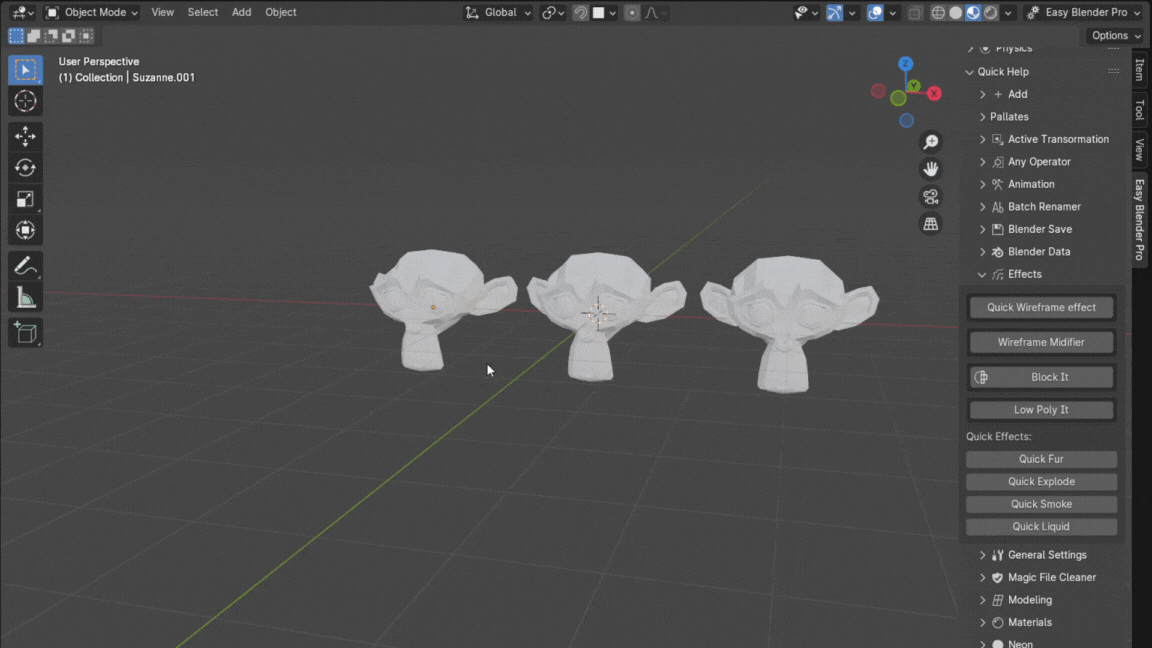
And More!
Discover a treasure trove of additional features to enhance your Blender experience.
Custom Lazy
Materials
evolutionize your Blender workflow with the Custom Lazy Materials addon. Access over 320 customizable procedural materials, 100+ PBR materials, and 14 powerful Geometry Nodes to create breathtaking textures with ease.
Bring your scenes to life in seconds with Custom Lazy Materials
The Custom Lazy Material Addon simplifies the creation of custom materials in blender. No more struggling with complex material settings or searching for the perfect texture.
This addon is designed to save you time and effort, allowing you to focus on the creative aspects of your work. Whether you're a beginner, an experienced professional, or a hobbyist, our custom lazy materials addon is the perfect tool to enhance your creative workflow and bring your designs to life.
It offers a user-friendly panel for creating various types of materials, including wood, metal, glass, car paint, fabric, synthesis, planets, organic materials, and a lot more, we've got you covered.
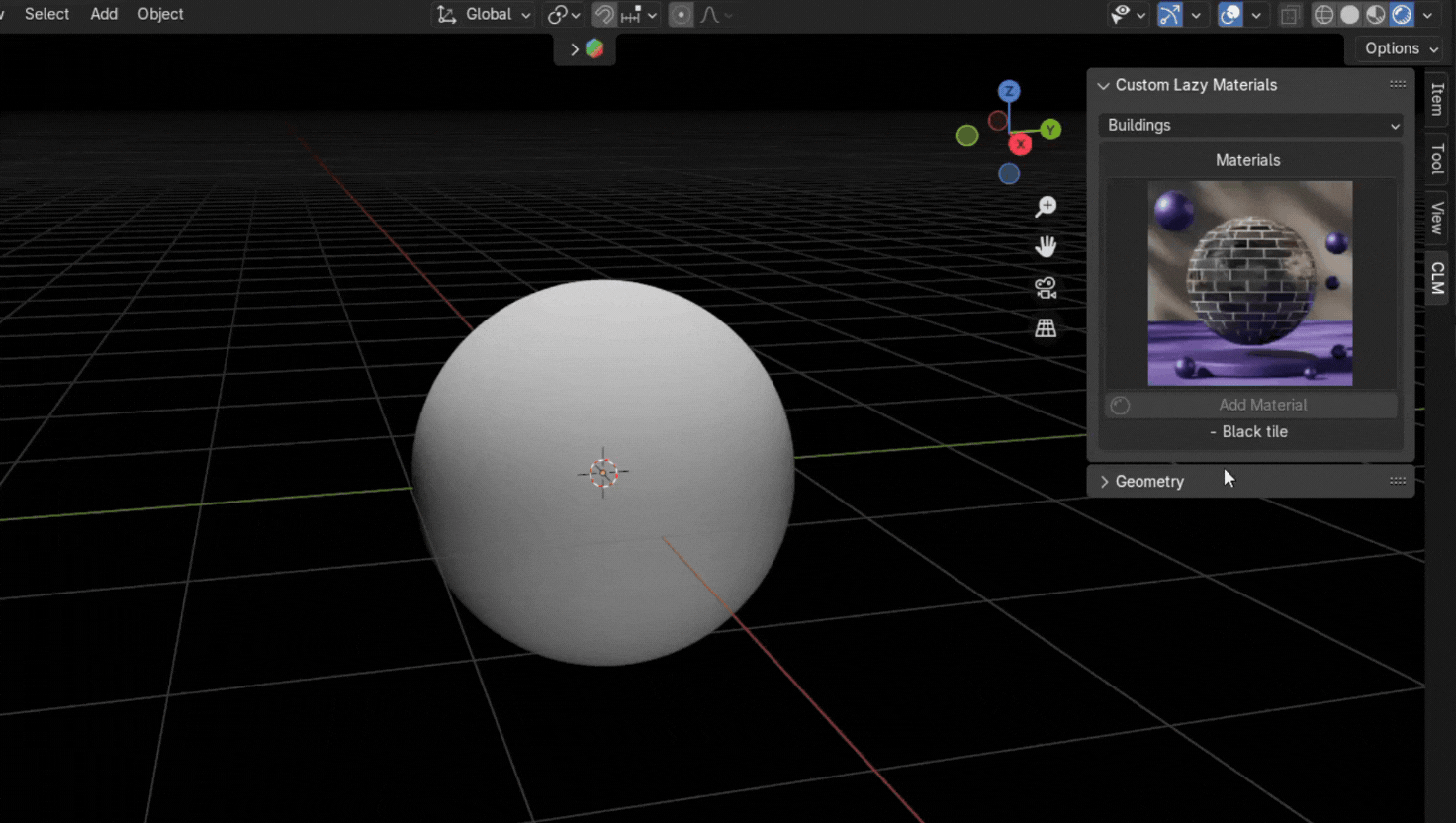
With just a few clicks, you can create tens of different shapes from one material, eliminating the need for repeating patterns or boring textures.
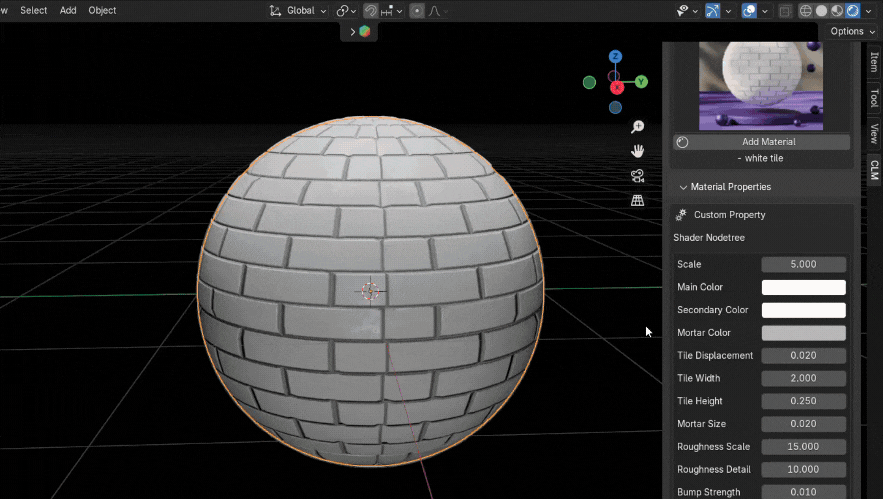
Materials
Our addon includes more than 320 procedural materials that are fully customizable. These materials have been thoughtfully organized into different categories, making it easy for you to find exactly what you need. Whether you're working on a project that requires realistic wood textures, vibrant fabric designs, stunning building materials, eye-catching car paint, playful toon styles, or shiny metals, we have you covered.
Metals
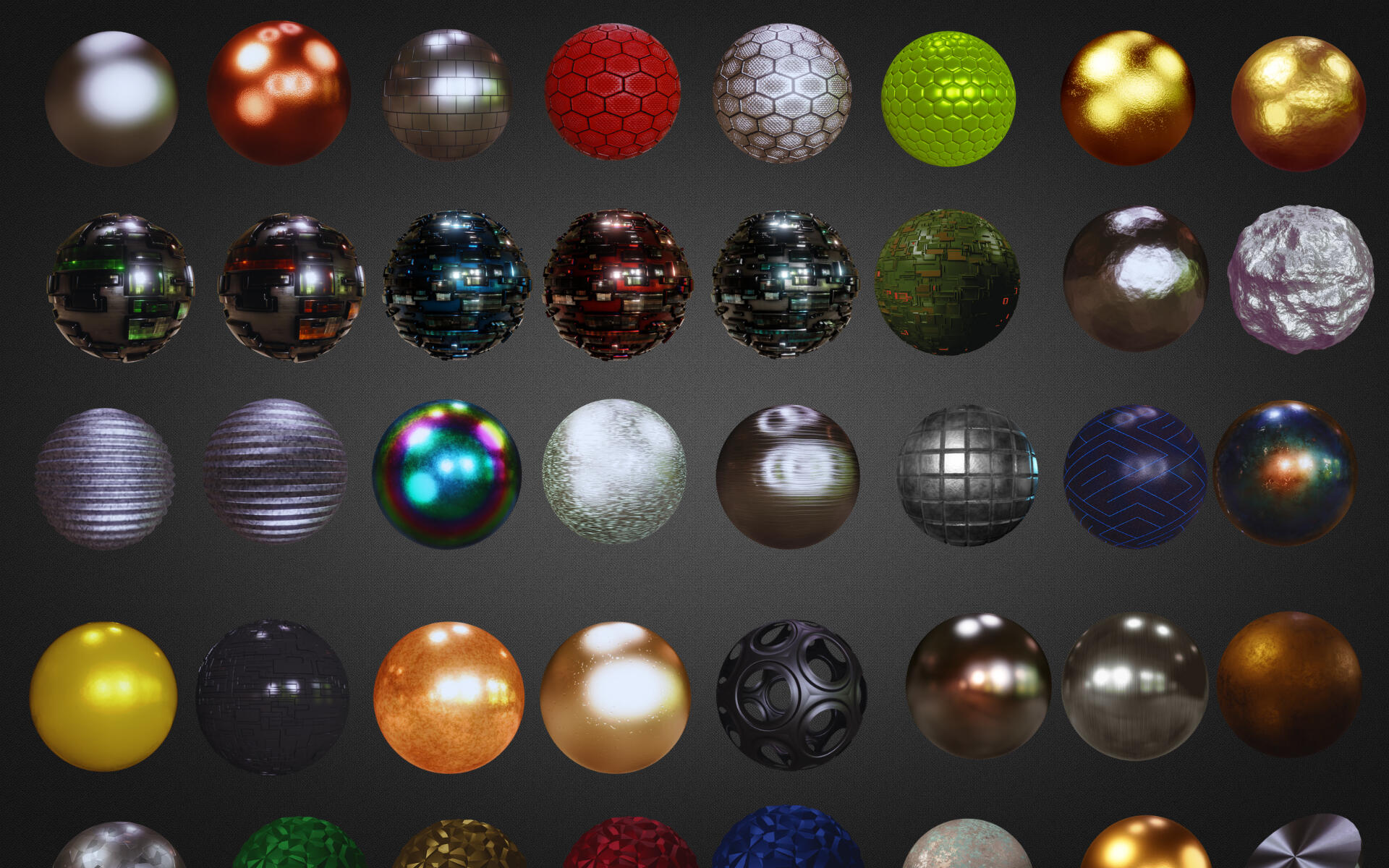
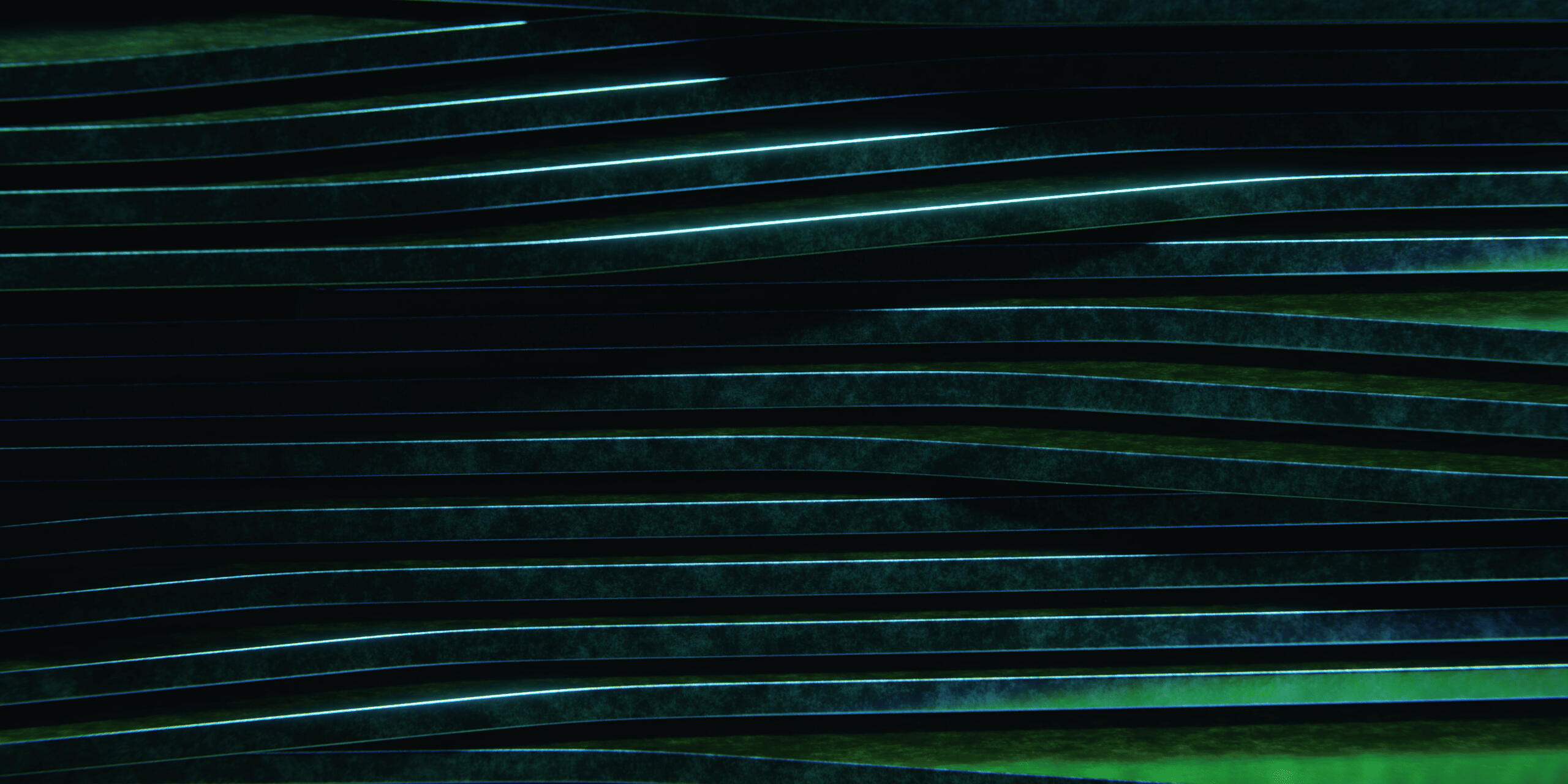
Buildings
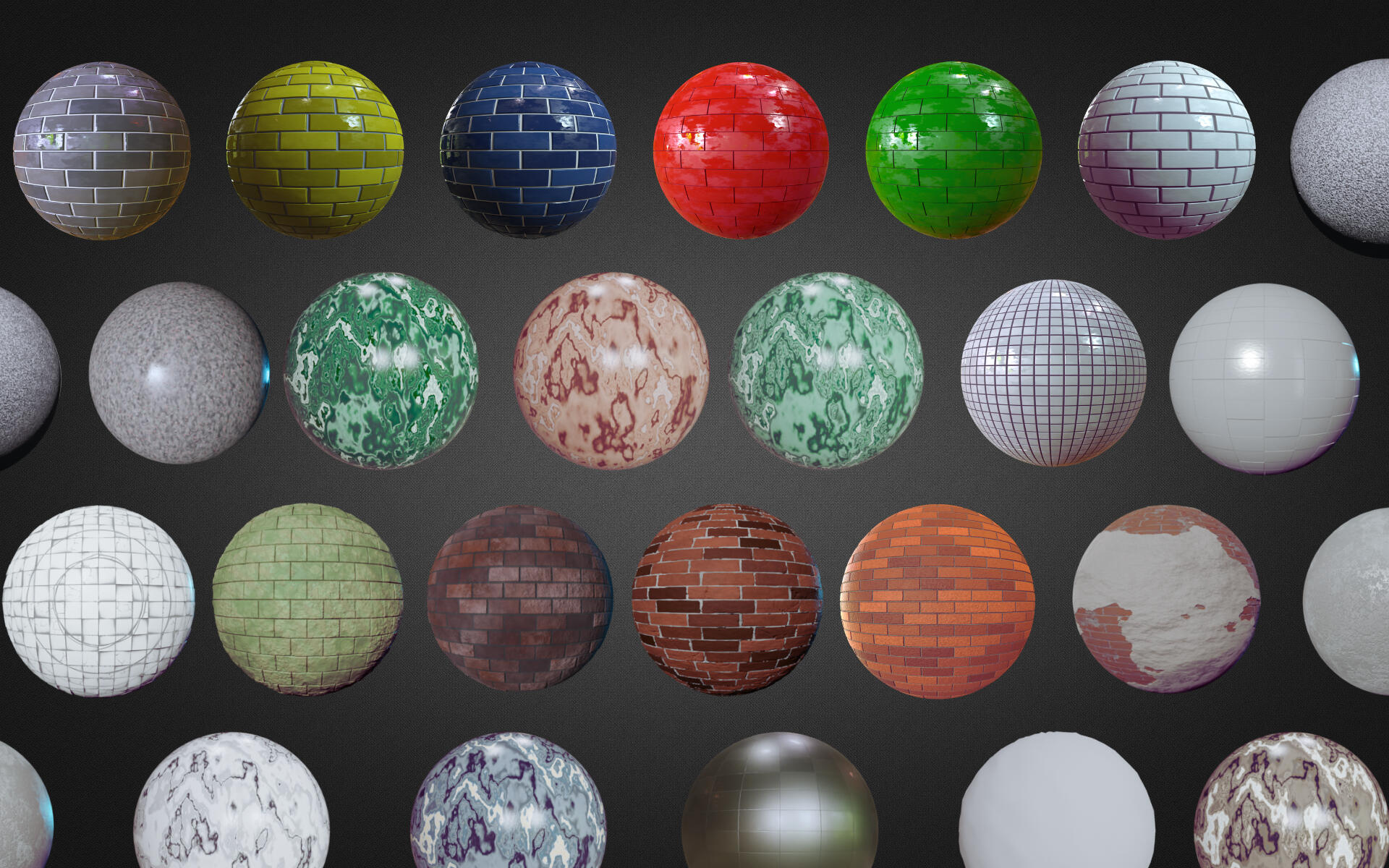


Car Paint
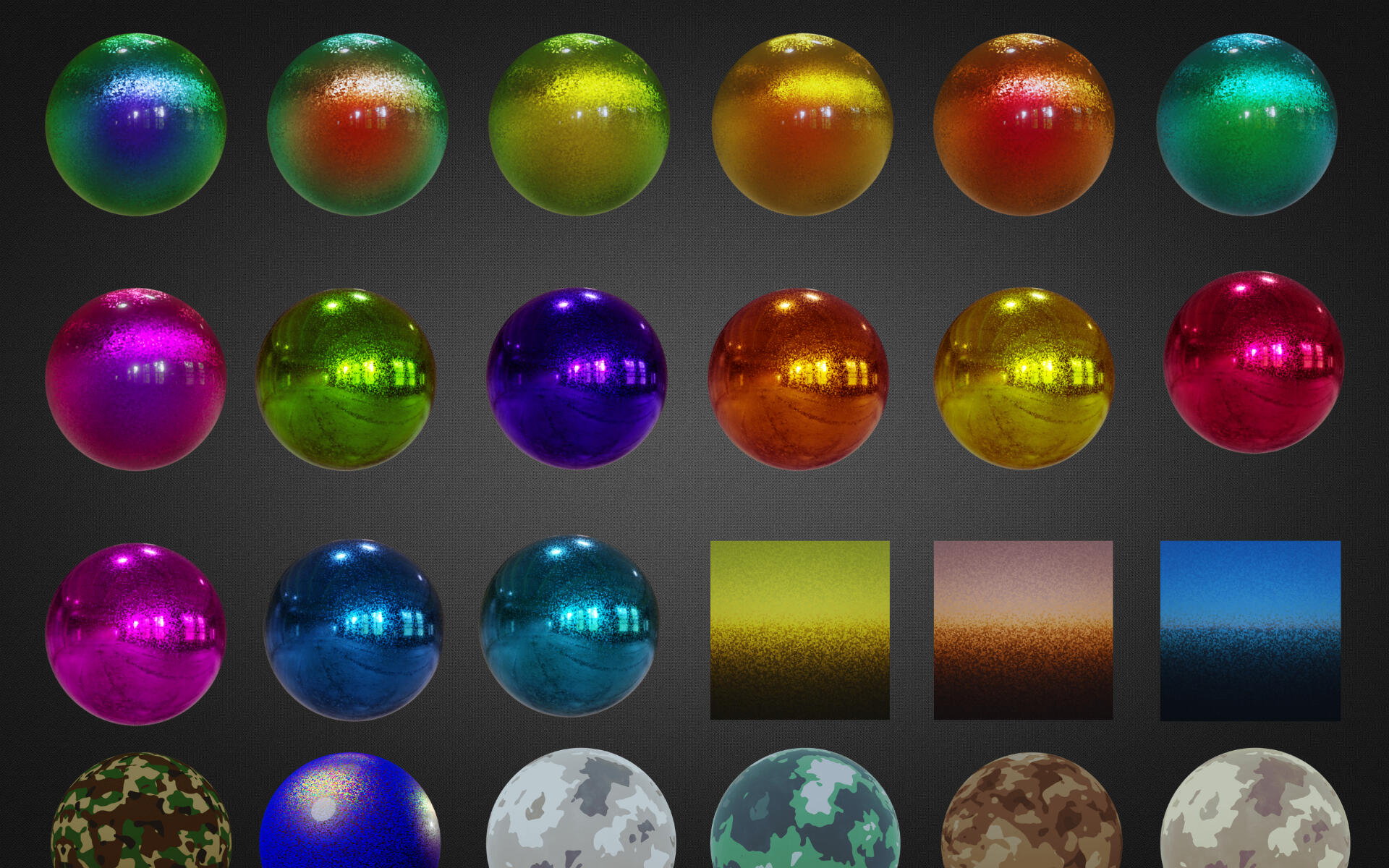

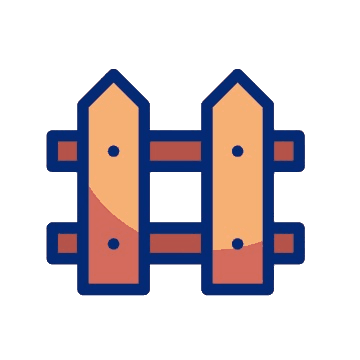
Wood



Toon
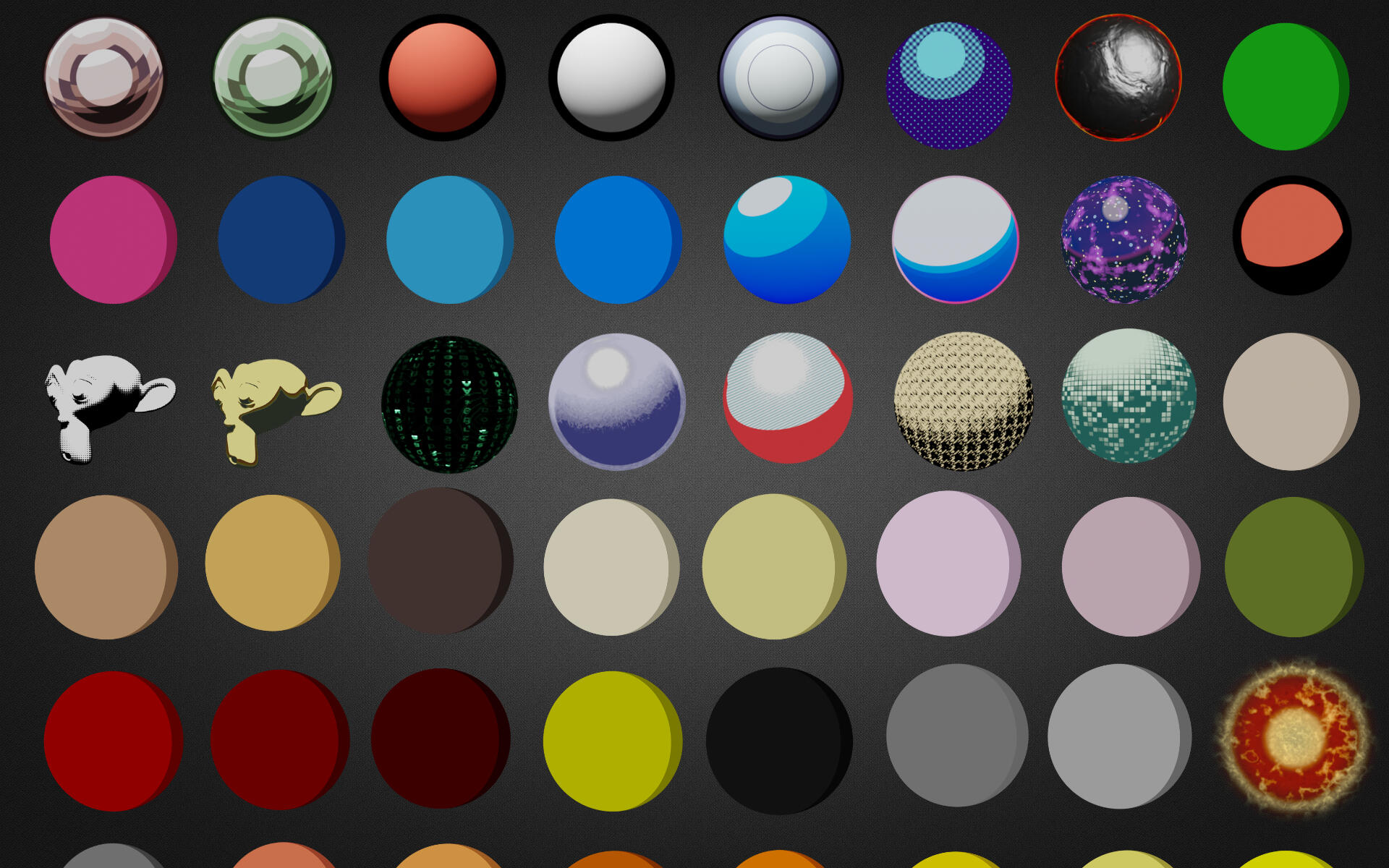


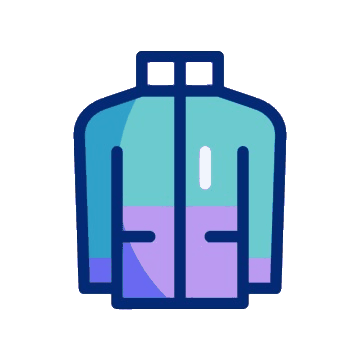
Fabric
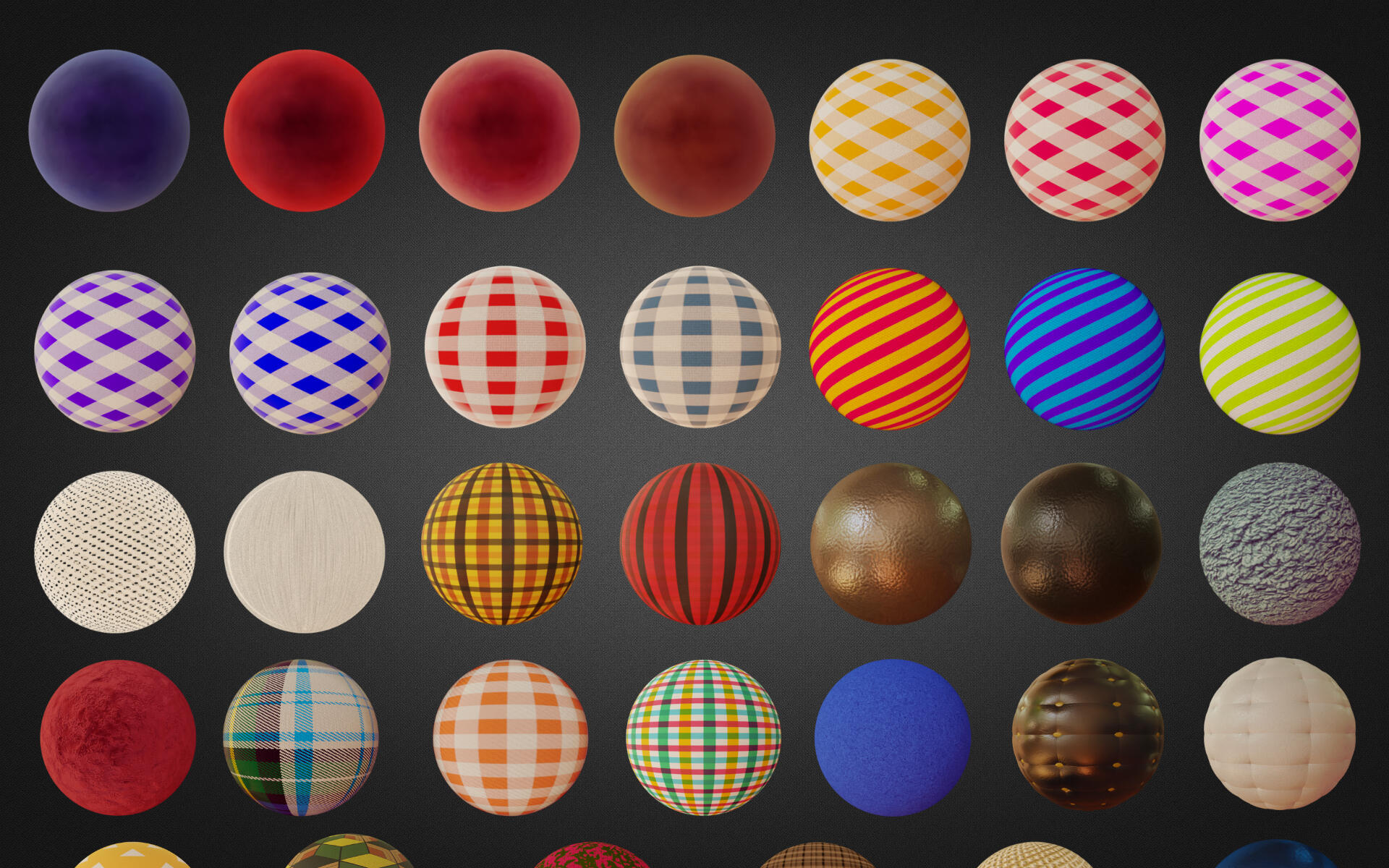

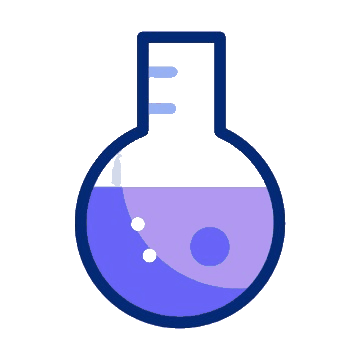
Synthetics
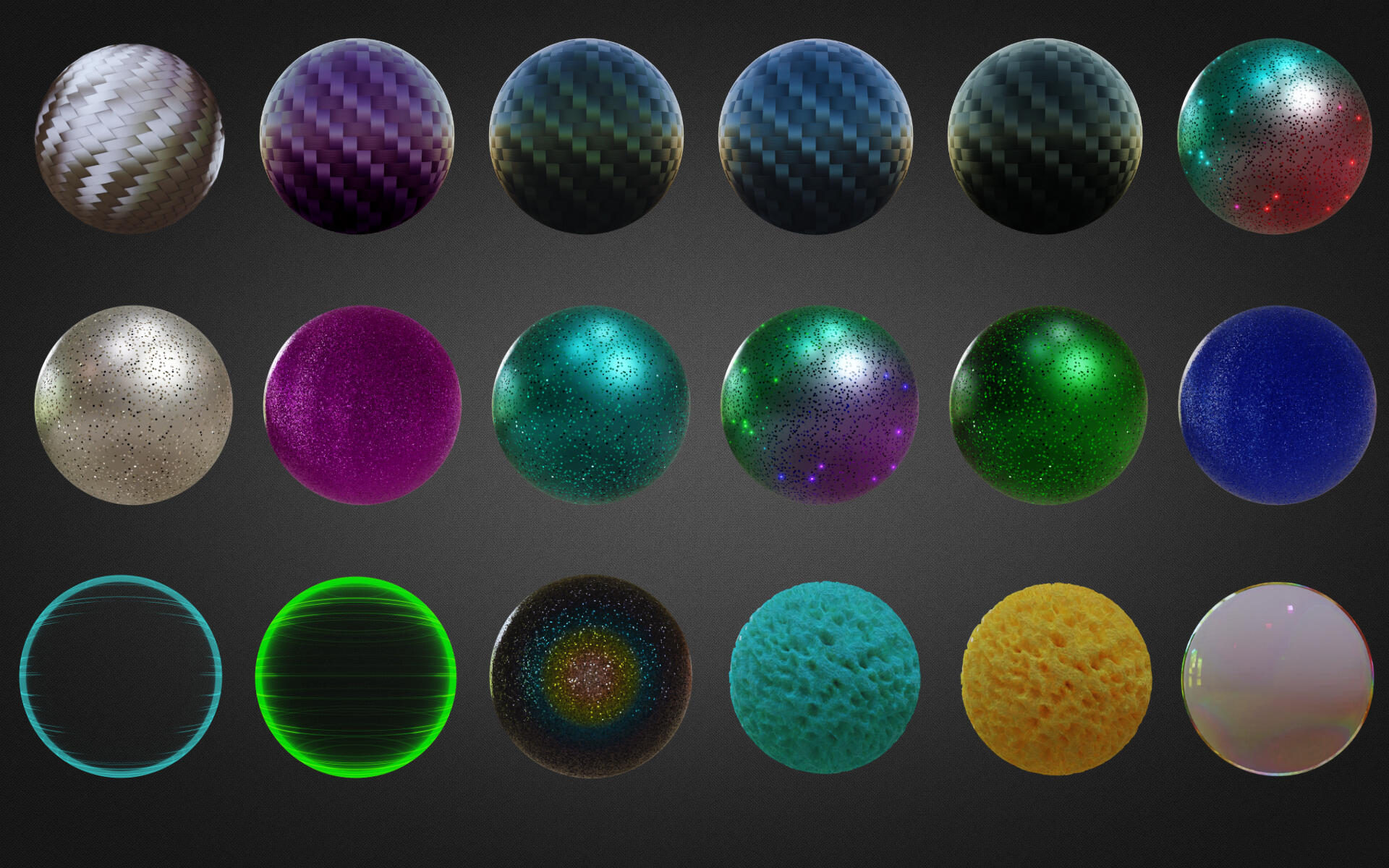
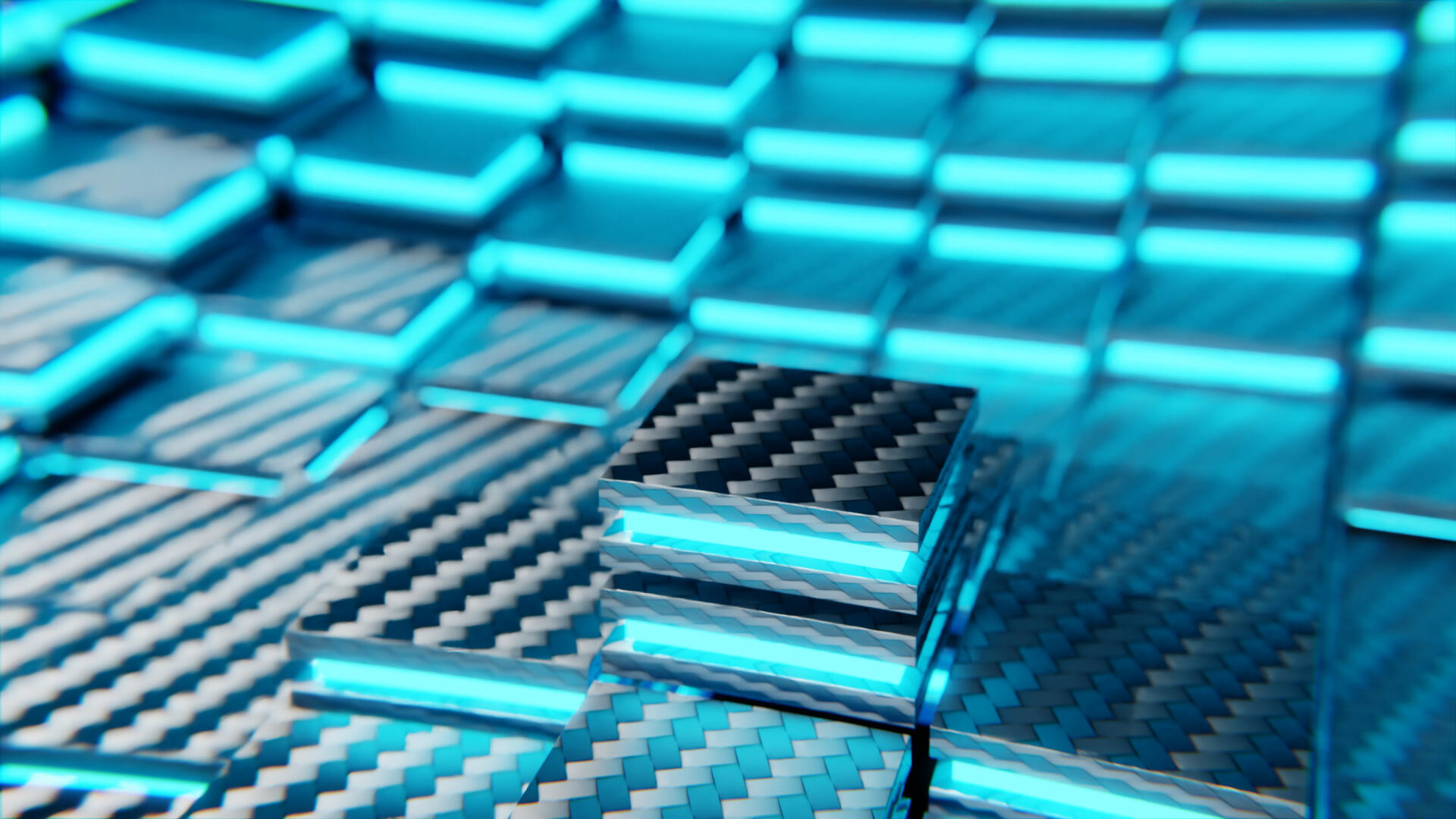
Environment
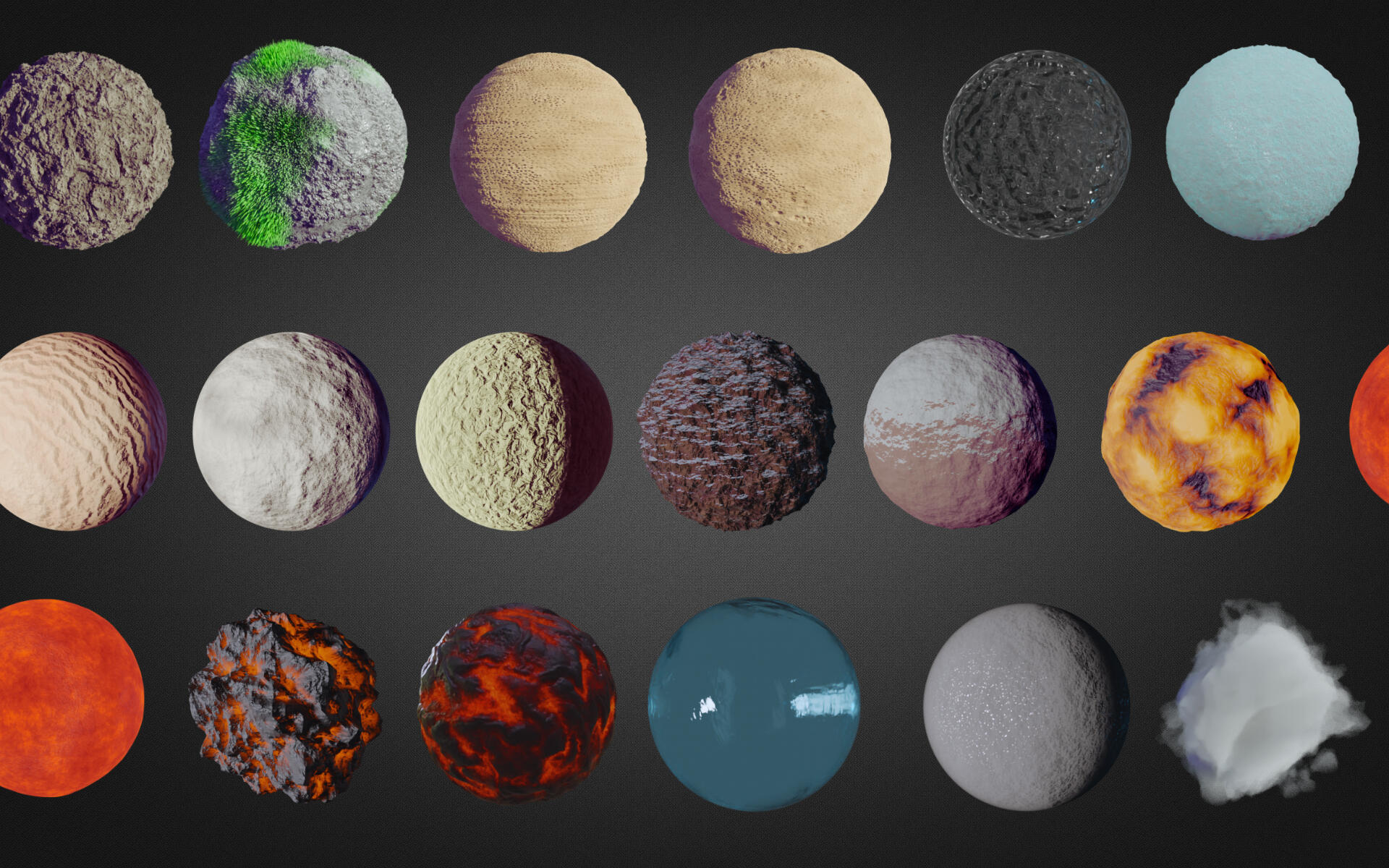
Food
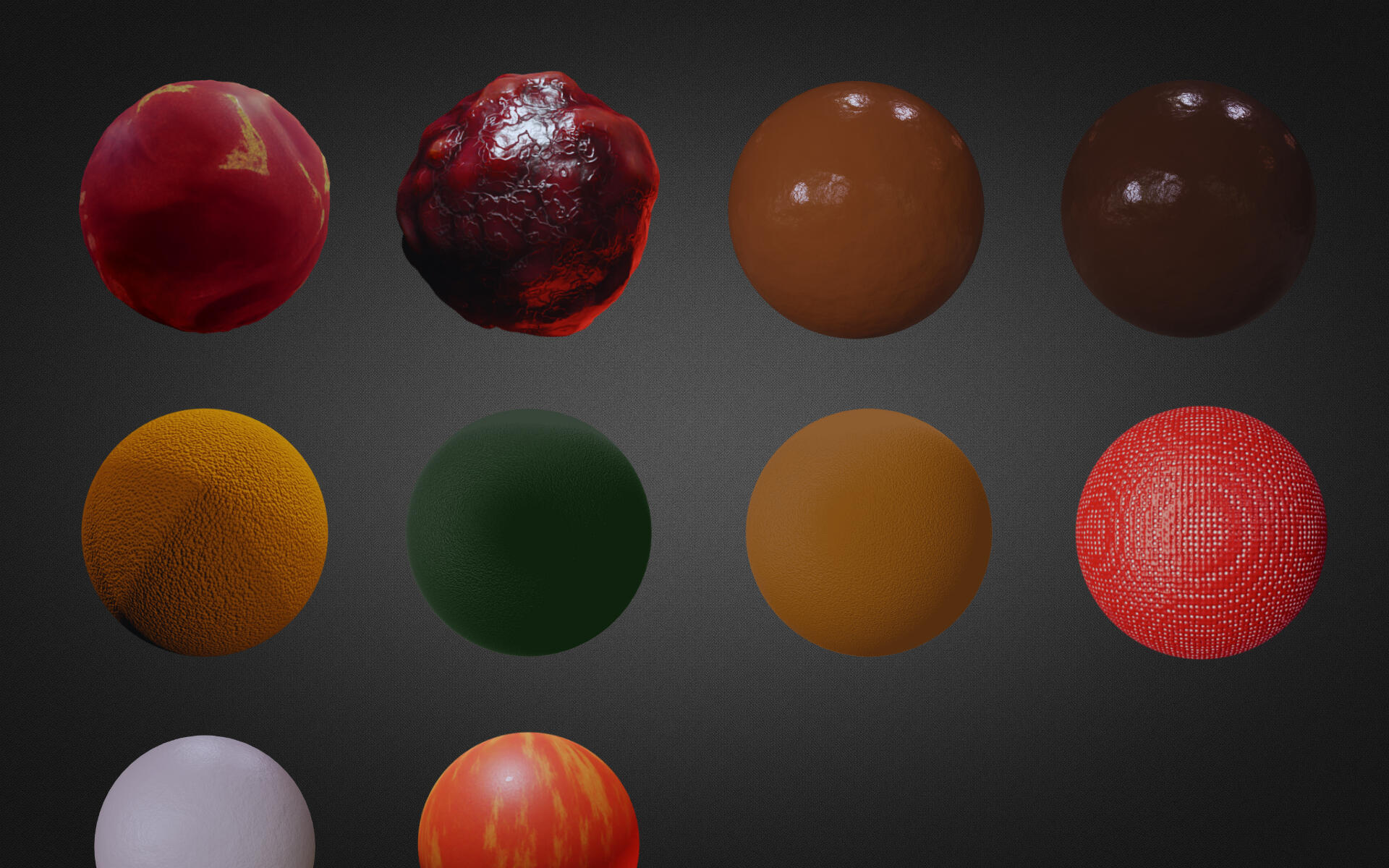
Others
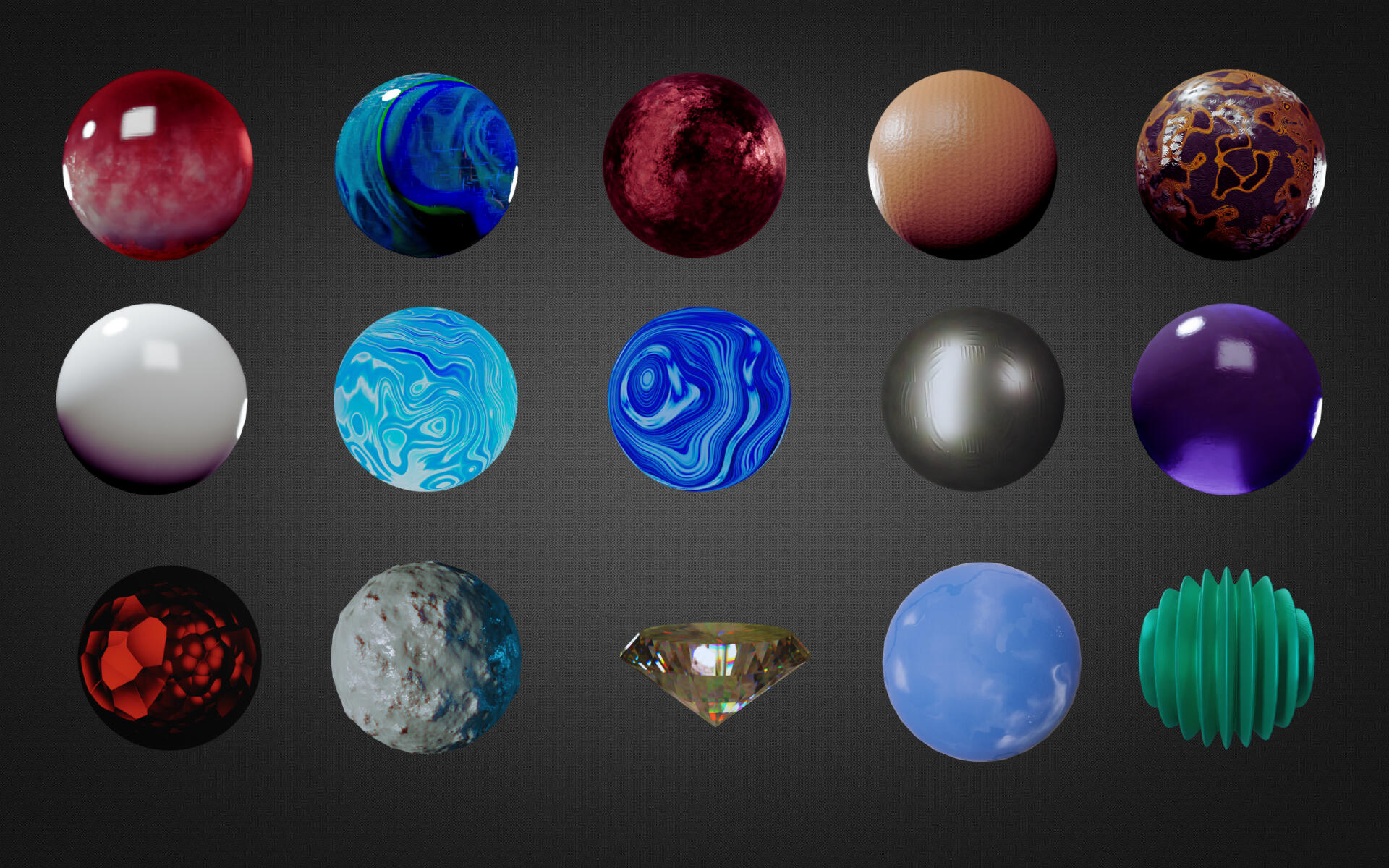
Append Your Materials
Append Your Materials with just few clicks:
1- Choose the directory
2- Select the file that you want to append the materials from
3- Click "Add Material"
and all materials that was in that file will be shown in an icon gallery to know the materials you appended
You will also find
Custom Material Property
customize your materials in just a few clicks.
The intuitive interface of Custom Material Property makes it incredibly easy to use. Simply select the material you want to customize, and with just a few clicks, you can modify its color, texture, glossiness, and many other properties.
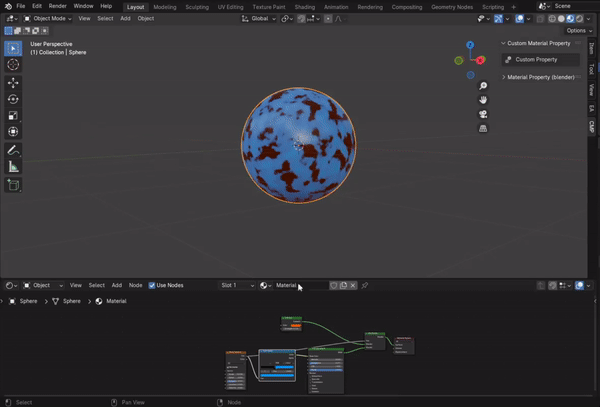
This powerful add-on simplifies the customization process, saving you valuable time and effort.

There are also 14 Geometry Nodes come with the add-on
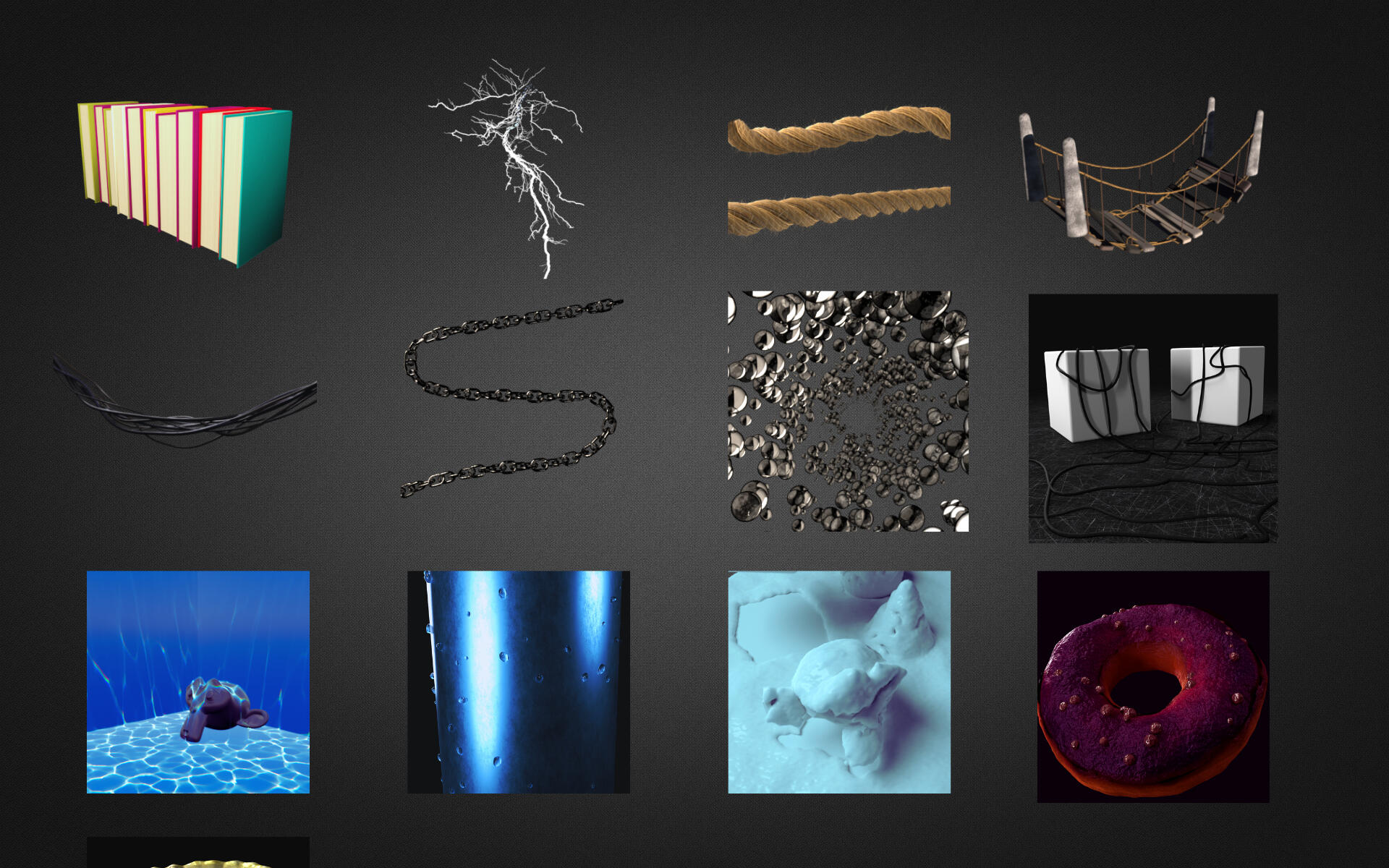
Bride
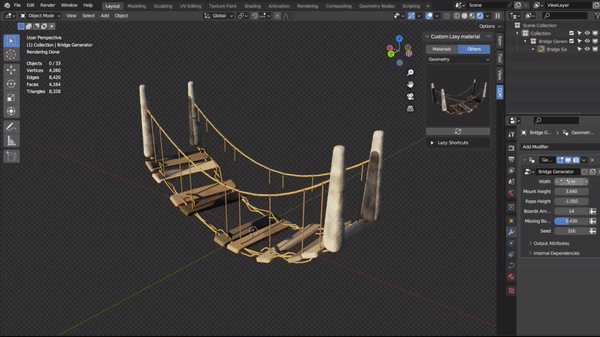
Thunder
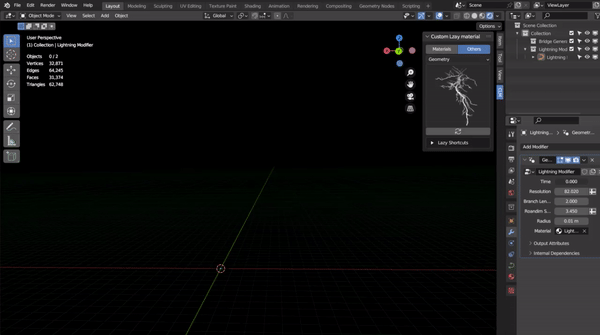
Chains
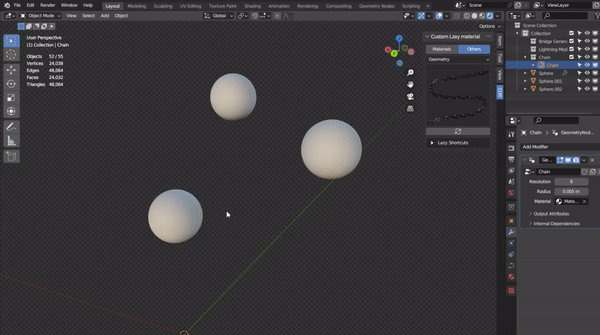
And More waiting for you
_________________
About the materials:
Add-on offers a variety of materials that can be accessed through either the panel or the Asset Browser. This allows for flexibility and convenience in selecting the materials that best suit your needs. Whether you prefer to browse through the panel or use the Asset Browser.
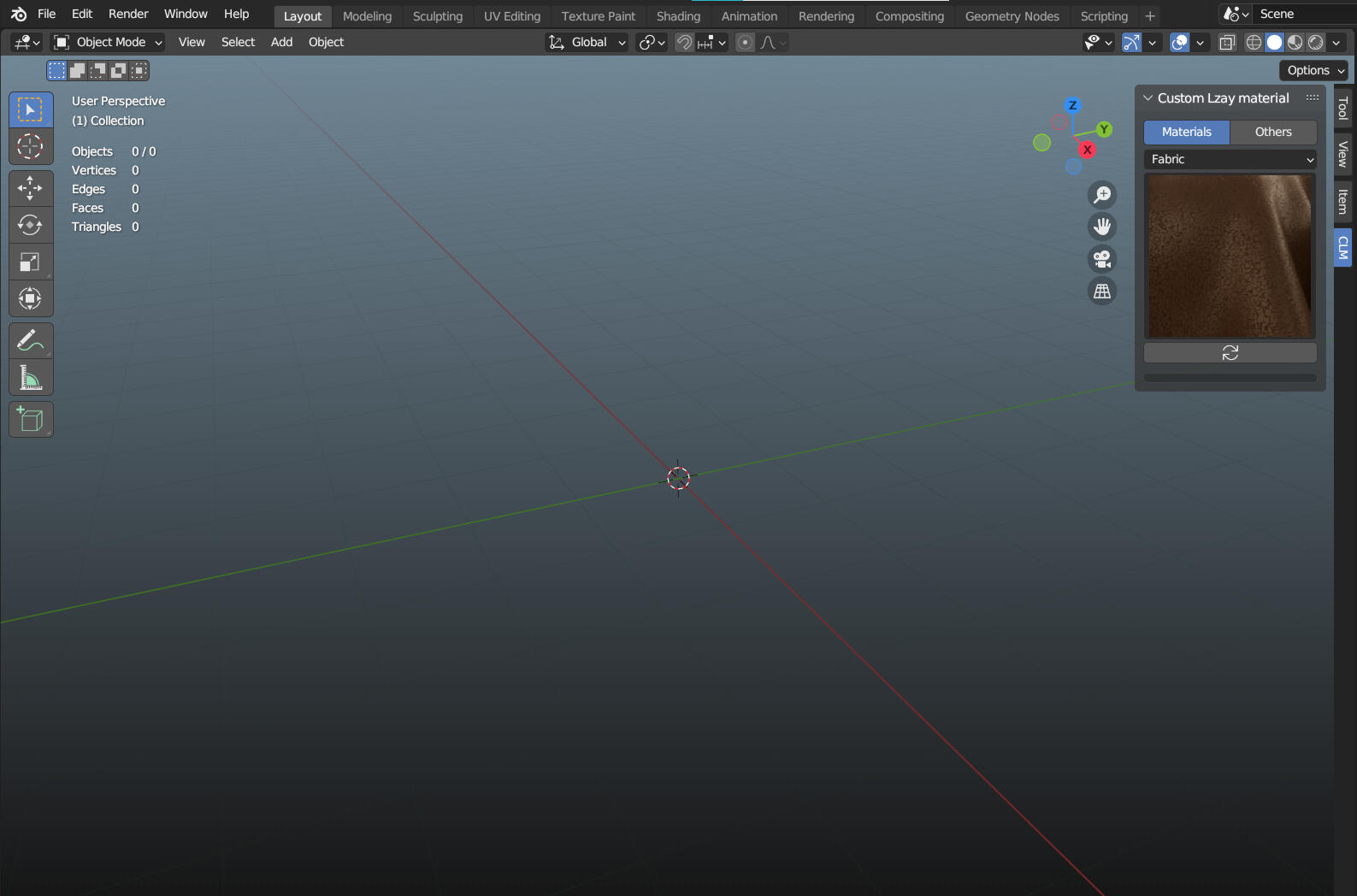
or

Welcome to
Power Play
Play and win Easy Blender Pro
about the game:
Solve the puzzle and get Easy Blender Pro addon
Notes:
1) There are a letters or a numbers hidden somewhere in each part of the game and you have to find each one of them to collect a code that looks something like this:"A11B1C"
2) the first 10 persons to get the code and send it to us on our discord server, will get the addon for free (you will find the link at the end of the game).
3) The game works only on Windows.
Example:
The first part of the code is a letter
* - - - - -
The second part of the code is a number
- * - - - -
The third part of the code is a number
- - * - - -
The fourth part of the code is a letter
- - - * - -
The fifth part of the code is a number
- - - - * -
The sixth part of the code is a letter
- - - - - *
Game Over
You should now have collected a code that looks simmilar to this code:
A11B1C
And now just send the code to our discord server by this link:
Note: only first 10 people to send the code correctly by this link will get Easy Blender Pro addon For Free